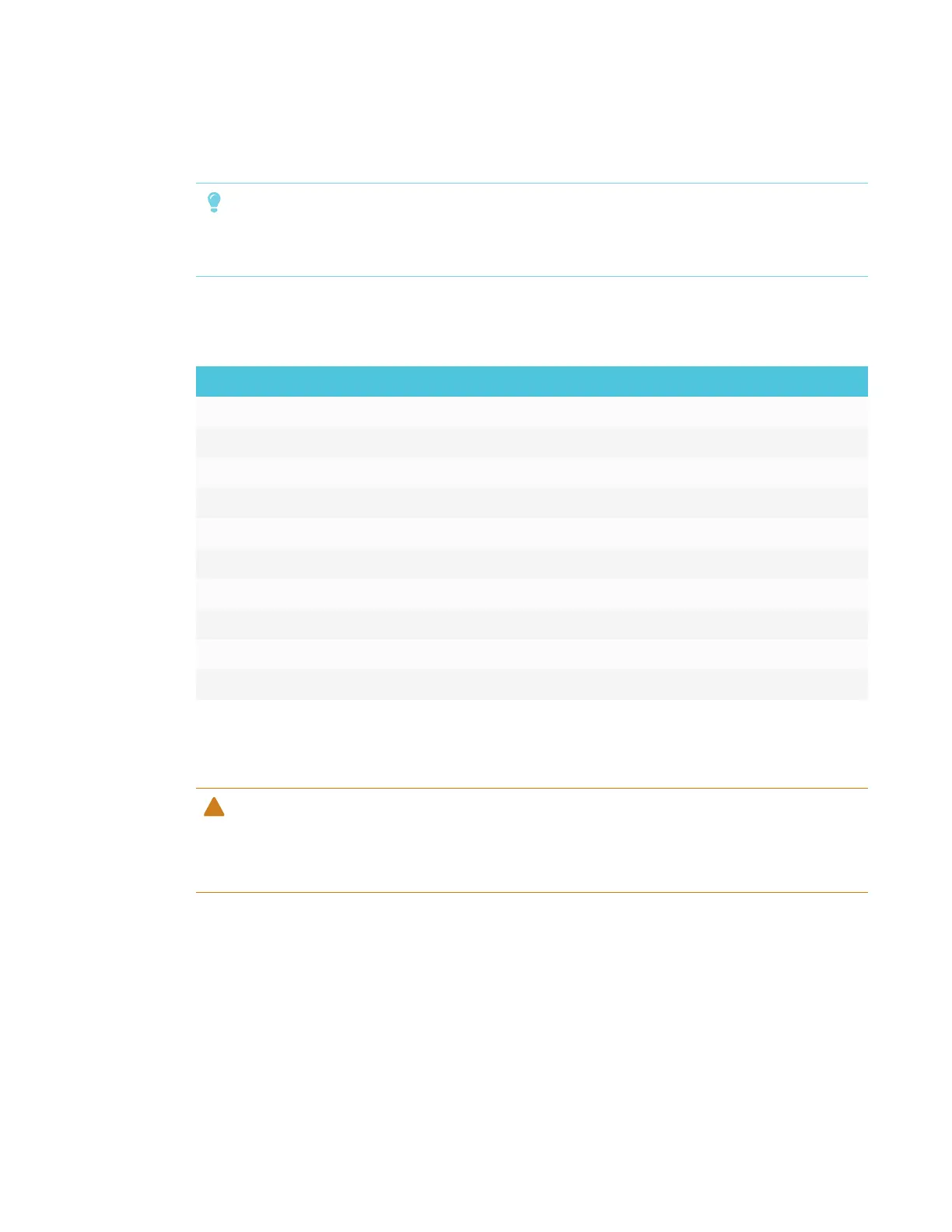CHAPTER 1
WELCOME
5 smarttech.com/kb/171166
collaborative tools.
TIP
Use the Identifying your iQ appliance model wizard on the SMART support site to identify your
model of iQ appliance.
Screen
The screen sizes vary by model:
Model Diagonal Width Height
SPNL-6055 54 1/2" (138.4 cm) 47 5/8" (121 cm) 26 3/4" (68 cm)
SPNL-6065 64 1/2" (163.9 cm) 56 1/4" (142.8 cm) 31 5/8" (80.4 cm)
SPNL-6065-V2 64 1/2" (163.9 cm) 56 1/4" (142.8 cm) 31 5/8" (80.4 cm)
SPNL-6075 75" (190.5 cm) 65" (165.2 cm) 38 5/8" (93 cm)
SPNL-6265-V2 64 1/2" (163.9 cm) 56 1/4" (142.8 cm) 31 5/8" (80.4 cm)
SPNL-6275 75" (190.5 cm) 65" (165.2 cm) 38 5/8" (93 cm)
SPNL-6065P 64 1/2" (163.9 cm) 56 1/4" (142.8 cm) 31 5/8" (80.4 cm)
SPNL-6075P 75" (190.5 cm) 65" (165.2 cm) 38 5/8" (93 cm)
SPNL-6265P 64 1/2" (163.9 cm) 56 1/4" (142.8 cm) 31 5/8" (80.4 cm)
SPNL-6275P 75" (190.5 cm) 65" (165.2 cm) 38 5/8" (93 cm)
Cameras in the corners of the screen track finger and pen positions across the display. The screen
is surrounded by a channel that contains reflective tape.
CAUTION
l Keep the reflective tape dry.
l Do not remove or damage the reflective tape.
