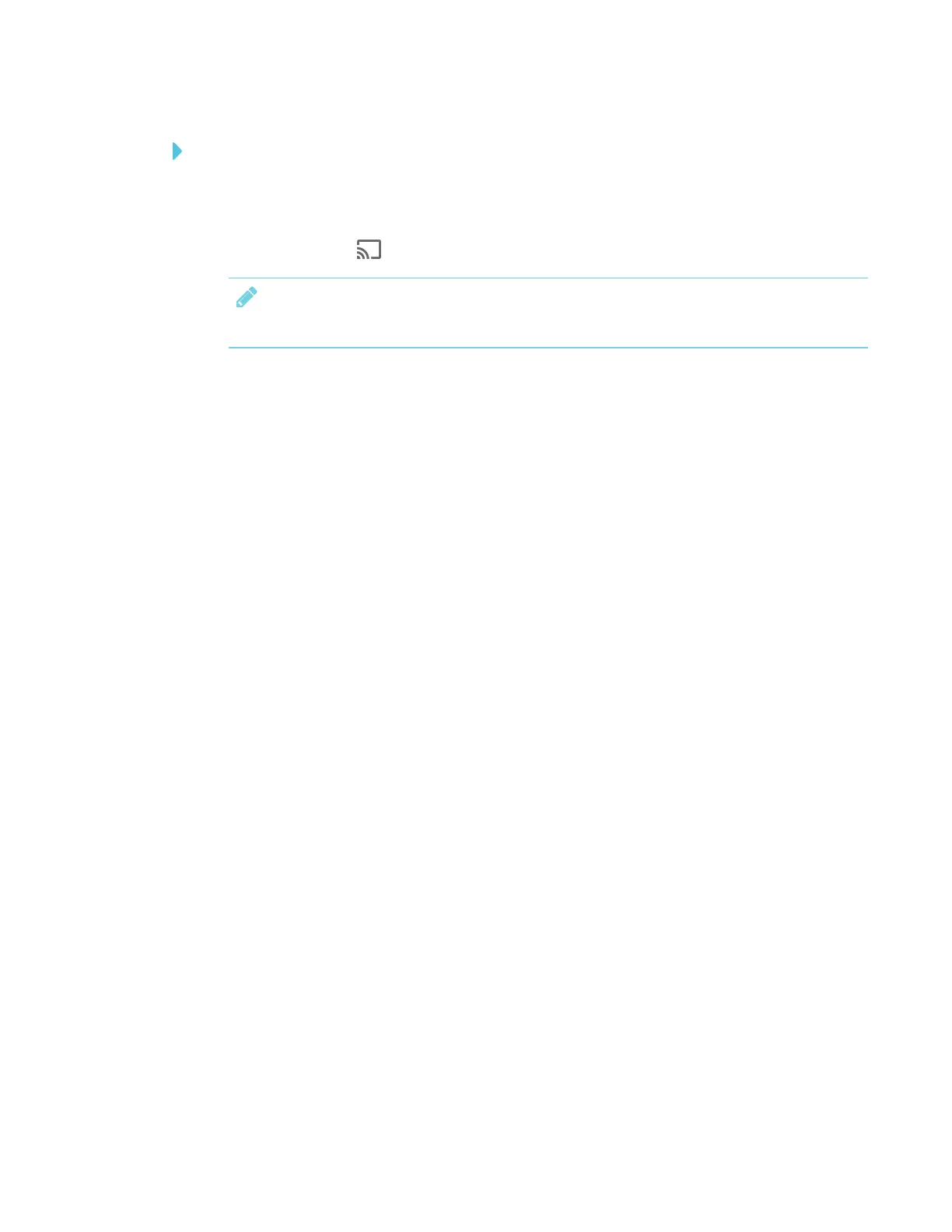CHAPTER 3
USING APPS ON THE DISPLAY
50 smarttech.com/kb/171166
To mirror your iOS device’s screen to the display
1. On the display, open the launcher.
The launcher appears.
2.
Tap Screen Share .
NOTE
Remember the display’s name.
3. On your iOS mobile device, open the Control Center.
4. Tap AirPlay.
5. Select the display’s name.
6. Select Mirroring.
7. Select an app.
The content appears on the display.
Supported Apple devices and operating systems
The following Apple operating systems support Screen Share.
l iOS 9 or later
l OSX 10.11 (El Capitan) or later
The following Apple devices support Screen Share.
l iPhone 4S or later
l iPad 2 or later
l iPod touch (5th generation) or later
Sharing content from your Android™ mobile device
For a list of supported Android products, see Supported Android devices and operating systems
on page52.
For more information, see Cast your Android screen from the Google Home app.
