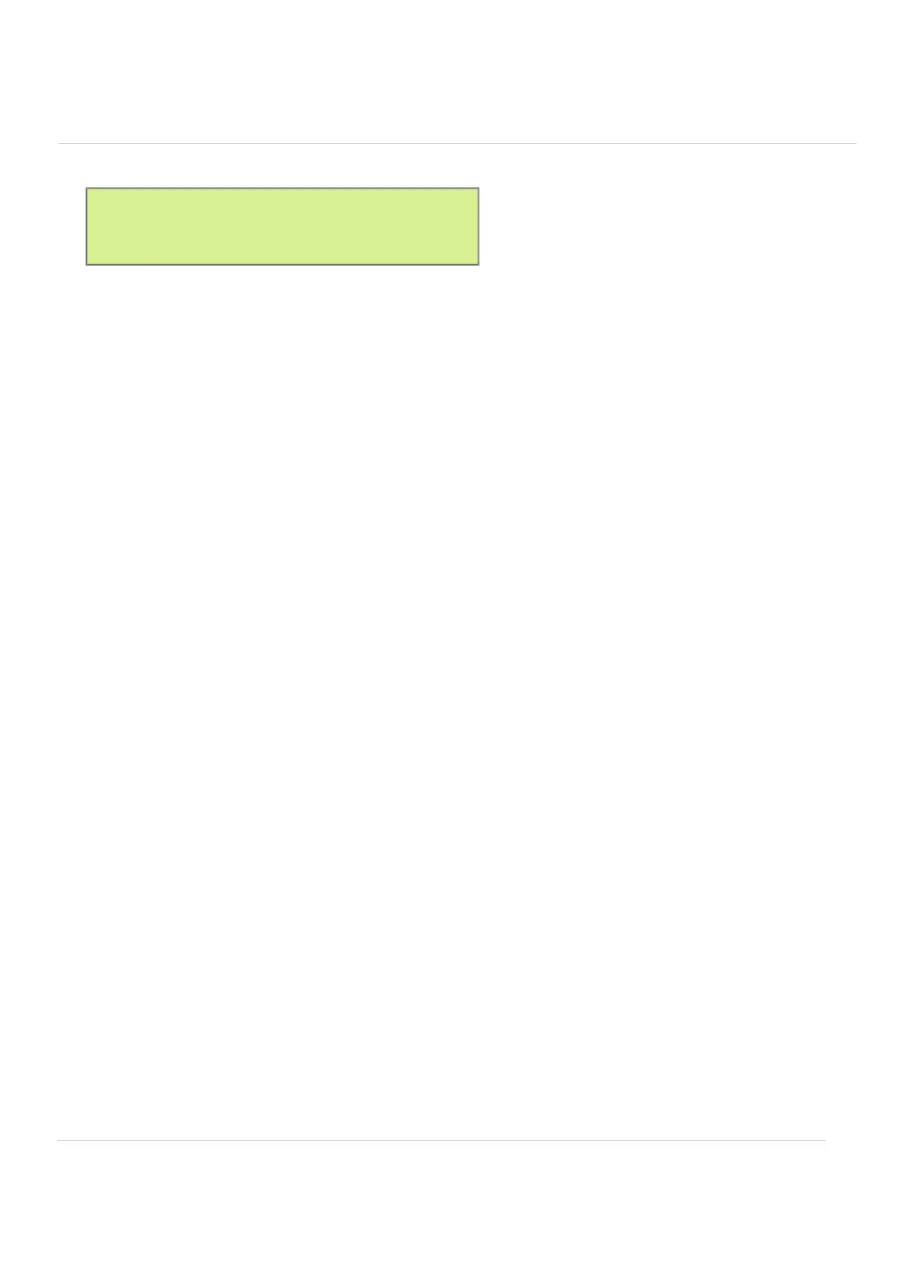R 1 N = 0 0 0 T D = 0 0 M P
= 0 0 0 0 W T H = 0 0 0 M
Relay 1 - 4
Switch-on cycles per day - N
"Switch-on cycles per day" is the value of how often a relay is to be activated per
day. This can be set between 0 and 999. 0 means that the relay is deactivated and
is therefore not taken into account. If the relay is to be activated as often as
possible, 999 can be selected.
Rated power in watts - P
"Nominal power in watts" is the power value of the consumer connected to the
relay, adjustable from 1 to 9999 watts. The selected value is used as the switch-on
threshold.
Switch-on delay in min - TD
"Switch-on delay in min" is the delay time how long the set power must be surplus
under P to activate the relay. Adjustable between 0 and 99 minutes.
Holding period in minutes - TH
"Holding time in minutes" is the minimum time the relay remains activated after the
switch-on condition is fulfilled, adjustable between 1 and 999 minutes. If, for
example, a TH of 5min is set and the surplus collapses after 3 minutes (switch-on
condition no longer fulfilled), the relay remains active for another two minutes.
Attention! To activate the relay, at least "1" must be entered here.
become.
Switch-off delay (only for control behaviour heat pump and load shedding)
Relay
switches off after the set time (0 to 999s) has elapsed and the set switch-off threshold
has been exceeded.
Switch-off threshold (only for control behaviour heat pump and load shedding)
The switch-off threshold can be set between -99999W and +99999W and indicates
from which value the relay should deactivate again. By default, the relay switches
off as soon as the value rises above 0. To keep the relay active, a value of +500W
can be set, for example (+500W = supply; -500W = delivery).
31
