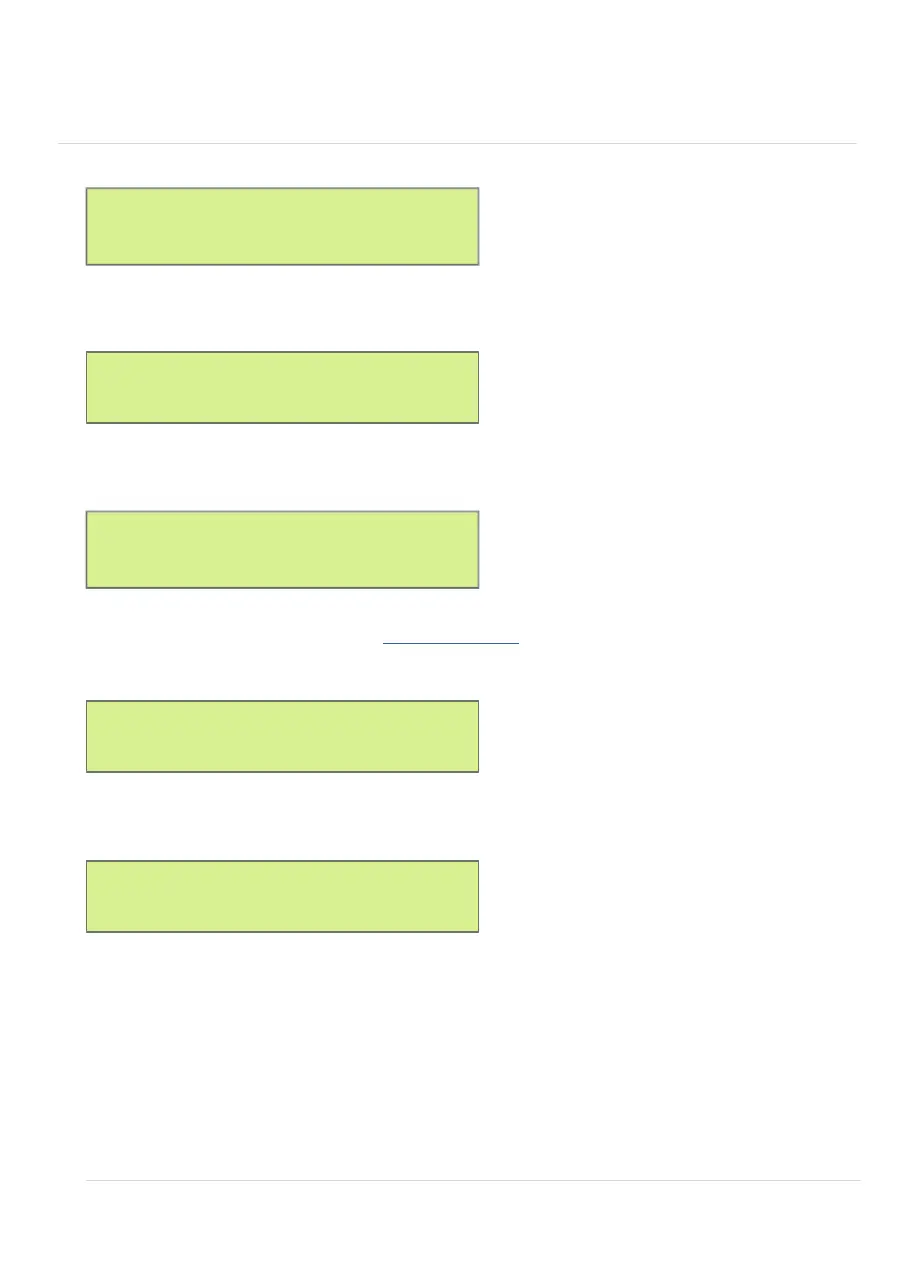v e r s i o n
e m 2 0 0 . 0 0 1 . 3 7
w l a n v e r s i o n
1 9 0 5 0 2
m a c a d r e s s e
D 8 8 0 5 6 8 E F 8 A A
i p a d r e s s e
1 9 2 .
1 6 8 . 0 0 1 . 0 0 1
w i f i a p o N w i f
i w p s o f f
Version
The currently installed software version is displayed.
WLAN - Version
The currently installed WLAN VERSION is displayed.
MAC
address
The MAC address of the device is displayed. This is required to integrate the
SMART- FOX into the web portal my.smartfox.at.
IP
address
The currently obtained IP address is displayed.
WIFI AP / WIFI WPS
The access point and the WPS function of the SMARTFOX device can be activated
here.
WIFI Access Point
If you set AP to ON, the SMARTFOX activates its access point. A WLAN
with the
name Smartfox_AP is now available. You can now connect to the SMARTFOX
WIFI with your smartphone, laptop or tablet. To do this, open your network settings
on the laptop, for example, and select the WLAN Smart-
18
