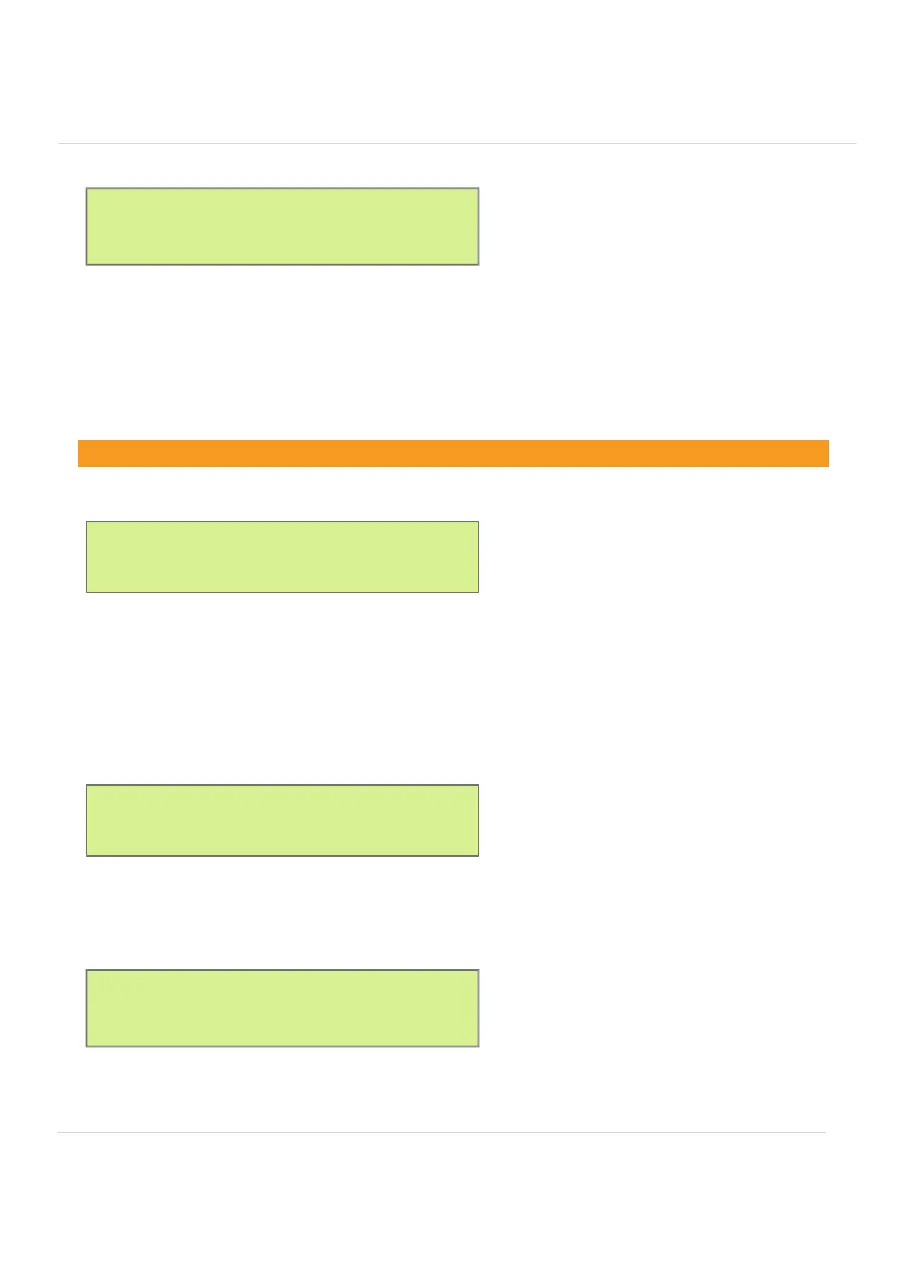DISPLAY OF THE
MEASURED
VALUES
C C - V
A
L U E = 0 0 0 %
C O
N S U M P L E M E N T
S D C A R D E I N F R
E I 1 8 9 0 M B
P V - P = 0 . 0 0 K W P
V - E = 0 . 0 0 K W H
b A T T E R I E
s o c = 9 0 %
Car
Charger
CC-VALUE the current control level of the charging station is displayed. The
current charging mode is displayed.
1.
Switched off - the charging station does not release a charge
2.
Excess charge - automatic control by SMARTFOX
3.
Forced charging - manual charging, the desired CC value must be set.
ATTENTION! Energy can be drawn from the mains.
SD card setting
If a micro SD card is inserted and the setting is activated, all measurement data are
written to the SD card at intervals of 30s. The unit
creates a separate CSV file
for
each day (24h).
Before removing the SD card, set the setting to "OFF". Micro SD
cards up to 8GB are supported. The SD card must be
formatted to
FAT32
. The free
memory of the card is displayed in the second line.
PV Power and Energy
PV-P= The current produced power of the selected inverter. PV-E= The
total energy
produced by an inverter. Display as soon as an inverter has been connected.
Battery
The current state of c h a r g e (SOC) of the read-out battery is displayed.
17
