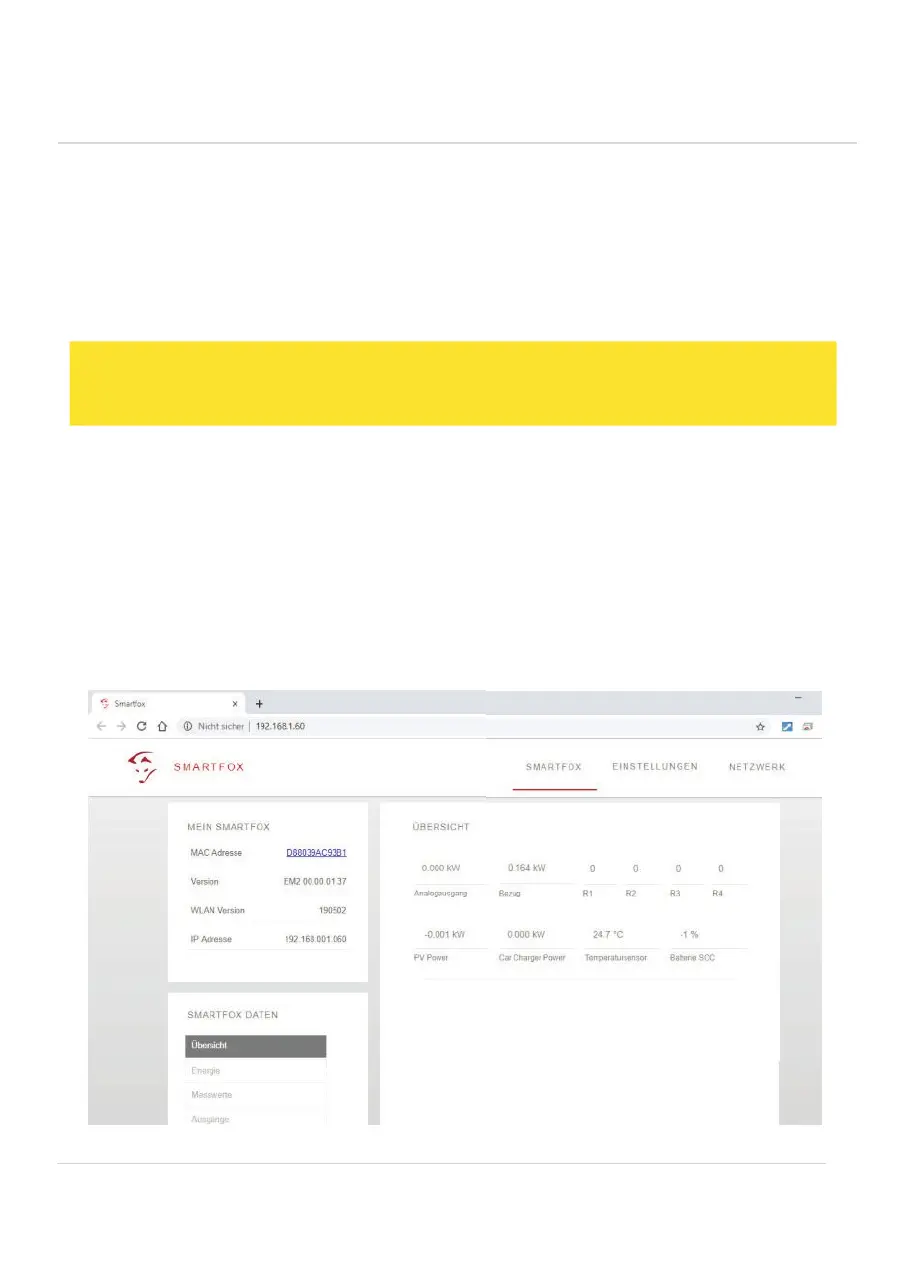NOTE!
As an alternative to the IP address, the command http://dafi-smartfox can also be
entered to open the local website
All settings and switching operations can be carried out via local network access.
1. Read the current IP address in the MAIN MENU, e.g. 192.168.1.52.
2.
Computer, laptop, smartphone... connect to the same network
3. Enter the current IP address of the SMARTFOX in the web browser.
4. The local web page of the SMARTFOX opens.
If no network is available, the local website can also be reached via the WIFI access
point.
1. In the MAIN MENU, set WIFI AP to "ON
2. SMARTFOX sends out the WLAN "Smartfox_AP".
3.
With a computer, laptop, smartphone...connect to the WLAN.
4. Open the web browser and enter the IP address 192.168.250.181.
5. The local web page of the SMARTFOX opens.
41
