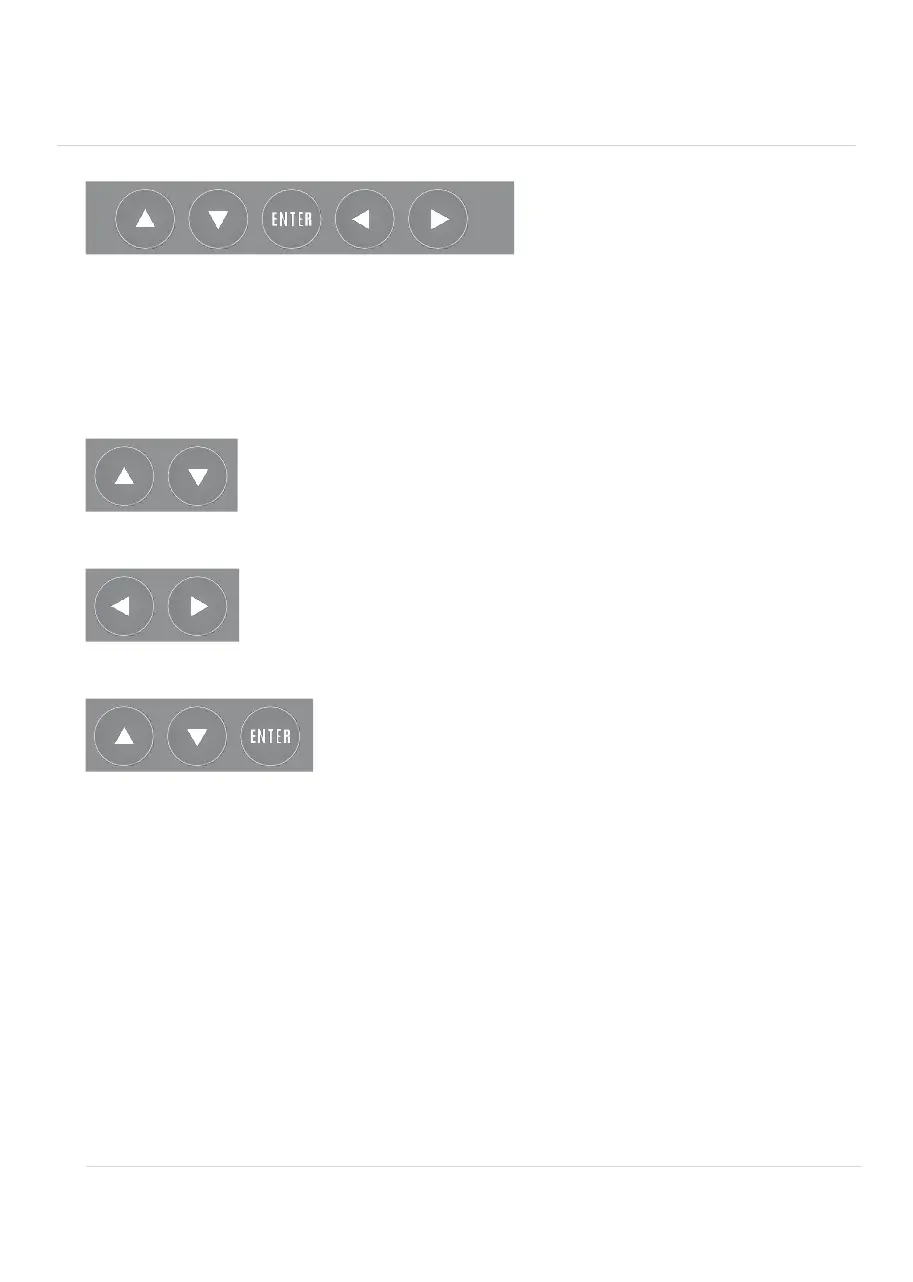NAVIGATING THROUGH THE
MENU
Use the arrow keys left or right to scroll through the menu. To change a
value/setting, press the Enter key (cursor starts flashing). Use the arrow keys up or
down to change the set value. To navigate to the first line, press the left arrow key
repeatedly until the cursor jumps to the first line (cursor must flash).
Key combinations
Restart (5 seconds)
Firmware update (10 seconds)
Component and output test (5 seconds)
12