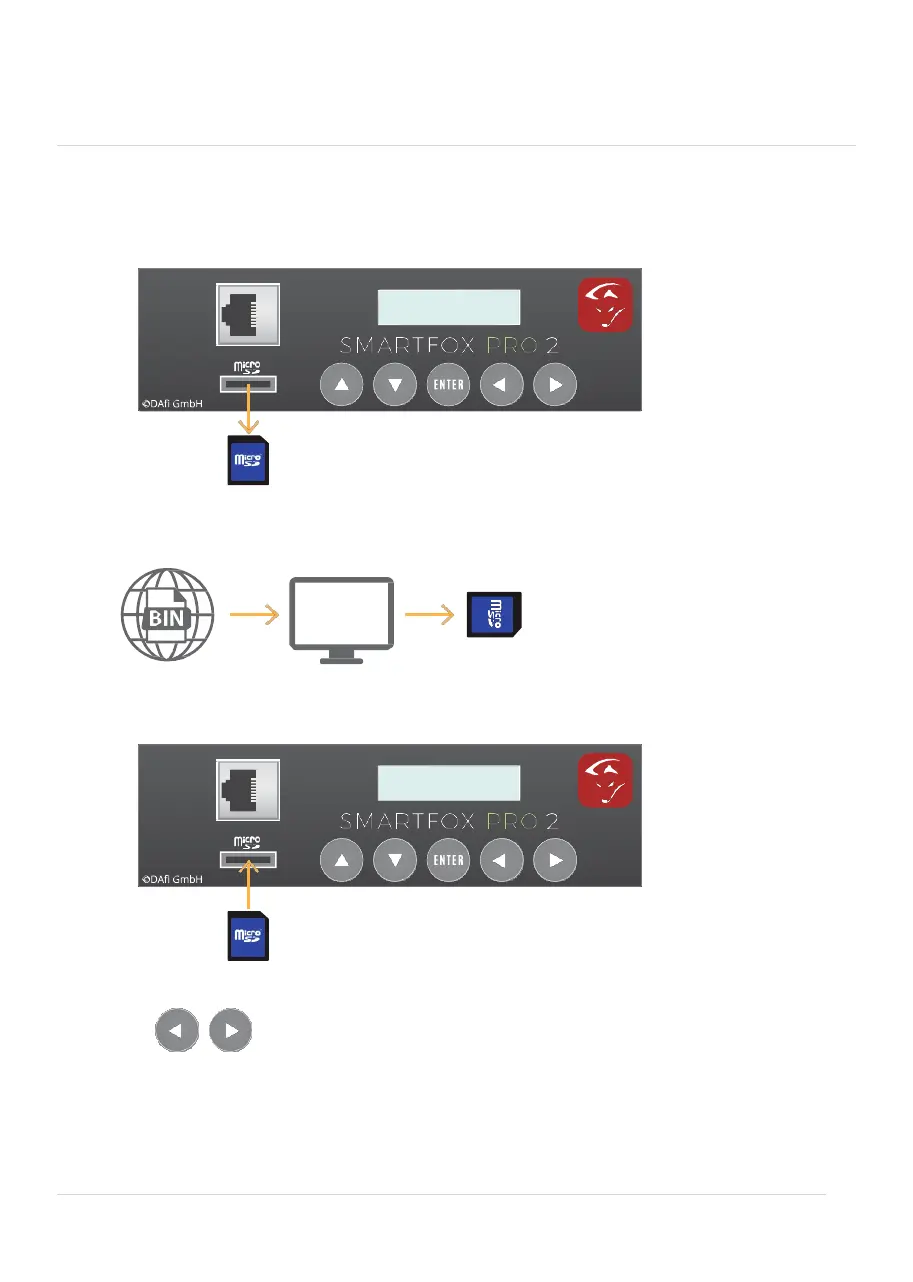INSTRUCTIONS FOR
FIRMWARE
UPDATE
1.
Download firmware from www.smartfox.at/downloads
.
Version EM2 00.00.01.37
2.
Remove the SD card.
3.
Unzip the downloaded file and
copy
the .bin file into the main
directory of the SD card.
4.
Insert the SD card into the unit.
5.
Press and hold the left and right arrow keys simultaneously for 10 seconds.
6.
When the buttons are released, the display flashes several times
and
the update is started.
7.
After the update, check the firmware version on the display!
13