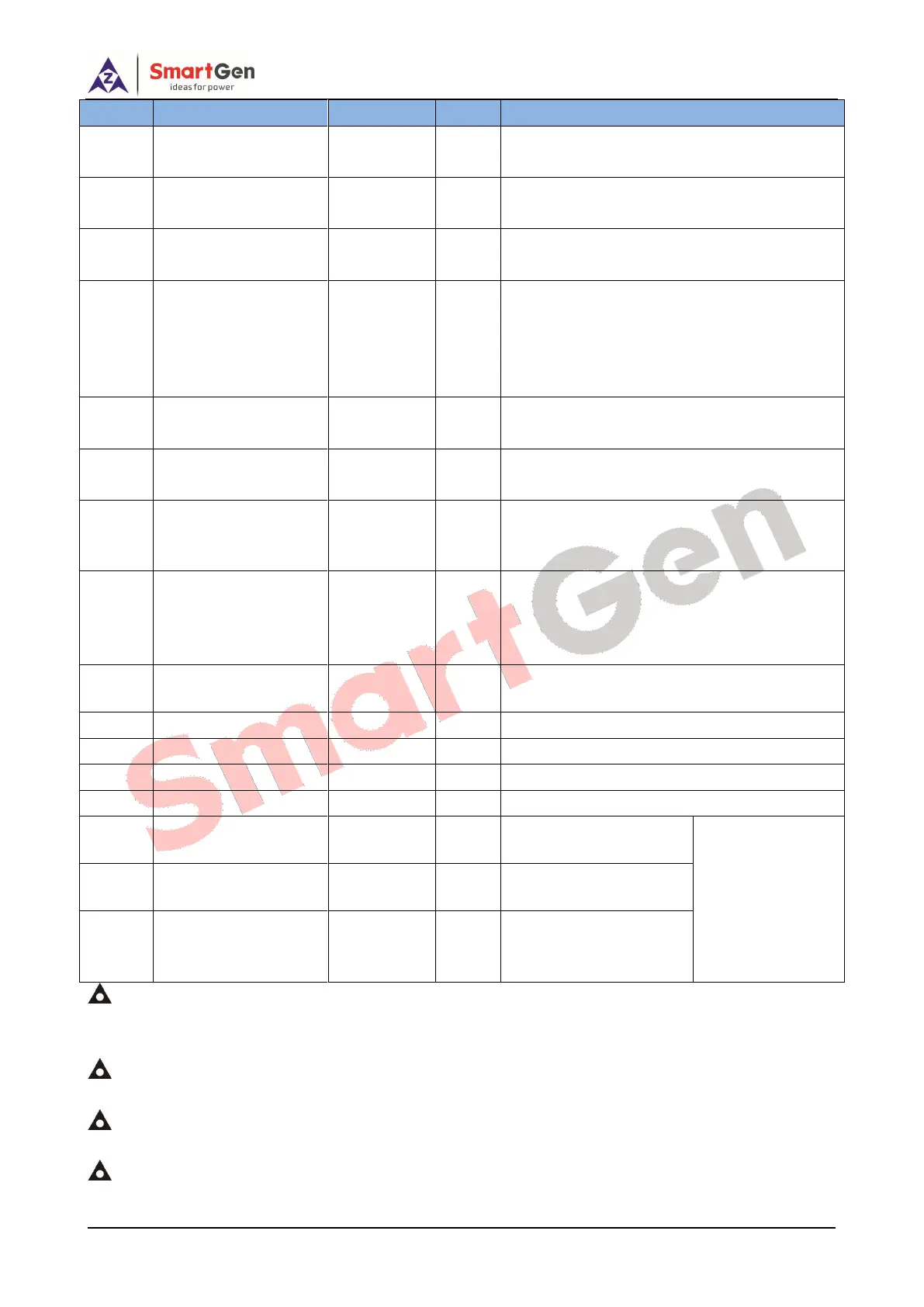HGM6100N Series Genset Controller User Manual Page 24 of 47
0: Key Switch; 1: Auto Switch.
It is the speed-up pulse output time, when the
unit enters the high-speed warm-up.
It is the speed-drop pulse output time, when
the unit enters the stop idling.
When fuel level of external level sensor falls
below the setting limit and lasts for 5s, low
fuel shutdown alarm will be initiated; if limit
value set as 0, low fuel shutdown alarm will
not be initiated.
0: Disabled; 1: Enabled. PT primary and PT
secondary can be set.
0: Disabled; 1: Enabled. PT primary and PT
secondary can be set. HGM6110N is reserved
and without this settings.
Active Power Loading
Percentage
0: Disabled; 1: Enabled. When it is enabled, it
is active power/rated power*100; when it is
disabled, it 3-phase average current/rated
current*100;
Rated speed TSC1
message sending.
Engine type: 44
GTSC1 PLUS.
Rate idle speed of TSC1
message sending.
Communication address
of TSC1 message
sending ID.
NOTE1: The value in first line of “Number” column is for HGM6120CAN and the value in brackets is for
HGM6110CAN; If the HGM6100N and HGM6100CAN parameter numbers are inconsistent, the second line of “Number”
column is for HGM6120N, and the value in brackets is for HGM6110N.
NOTE2: If select high temperature inhibit, or set programmable input as High Temperature Inhibit (this input is
active), when temperature is higher than pre-setting threshold, controller sends warning signal only and not shutdown.
NOTE3: If select low oil pressure inhibit, or set programmable input as Low Oil Pressure Inhibit (this input is active),
when low oil pressure is lower than pre-setting threshold, controller sends warning signal only and not shutdown.
NOTE4: If default password (0318) isn’t changed, it doesn’t need to input when configuring parameters via PC
software; if the password is changed for the first time via PC software, it need to input password in password window.