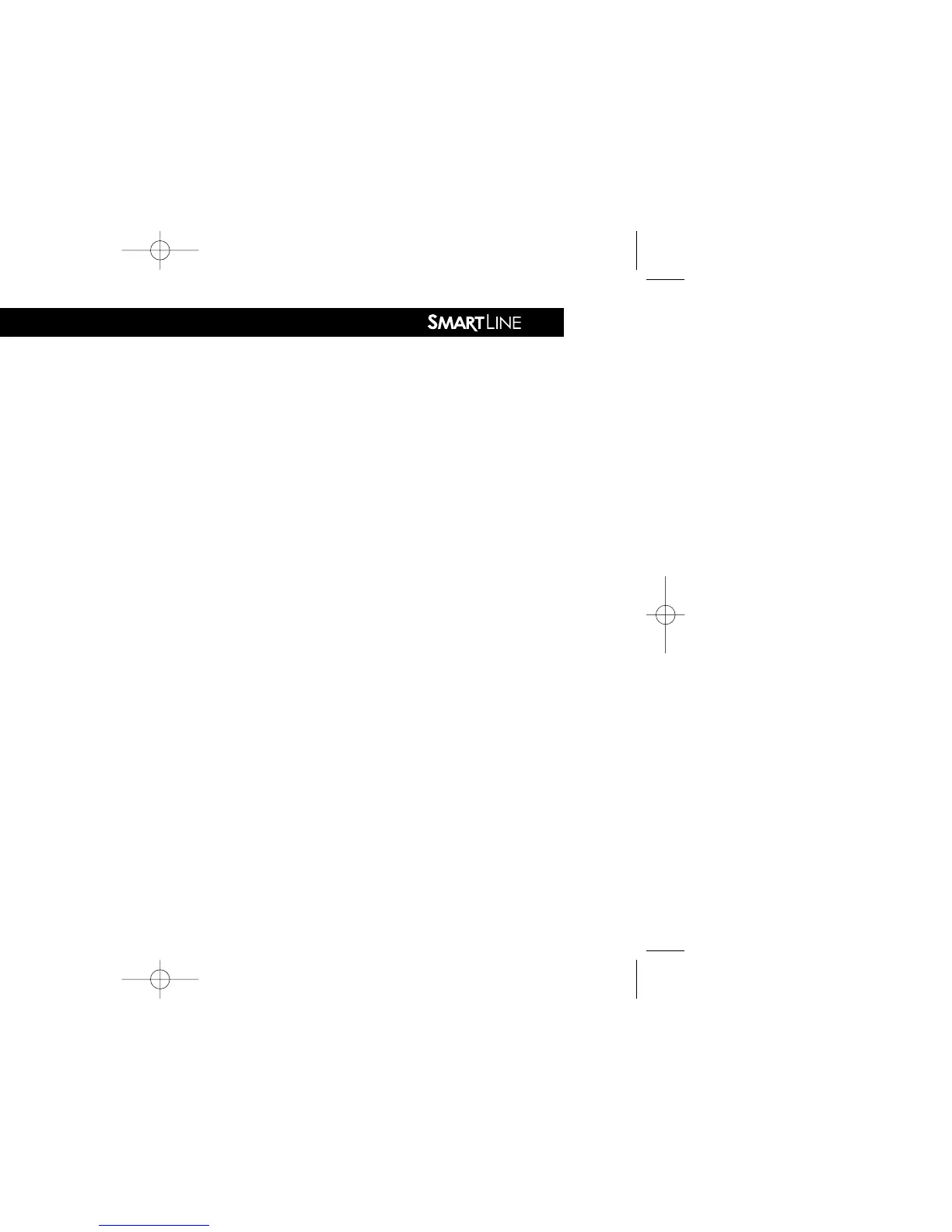Next Watering Day or Days: The display will show the watering
day or days in the current week for Program A. To view water-
ing days for Program B, C or D just press the PGM button.
Fault Indicator: Appears ONLY when a fault is detected. Turn
dial to Advanced Functions to view faults. Once you turn the
dial to Advanced Functions, the fault indicator will stop flashing
but will continue to appear on the screen until the fault is
removed or user clears fault in Advanced Functions. If fault is
cleared in Advanced Functions, it will appear again the next
time the program runs if the fault is not corrected.
No AC: Appears when there is no AC supply to the controller.
PGM Button: The SmartLine
®
controller has 4 watering pro-
grams (A, B, C, and D). This is like having 4 controllers in one.
You can assign zones to any program you like or more than
one program except that zones assigned to Program D cannot
be given a run time in A, B, or C. Program D will operate con-
currently with A, B, or C. Display will alternately show both
programs while the concurrent schedule is running. Program D
is normally used for micro irrigation with low flow and long run
times. Sprinkler zones should be assigned to A, B, or C.
Programs A, B, and C will stack operations. This means that if
your run time for Program A overlaps B or C, then B will not
start until A is completed and so on. If you want exact start
times for all programs, make sure your total run time for each
program can complete before the next program run is sched-
uled to start.
RUN MANUAL PROGRAM Button:
Press to initiate a watering operation when the programming dial
is set in either the RUN or SYSTEM OFF position. The
SmartLine
®
controller will run Program A. Or, you can push the PGM button
before you push the RUN MANUAL PROGRAM button to select
the program you want to run. You can use the NEXT button to
advance to other zones in a program that you have started. Run
Manual Program will override any omits, delays or sensor pause.
Special Feature: You can also use the RUN MANUAL PRO-
GRAM button to start a continuous run operation. If you press
and hold the RUN MANUAL PROGRAM button for 15 seconds,
the selected program will operate in a continuous loop. In other
words, it will keep running the program continuously until the
dial is switched to SYSTEM OFF. This feature is only operable
in the Standard mode.
Display With Program Running: When a program is running,
the screen will display: program that is operating; zone num-
ber that is operating; and run time remaining. An ORANGE
LED indicates program is in PAUSE mode waiting for a pro-
grammed delay in the controller to expire (run/soak, master
valve delay, zone to zone delay, omit time). The display will
say PAUSE while waiting to begin watering.
Display With Dial In SYSTEM OFF Position: When the
SmartLine
®
controller dial is in the SYSTEM OFF position, the processor
and clock continue to operate and all program values are
retained in the non-volatile memory. In the SYSTEM OFF posi-
tion, there is no power to valves and no automatic watering
will occur. If the dial is in the SYSTEM OFF position at 12:00
2.0 Getting acquainted with your Smartline
®
Controller
3