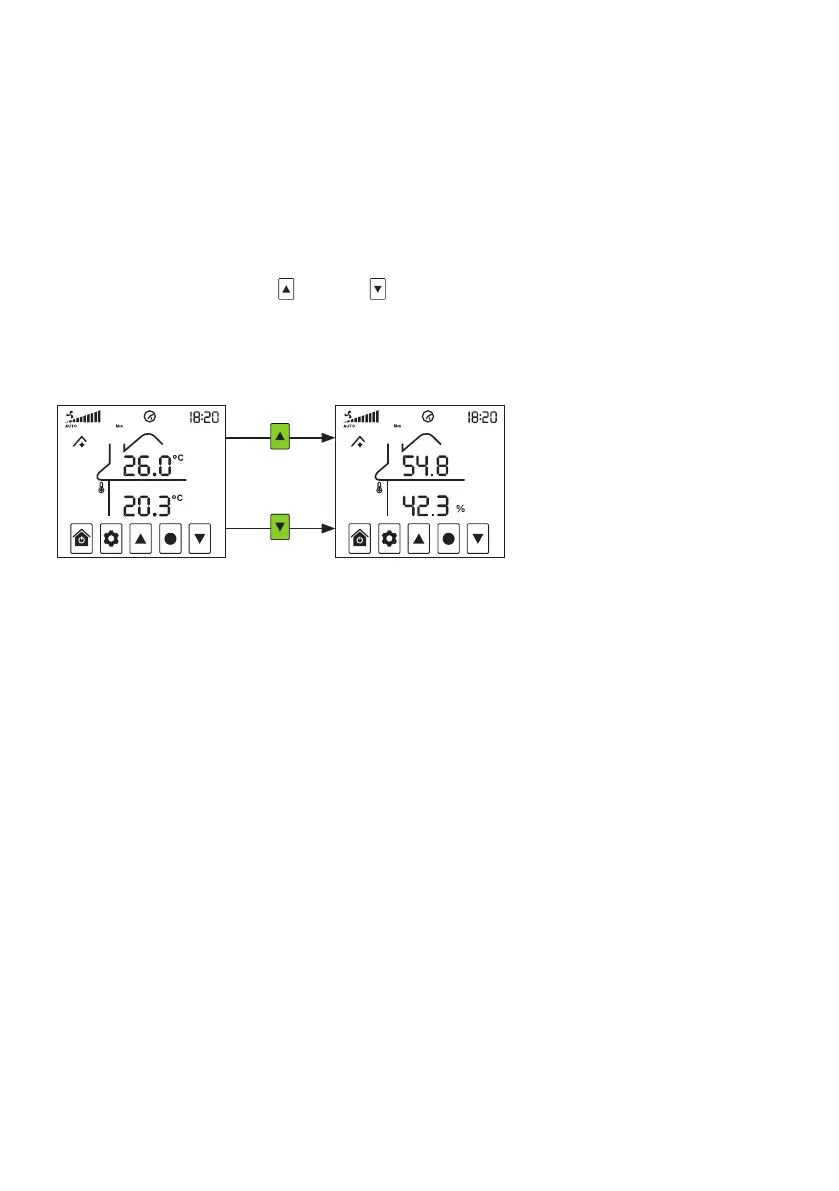11
Home Screen Display Options
The default Home Screen displays the Current Temperature in the roof cavity and the room. The standard Home
Screen can. however, be easily changed to display Relative Humidity instead by following the guide below.
Using the guide below, the preferred standard Home Screen selection can be made by cycling through Current
Temperature, Relative Humidity loop.
Relative Humidity Home Screen
The standard Home Screen can be changed to display the current Relative Humidity percentages in the roof cavity
and the room at any time.
- On the Home Screen, press UP
, or DOWN , for 3 seconds to change the standard Home Screen display
from Current Temperature values to the Relative Humidity percentages in both the roof cavity and the room
- Relative Humidity percentages will remain as the standard Home Screen display until changed to Current
Temperature.
Press UP or DOWN
for 3 secs to go to
HUMIDITY
screen
