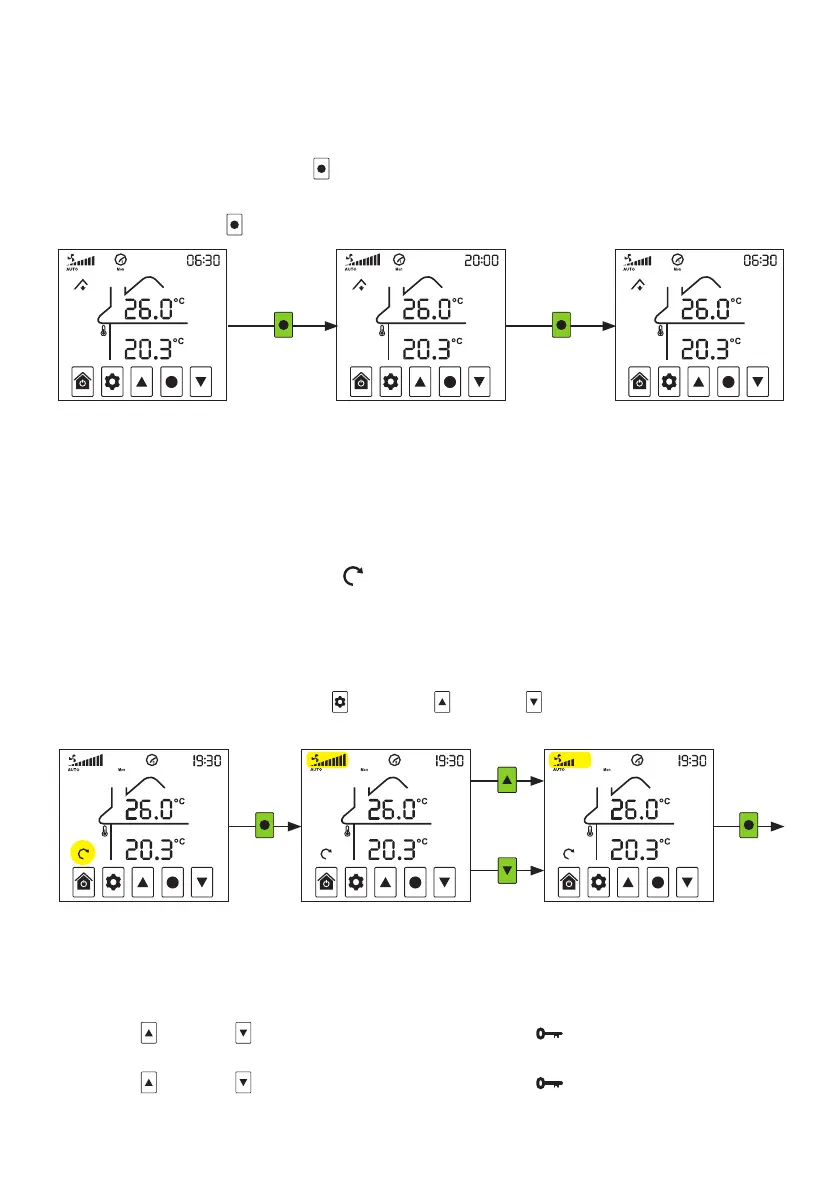8
Key Lock Setting
When Key Lock is ON, system settings cannot be changed
- Press UP
and DOWN together for 3 seconds, until the KEY LOCK icon is displayed, to confirm that
the system is locked.
- Press UP
and DOWN together for 3 seconds, until the KEY LOCK icon is not displayed, to confirm
that the system is unlocked.
Modes
Boost
BOOST enables you to immediately override fan speed settings and boost fan speed to maximum.
- On the Home Screen, press SELECT
for 3 seconds and system’s fan will boost to maximum speed.
- In BOOST mode, the time segments will become a count down to the end of the BOOST mode.
- A quick tap of SELECT
on the Home Screen will exit BOOST mode.
Tap to Exit3 seconds
Recycle
RECYCLE is designed for environments where extremes of temperature are common. When your system is in
VENTILATION mode and the roof cavity temperature exceeds the maximum roof cavity temperature (30ºC) setting,
or goes below the minimum roof cavity temperature (5ºC) setting, your SmartVent system will limit the amount of
air entering your home.
If HEAT TRANSFER is installed, the RECYCLE
icon will be displayed to indicate that your system is in RECYCLE
mode recycling indoor air to help reduce condensation build-up. In RECYCLE mode the fan will operate at the
Recycle speed you set in the Recycle setting (default = OFF). Recycle temperature settings (004 and 005) can be
adjusted in the Advanced Setting Menu on page 13.
If a HEAT TRANSFER kit is not installed, it is recommended that Recycle speed is set to OFF.
- On the Home Screen, press SETTINGS
and then UP , or DOWN , to toggle to RECYCLE mode and
follow the guide below to complete.
RECYCLE mode may need to be activated. See Installation Instructions for details.
Select
FAN SPEED
value
Go to
FAN SPEED
setting
Save all
settings
Go to
Home
Screen