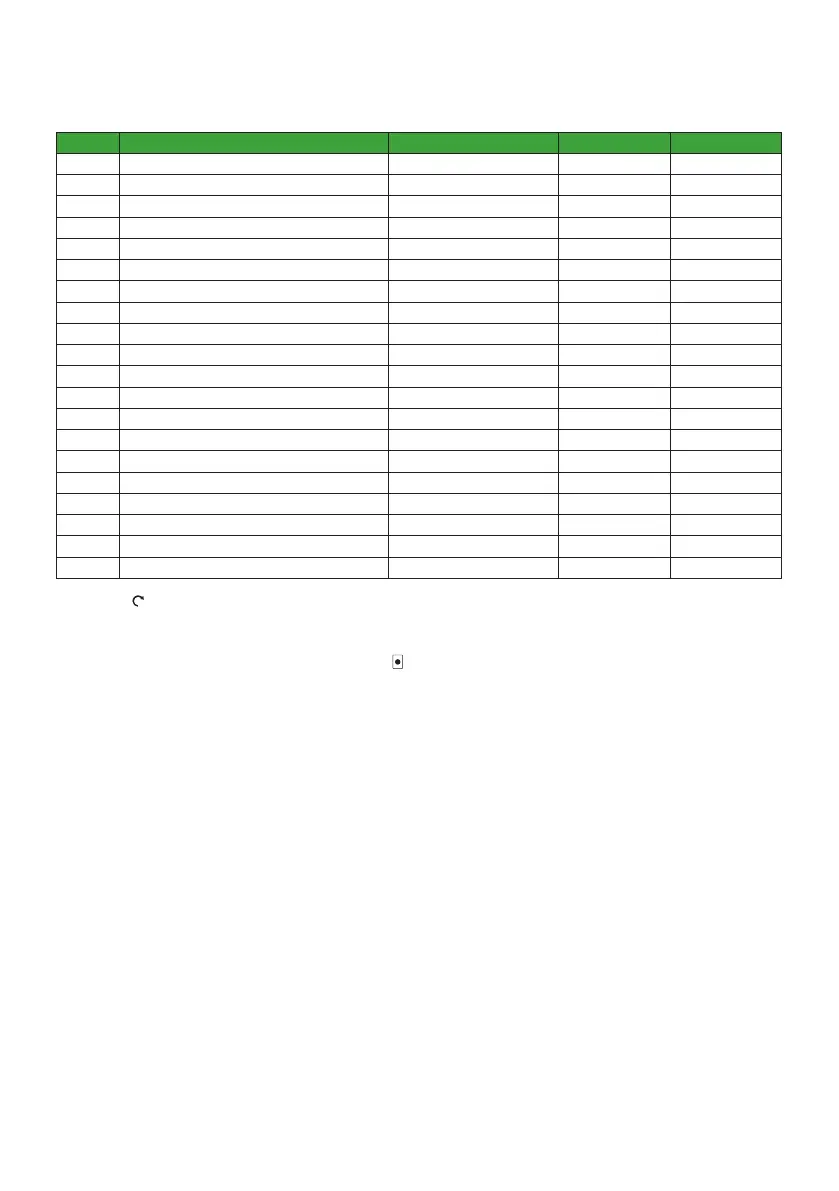15
Advanced Settings
Advanced Setting Menu
SETTING DESCRIPTION RANGE DEFAULT NOTE
000 Touch Screen Controller - Firmware Version N/A N/A
001 Ceiling Controller - Hardware Version N/A N/A
002 Ceiling Controller - Firmware Version N/A N/A
003 Ceiling Controller - Macro Version N/A N/A
004 Recycle Temperature - Maximum 20°C - 50°C 30°C 1
005 Recycle Temperature - Minimum 0°C - 20°C 5°C 1
006 Temperature Set - Threshold 0°C - 5°C 1°C
007 Temperature Set - Differential 0°C - 20°C 5°C
008 Heat Transfer Speed - High 0°C - 15°C 5°C
009 Heat Transfer Speed - Medium 0°C - 15°C 2°C
010 Dew Point - High 0°C - 15°C 5°C
011 Dew Point - Control Level 0°C - 5°C 1°C
012 Dew Point - Start -5°C - 5°C 0°C
013 Filter Used Percentage 0 – 100%
0%
014 Reserved N/A N/A
015 Temperature - Room -5°C - 5°C -0.5°C 2
016 Screen Brightness - Maximum 0-100% 80%
017 Screen Brightness - Minimum 0-100% 10%
018 Boost Time 0 min – 60 min 20 min
019 Filter Reset 0 - 100 0 3
1. If RECYCLE is enabled and the roof cavity sensor reading goes above the maximum recyle temperature setting or goes below the minimum recycle
temperature setting, then recycle mode will activate.
2. If your roof cavity or room temperature readings are inaccurate, use these settings to calibrate them.
3. To reset the filter change 019 setting value to 10 and press SELECT
.