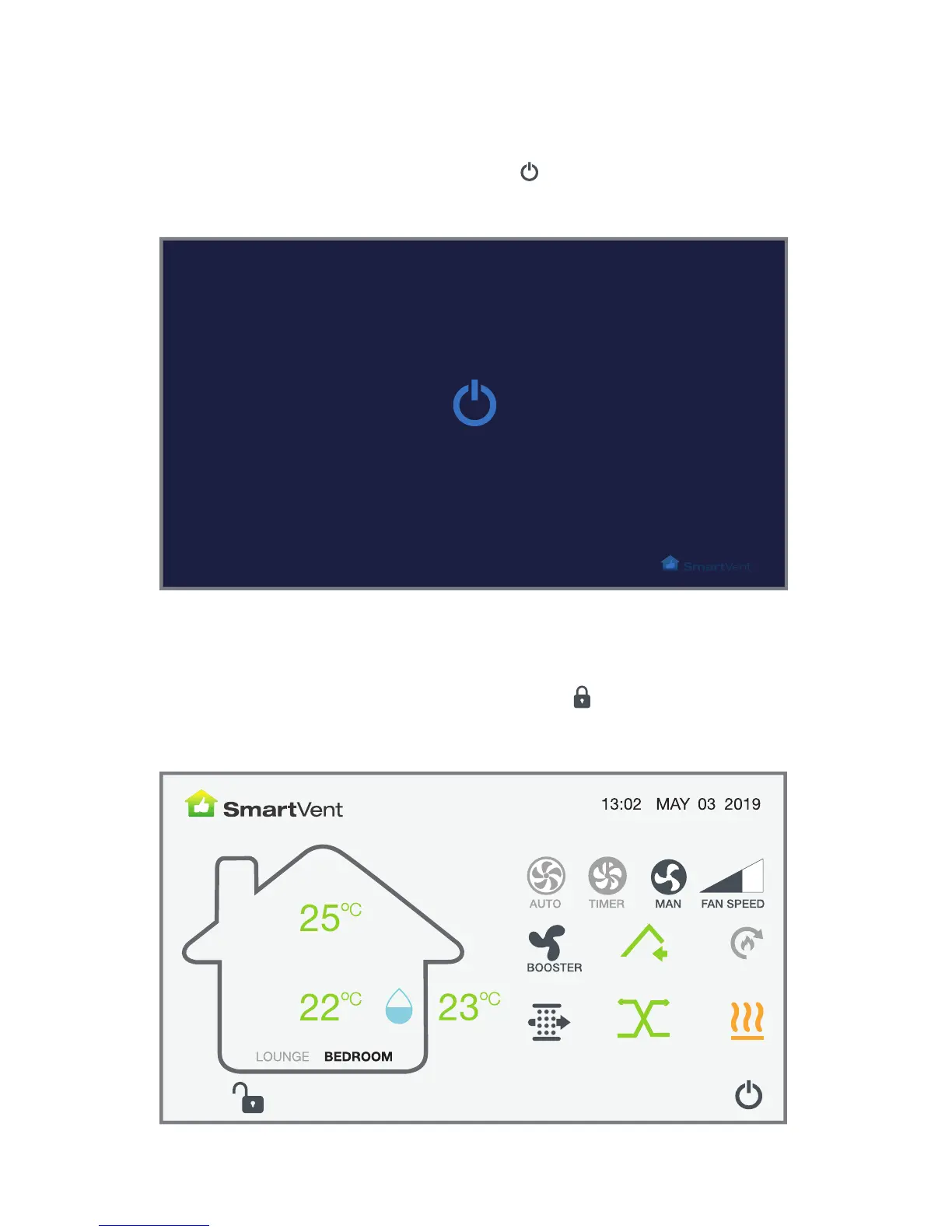10
Standby Screen
When your SmartVent Synergy2 controller is first powered on, the standby
screen will be shown. Press the standby icon
in the middle of the screen to
turn the system on.
Home Screen
If the screen is locked, press and hold the lock icon for 5 seconds in the
bottom left corner of the screen to unlock.