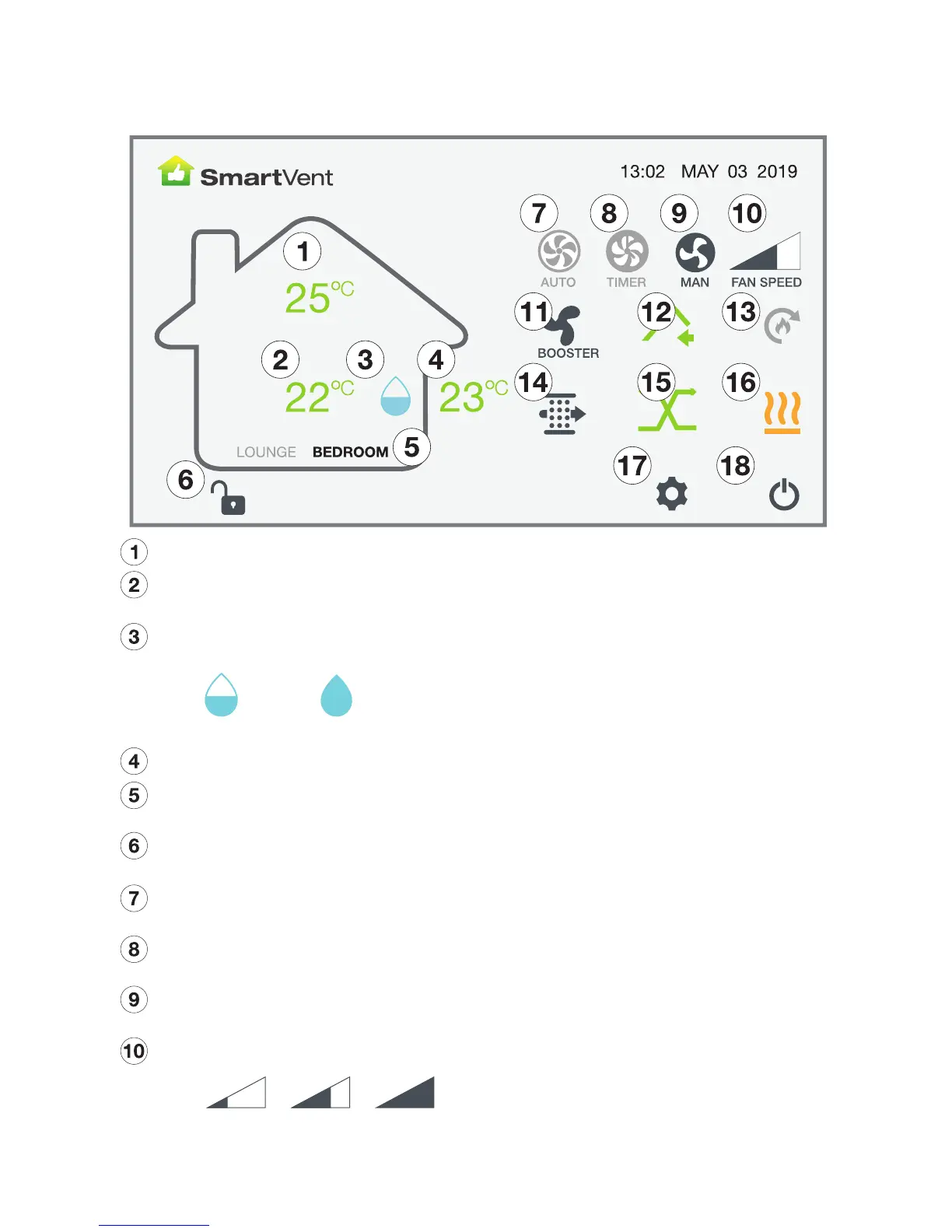11
Home Screen Icons
Roof Cavity Temperature
Indoor Temperature
(showing condition of room selected - LOUNGE or BEDROOM)
Indoor Dew Point
(showing condition of room selected - LOUNGE or BEDROOM)
Good Poor
Outdoor Temperature
Room Selection
(tap to select and view either LOUNGE or BEDROOM conditions)
Lock Button
(tap and hold for 5 seconds to lock and unlock)
Ventilation Mode - AUTO
(tap to activate Auto Vent mode)
Ventilation Mode - TIMER
(tap to activate Timer Vent mode)
Ventilation Mode - MANUAL
(tap to activate Manual Vent mode)
Fan Speed
Low Medium High