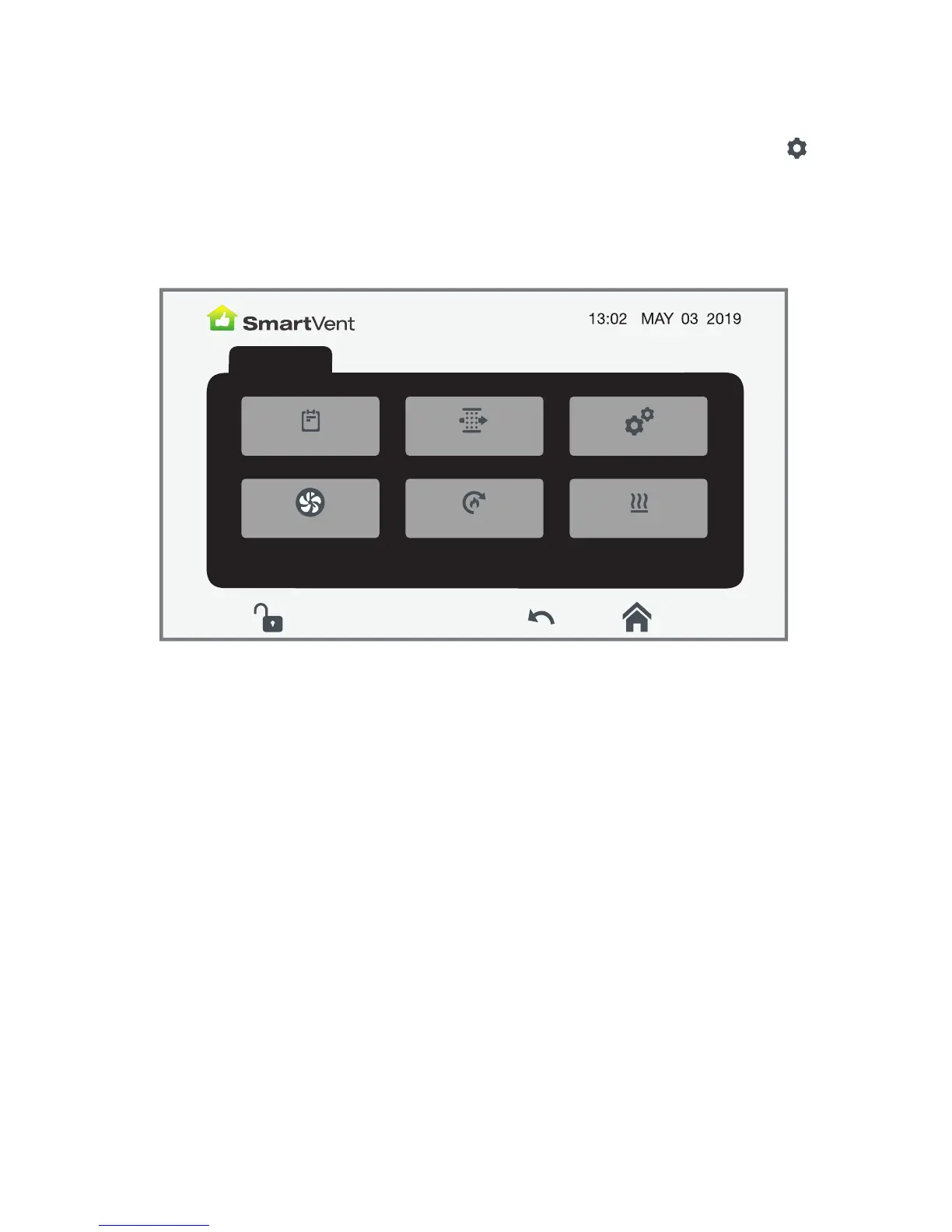13
Settings
For further control options, visit the home screen and press the settings icon .
You can navigate this menu by pressing any of the menu icons.
Note: Heat transfer and Heater icons will not be visible if these upgrades
1)
are
not installed.
1) For more information about SmartVent system upgrades, contact 0800 140 150 or email enquiry@smartvent.co.nz
DATE/TIME FILTER GENERAL
VENTILATION HEAT TRANSFER HEATER
SETTINGS