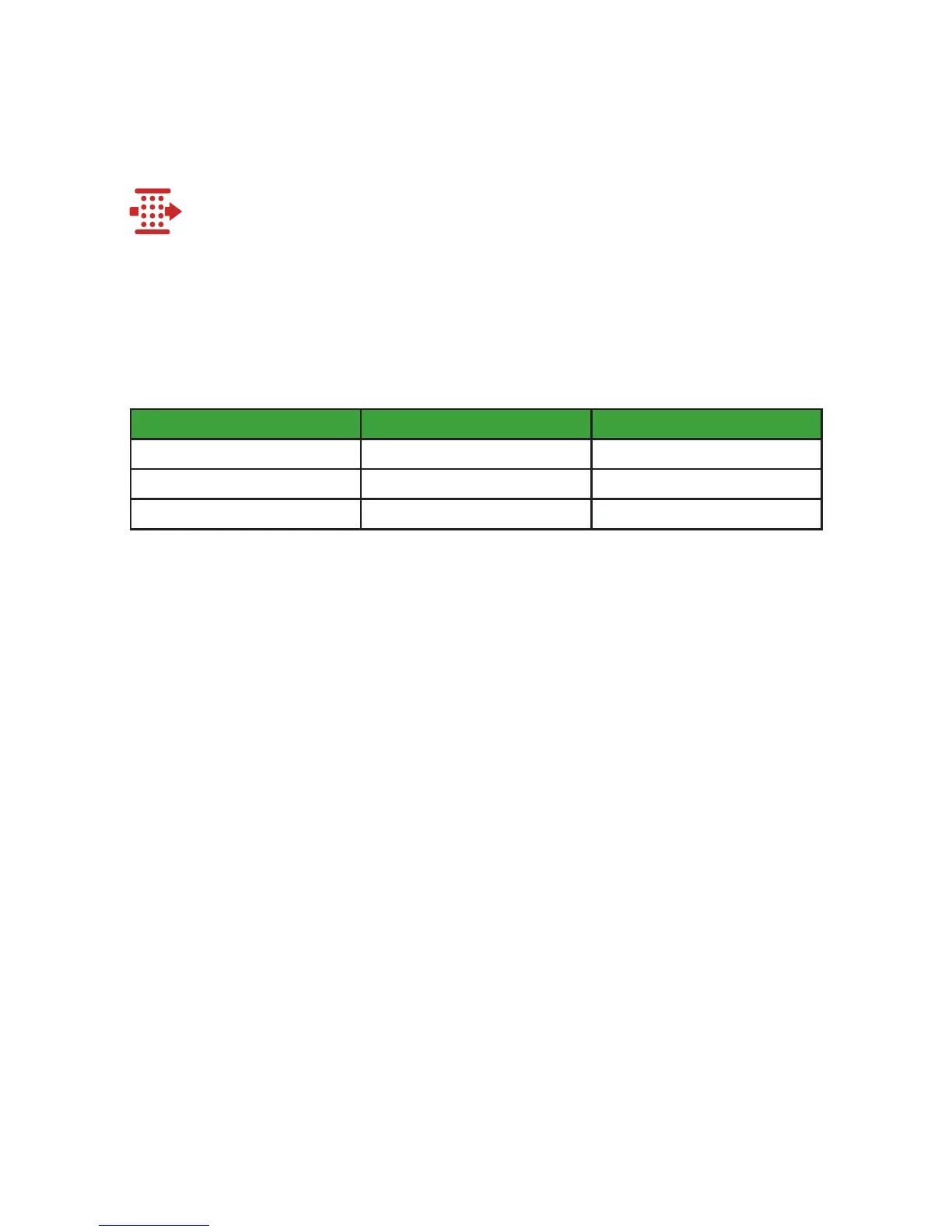29
Maintenance
F7 & HEPA Filters
The filters will require changing when the Filter icon turns red. Navigate to the
FILTER page to see which filters are at 100% and replace them.
After replacing the filter select RESET next to the filter that has been replaced
and tap the Save button.
Filter Grade Order Code Typical Life
F7 FAN2093 12 months
F7 Carbon
1)
FAN2277 6 months
HEPA Carbon
1)
FAN2278 6 months
Caution: When switching to a different grade of filter, remember to modify the
KITS SETTINGS to get the correct filter change reminder.
See the INSTALLATION INSTRUCTIONS / Commissioning and Testing for
instructions
1) For more information on the benefits of F7 Carbon and HEPA carbon filters, please contact SmartVent on 0800 140 150 or email
enquiry@smartvent.co.nz