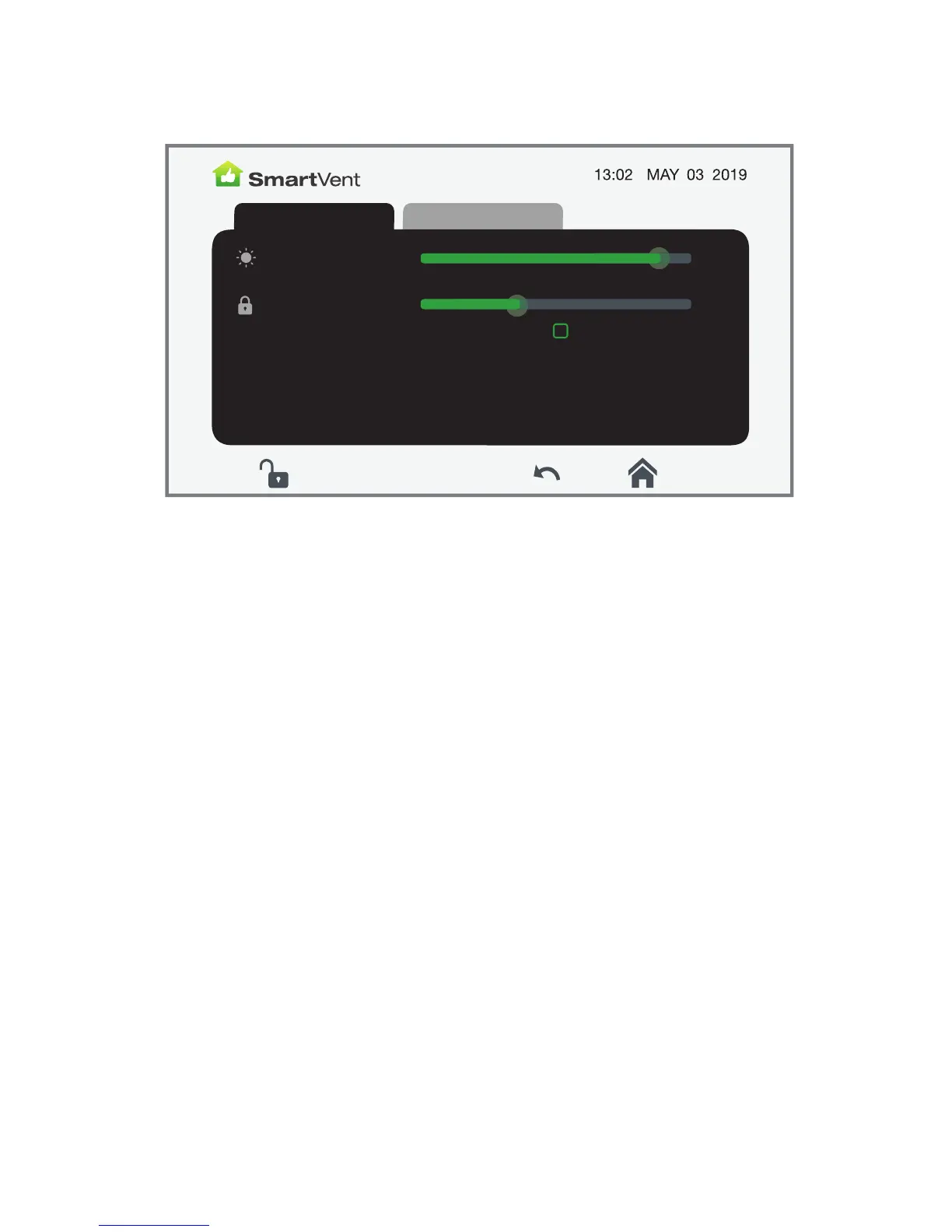16
General Settings
SCREEN BRIGHTNESS
Adjust to your preferred level of brightness by sliding to the left or right
AUTO LOCK TIMER
Adjust your preferred timeout setting for your screen by sliding to the left or right
(adjustable from 30 seconds to 10 minutes)
AUTO SCREEN LOCK
Check this box to allow the screen to lock and enter a low power state when the
timeout setting is reached.
Note: When the box is unchecked, the screen will not lock automatically.
GENERAL SETTINGS ADVANCED SETTINGS
CON CT SMARTVENT
NQUI
CONTACT SMARTVENT
ENQUIRY@SMARTVENT.CO.NZ
0800 140 150
BRIGHTNESS
AUTO LOCK TIME
TSC V0.3.7
CCB HW V0
CCB FW V0.0.0
CCB M V0.0
AUTO SCREEN LOCK