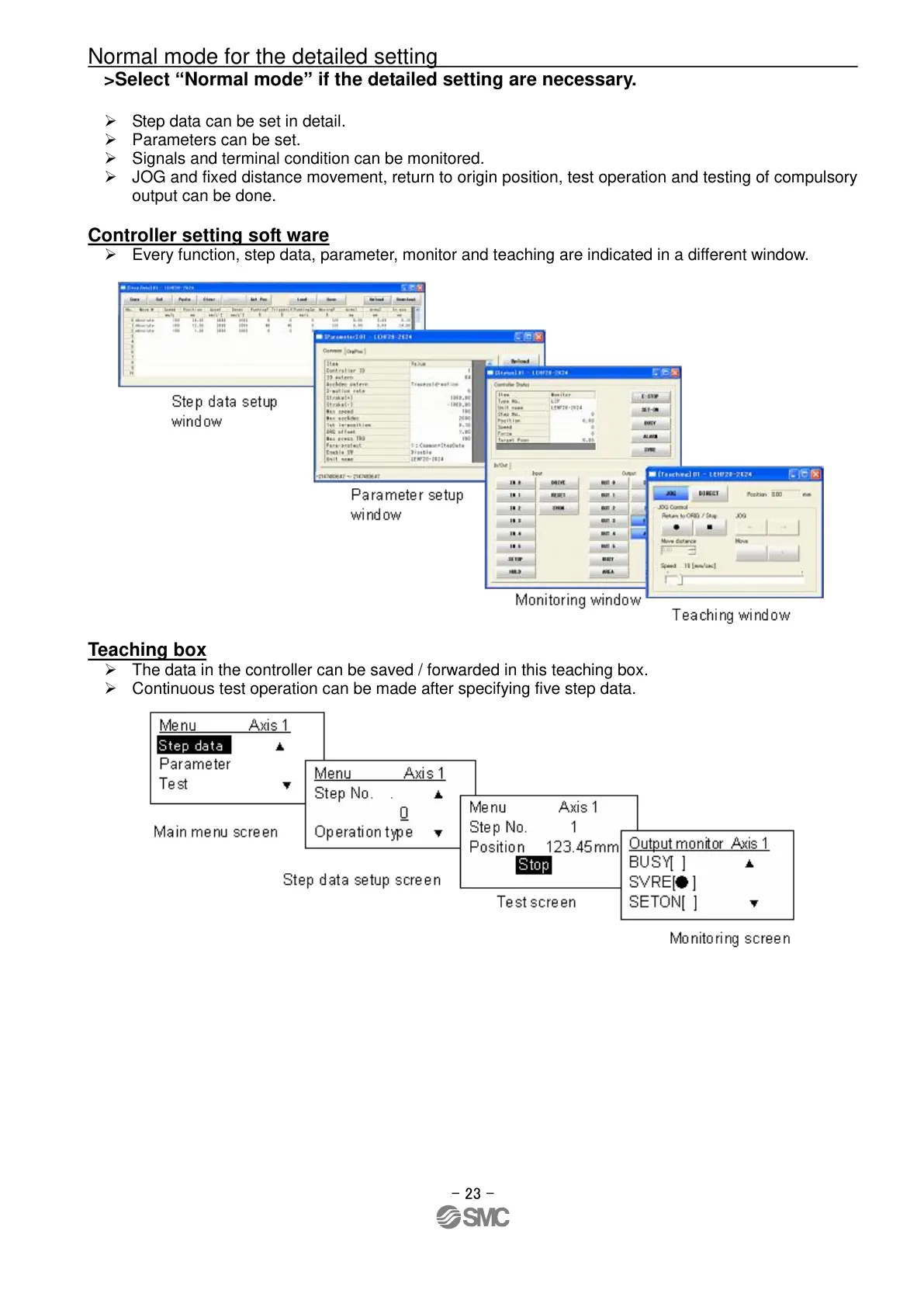- 23 -
Normal mode for the detailed setting
>Select “Normal mode” if the detailed setting are necessary.
Step data can be set in detail.
Parameters can be set.
Signals and terminal condition can be monitored.
JOG and fixed distance movement, return to origin position, test operation and testing of compulsory
output can be done.
Controller setting soft ware
Every function, step data, parameter, monitor and teaching are indicated in a different window.
Teaching box
The data in the controller can be saved / forwarded in this teaching box.
Continuous test operation can be made after specifying five step data.
2021-05-2010:32
DW913599
