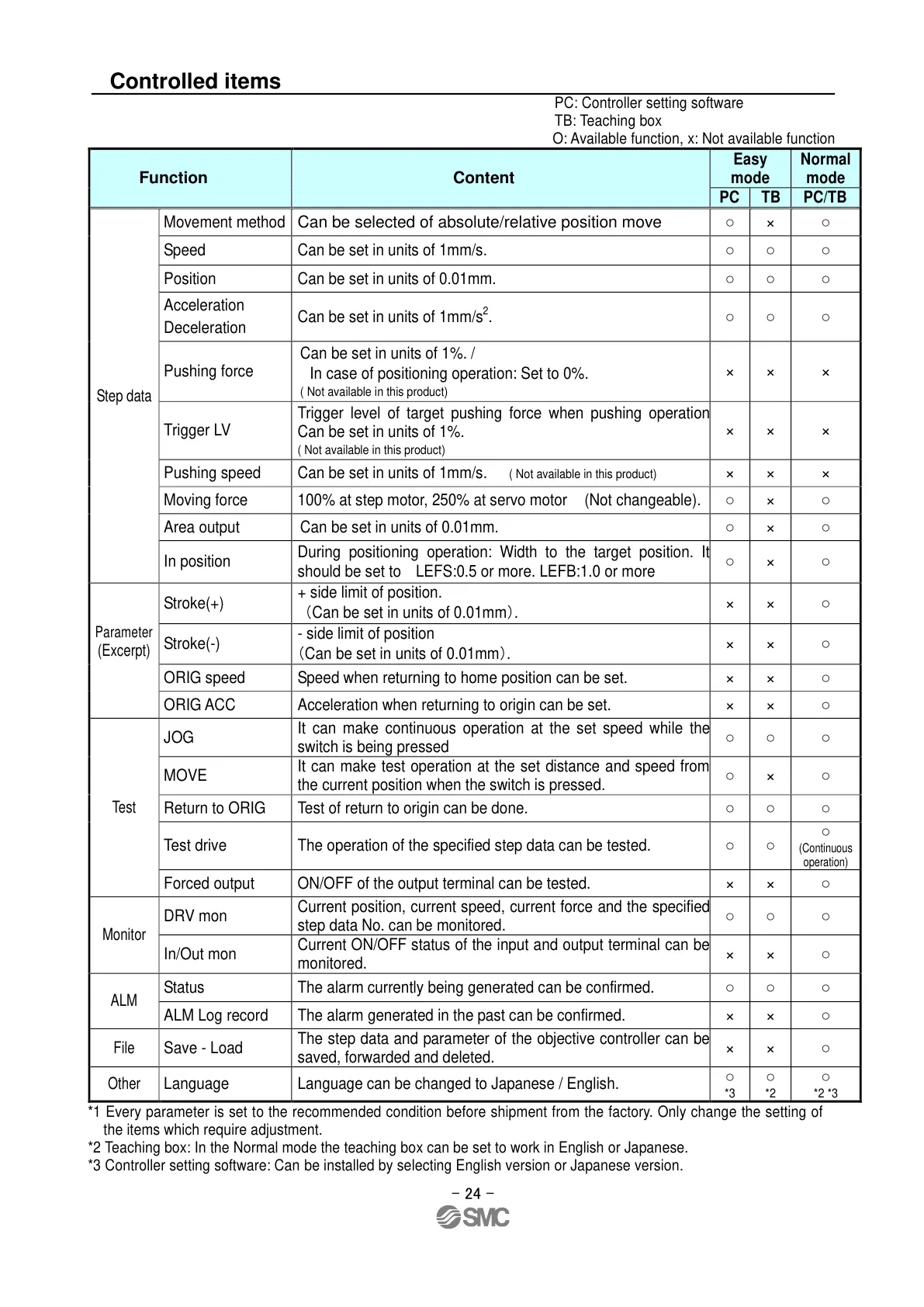- 24 -
Controlled items
PC: Controller setting software
TB: Teaching box
O: Available function, x: Not available function
Can be selected of absolute/relative position move
Can be set in units of 1mm/s.
Can be set in units of 0.01mm.
Acceleration
Deceleration
Can be set in units of 1mm/s
2
.
Can be set in units of 1%. /
In case of positioning operation: Set to 0%.
( Not available in this product)
Trigger level of target pushing force when pushing operation
Can be set in units of 1%.
( Not available in this product)
Can be set in units of 1mm/s.
( Not available in this product)
100% at step motor, 250% at servo motor
(Not changeable).
Can be set in units of 0.01mm.
During positioning operation: Width to the target position. It
should be set to LEFS:0.5 or more. LEFB:1.0 or more
+ side limit of position.
(
Can be set in units of 0.01mm
)
.
- side limit of position
(
Can be set in units of 0.01mm
)
.
Speed when returning to home position can be set.
Acceleration when returning to origin can be set.
It can make continuous operation at the set speed while the
switch is being pressed
It can make test operation at the set distance and speed from
the current position when the switch is pressed.
Test of return to origin can be done.
The operation of the specified step data can be tested.
ON/OFF of the output terminal can be tested.
Current position, current speed, current force and the specified
step data No. can be monitored.
Current ON/OFF status of the input and output terminal can be
monitored.
The alarm currently being generated can be confirmed.
The alarm generated in the past can be confirmed.
The step data and parameter of the objective controller can be
saved, forwarded and deleted.
Language can be changed to Japanese / English.
*1 Every parameter is set to the recommended condition before shipment from the factory. Only change the setting of
the items which require adjustment.
*2 Teaching box: In the Normal mode the teaching box can be set to work in English or Japanese.
*3 Controller setting software: Can be installed by selecting English version or Japanese version.
2021-05-2010:32
DW913599
