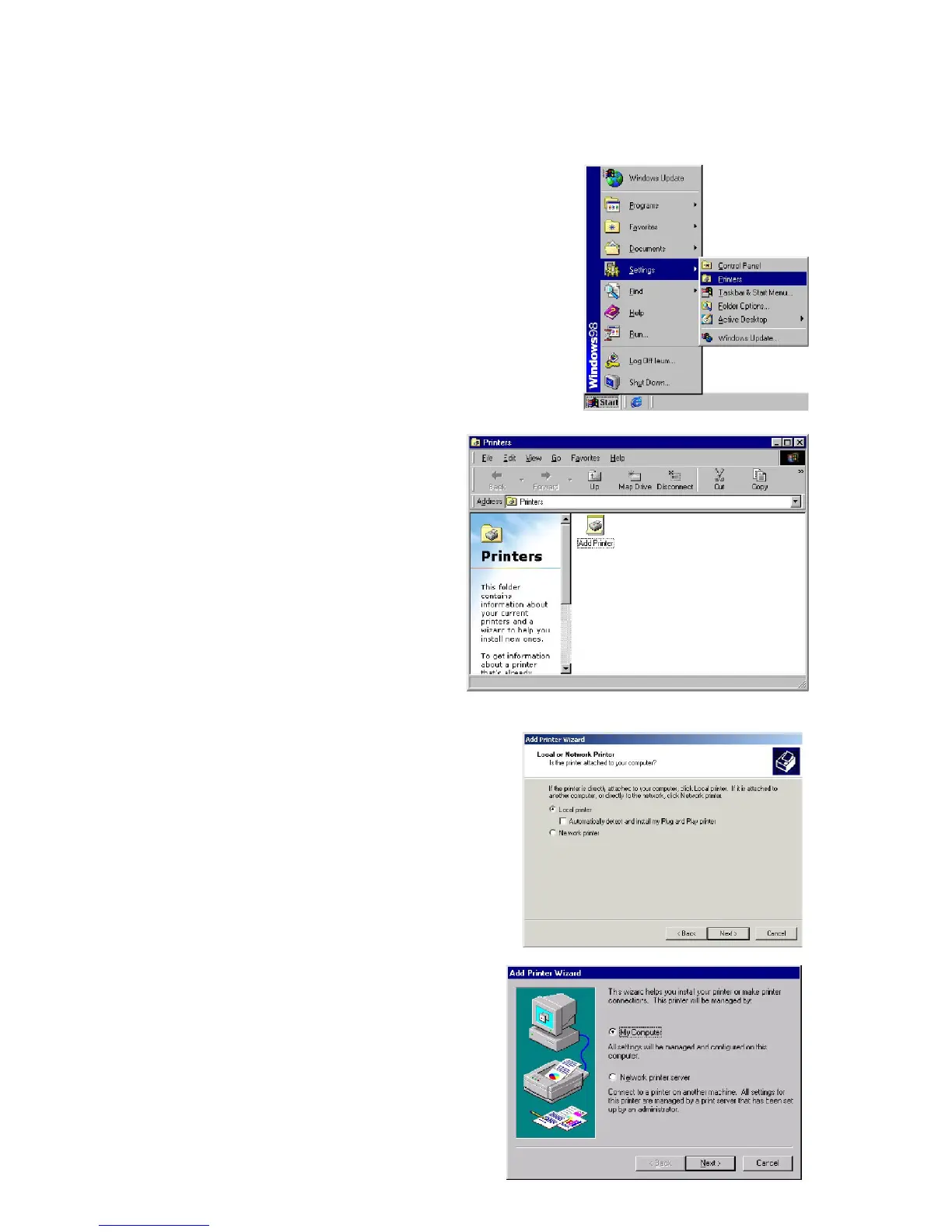35
Step 2: Conguring SMC Barricade Print Server Monitor
Now that the software is installed, it must be congured to work
properly.
1. Click “Start,” click “Settings,”
and then select “Printers.”
2. Double-click “Add Printer.”
3. Follow the screen prompts
to add your printer as a “Local
printer” for Windows 95/98/ME/2000
or as a printer managed by
“My Computer” for Windows NT.