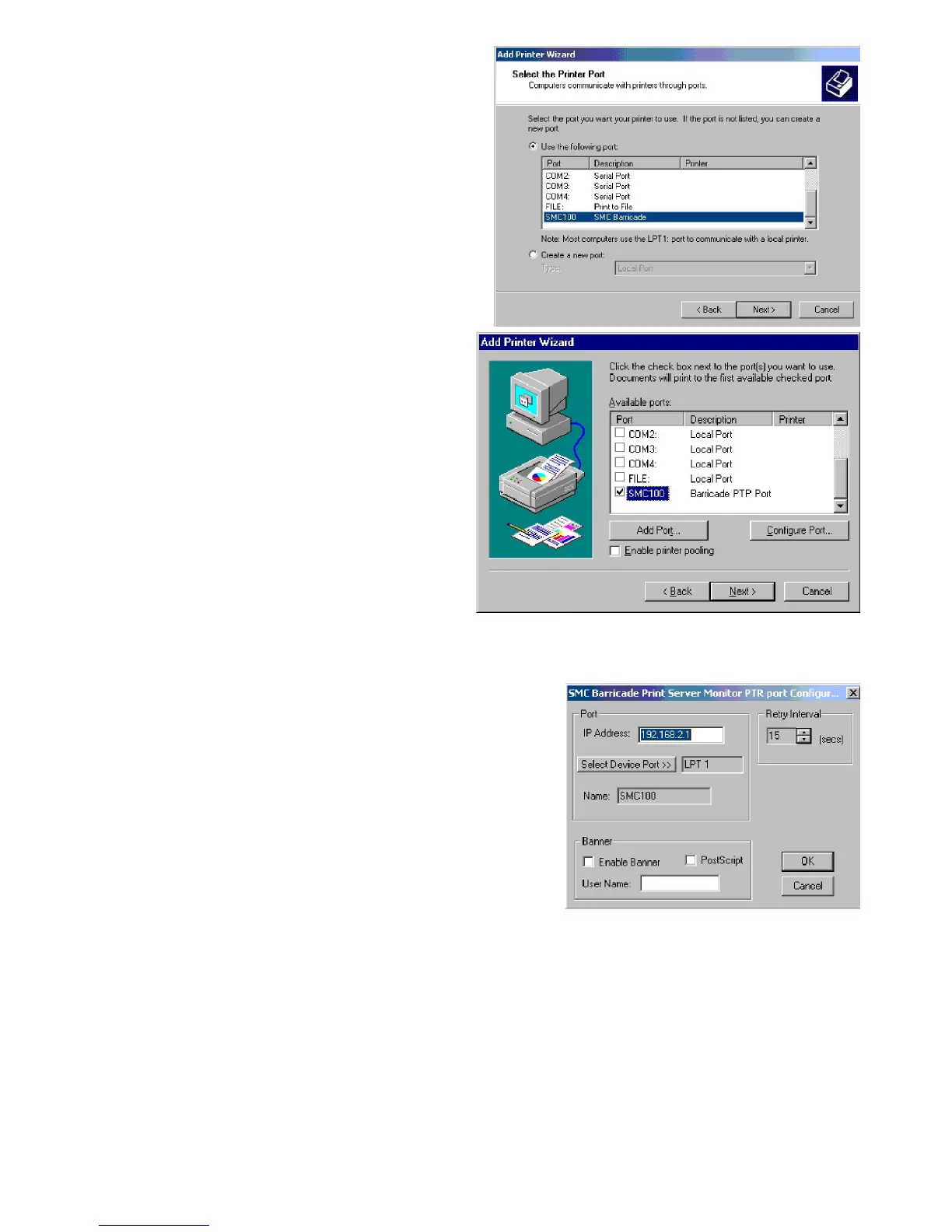36
4. From the list of manufacturers
and printers in the next window,
select the printer you have
attached to the Barricade.
5. Select the SMC Barricade
Print Server Monitor (the
default port name is “SMC
100”) and click “Congure Port”
6. Enter the Barricade’s IP
address in the “IP address”
eld (default is 192.168.2.1)
and click “OK.”
7. You will be asked if you want
to print a test page. Click “Yes”
to make sure that your printer
is congured correctly.
8. Your printer will now appear
in the “Printers” window. Your
computer is congured to print
via the Barricade Print Server.
Repeat these steps on each
computer connected to the
Barricade.
Congure the Network Printer in Unix Systems
Follow the traditional conguration procedure on Unix platforms to set
up the Barricade print server. The printer name is “lpt1.”