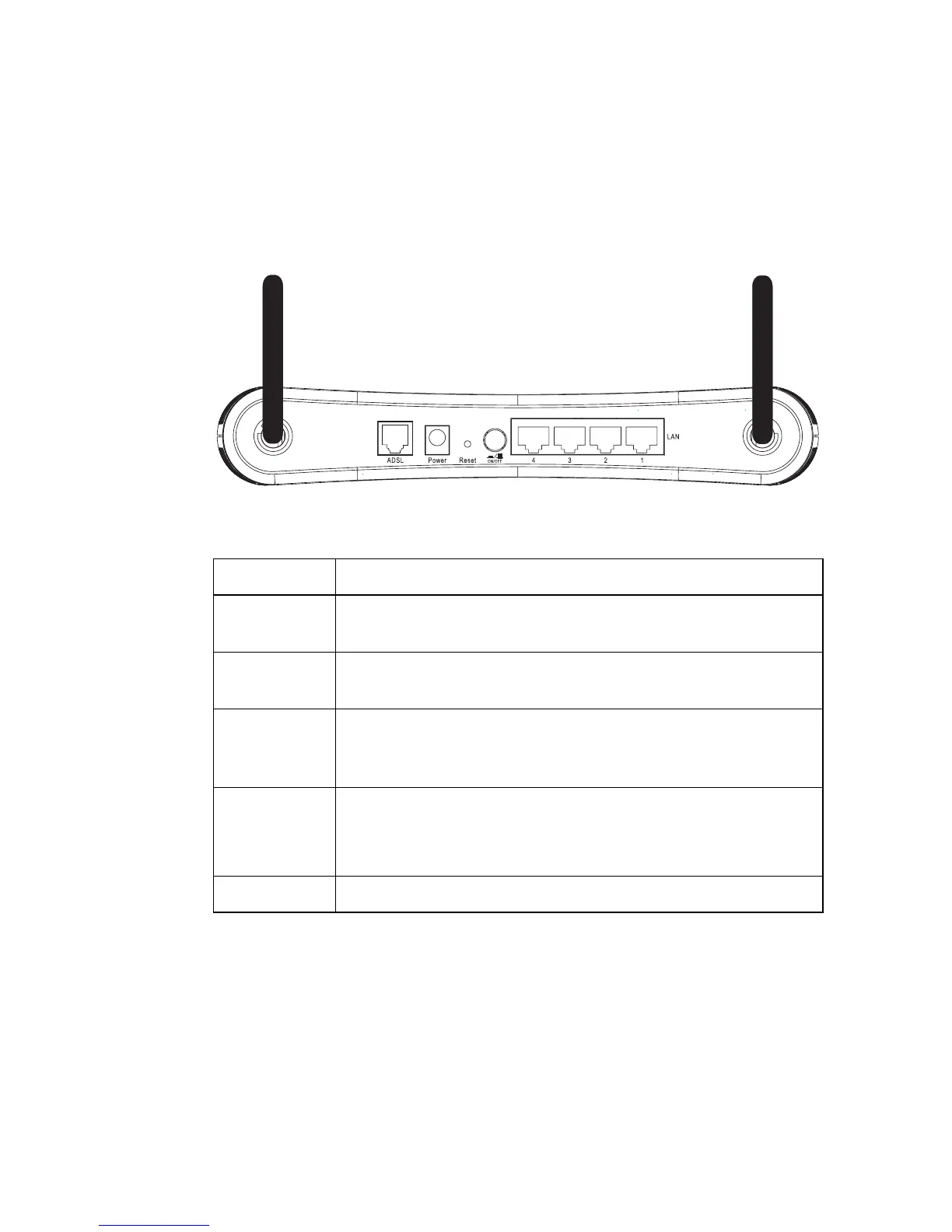H
ARDWARE
D
ESCRIPTION
2-3
The Barricade includes an LED display on the front panel for system
power and port indications that simplifies installation and network
troubleshooting. It also provides the following ports on the rear panel:
Figure 2-1. Rear Panel
Item Description
LAN Ports Fast Ethernet ports (RJ-45). Connect devices on your local area
network to these ports (i.e., a PC, hub, or switch).
Power
button
Press this button to turn on/turn off the Barricade.
Reset Button Use this button to reset the power and restore the default
factory settings. To reset without losing configuration settings,
see “Reset” on page 4-72.
Power Inlet Connect the included power adapter to this inlet.
Warning: Using the wrong type of power adapter may damage
the Barricade.
ADSL Port WAN port (RJ-11). Connect your ADSL line to this port.
