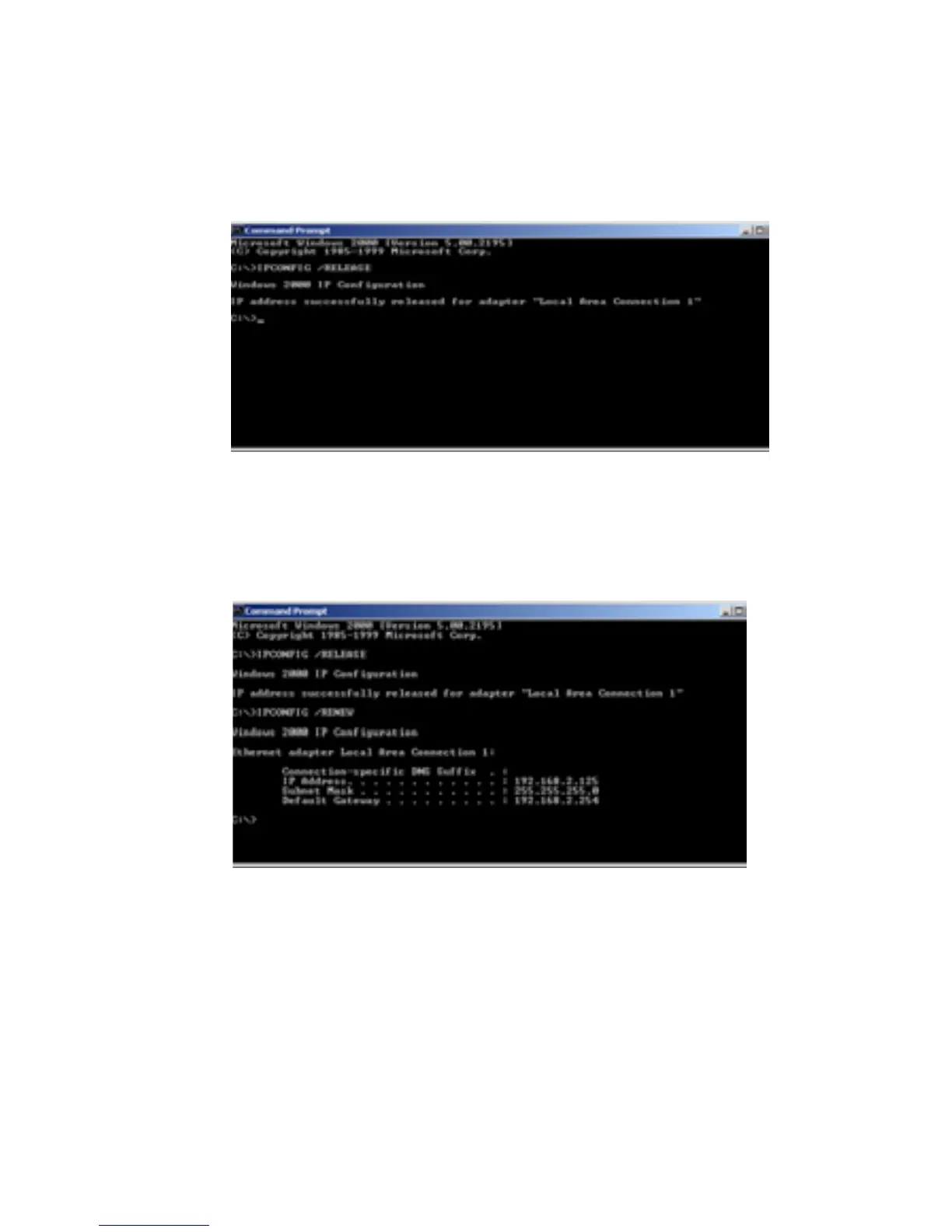C
ONFIGURING
C
LIENT
PC
3-10
2. In the Command Prompt window, type “IPCONFIG /RELEASE”
and press the ENTER key.
3. Type “IPCONFIG /RENEW” and press the ENTER key. Verify that
your IP Address is now 192.168.2.xxx, your Subnet Mask is
255.255.255.0 and your Default Gateway is 192.168.254. These values
confirm that your Barricade is functioning.
4. Type “EXIT” and press the ENTER key to close the Command
Prompt window.
Your computer is now configured to connect to the Barricade.
