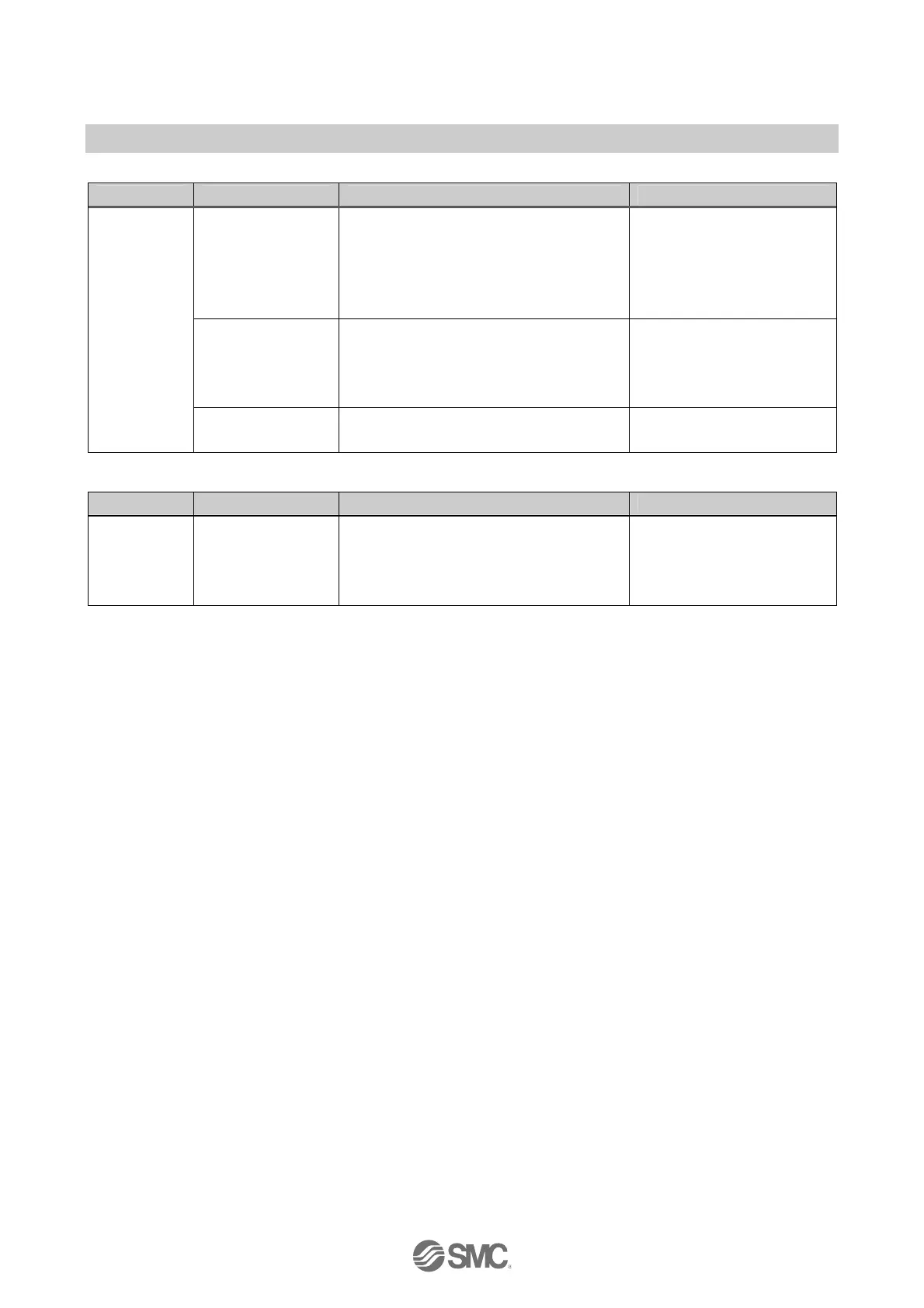-29-
No.EX##-OMP0013-A
Fault No.12
Fault Probable cause Recommended error handling Recommended action
Poor connection
between SI unit and
valve manifold
Check if there are any loose screws making
the connection between the SI unit and the
valve manifold.
Tighten the screws with the
specified tightening torque
(i.e. 0.6 Nm) and make sure
there is no gap between the SI
unit and the valve manifold.
Mismatch polarity
between solenoid
valve and SI unit
output
Check if the solenoid valve common
specification matches the output polarity of
the SI unit.
Match polarity between
solenoid valve and SI unit
output.
All valves and
valve LEDs
are not
operating
Defective solenoid
valve
Follow the troubleshooting for the solenoid
valve.
Same as left.
Fault No.13
Fault Probable cause Recommended error handling Recommended action
Valves do not
work but valve
LEDs are
operating
Mismatch polarity
between solenoid
valve and SI unit
output
Check if the solenoid valve common
specification matches the output polarity of
the SI unit.
Match polarity between
solenoid valve and SI unit
output.
