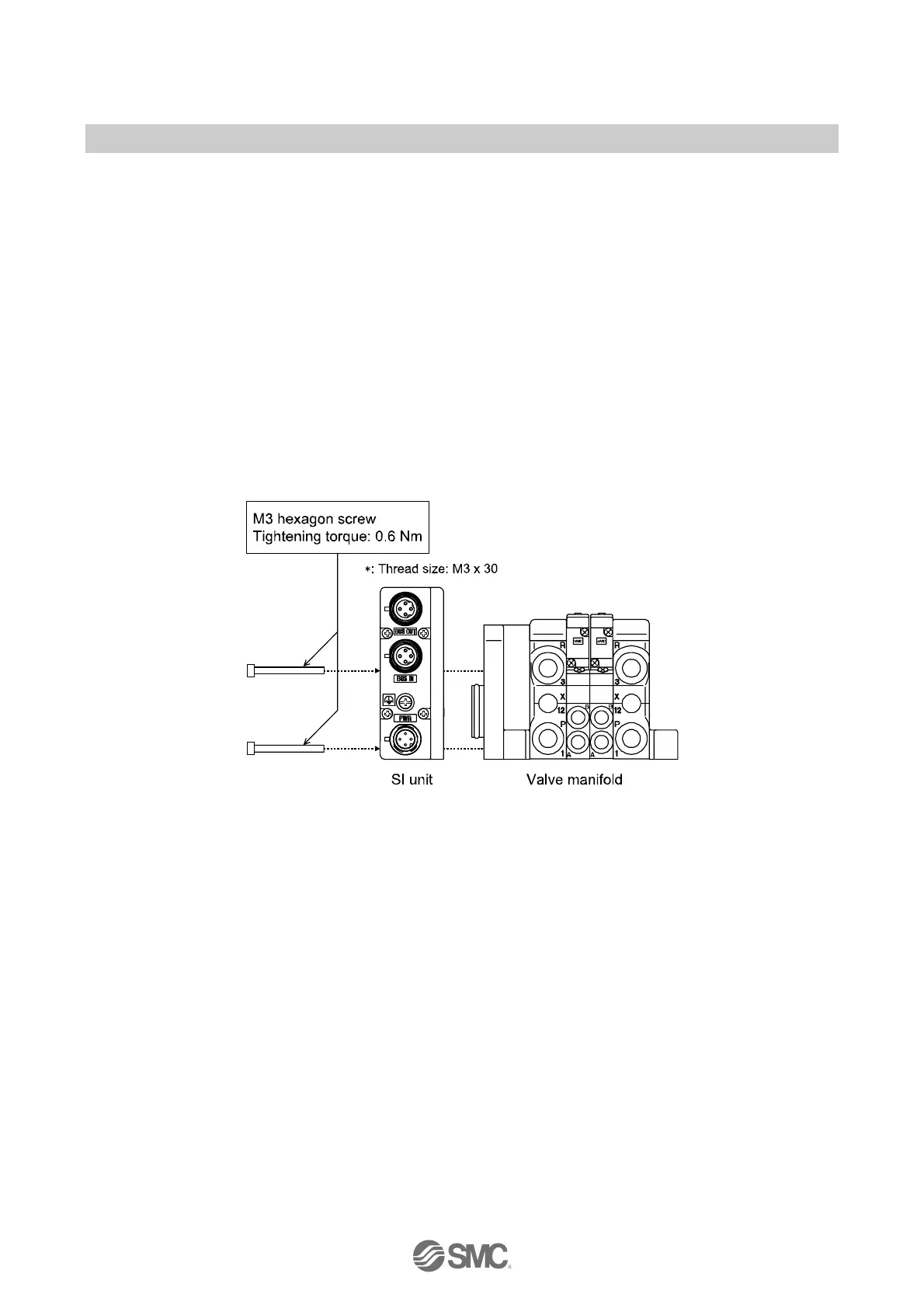-30-
No.EX##-OMP0013-A
○Maintenance
Replacement of the SI unit
•Remove the M3 hexagon screws from the SI unit and release the SI unit from the valve manifold.
•Replace the SI unit.
•Tighten the screws with the specified tightening torque. (0.6 Nm)
Precautions for maintenance
(1) Be sure to switch off the power.
(2) Check there is no foreign matter inside the SI unit.
(3) Check there is no damage and no foreign matter on the gasket.
(4) Be sure to tighten the screws with the specified torque.
If the SI unit is not assembled properly, inside PCBs may be damaged or liquid and/or dust may enter into
the unit.
○Assembly and disassembly of the SI unit
