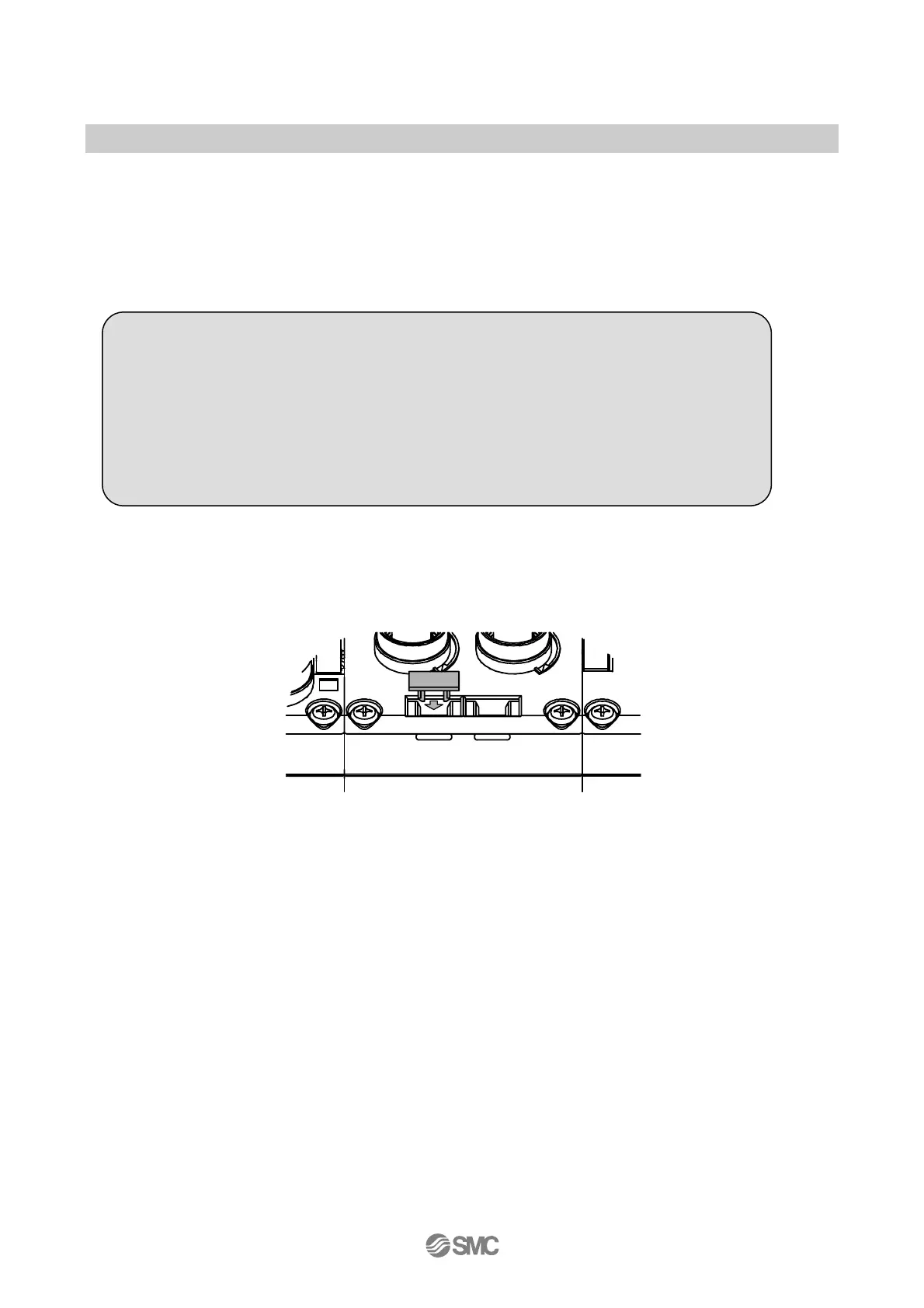-16-
No.EX##-OMN0036
The electric wire below can be connected to the terminal block connector.
•Single conductor.
•Stranded conductor.
•Flexible stranded conductor (Stranded thin conductor).
•Flexible stranded conductor with the ultrasonic welded.
•Flexible stranded conductor with crimped ferrule.
•Mounting the marker
Signal name of the input or output devices and unit address can be written to the marker, and it can be
installed to each unit.
Mount the marker (EX600-ZT1) into the marker groove as required.
●Precautions for handling
•To open the clamp, use a flat blade screwdriver of blade width 2.5 mm, and thickness of 0.4
mm or less.
•Applicable wire should have conduction area of 0.08 to 1.5 mm
2
(AWG16 to 28).
•The length of the electric wire to be stripped should be 5 to 6 mm.
If the stripped part is too long, it can cause insulation failure due to the exposure of the
conductor.
If the stripped part is too short, it can cause contact failure due to the sheath being caught,
or contact failure or power failure due to insufficient clamping of the conductor.