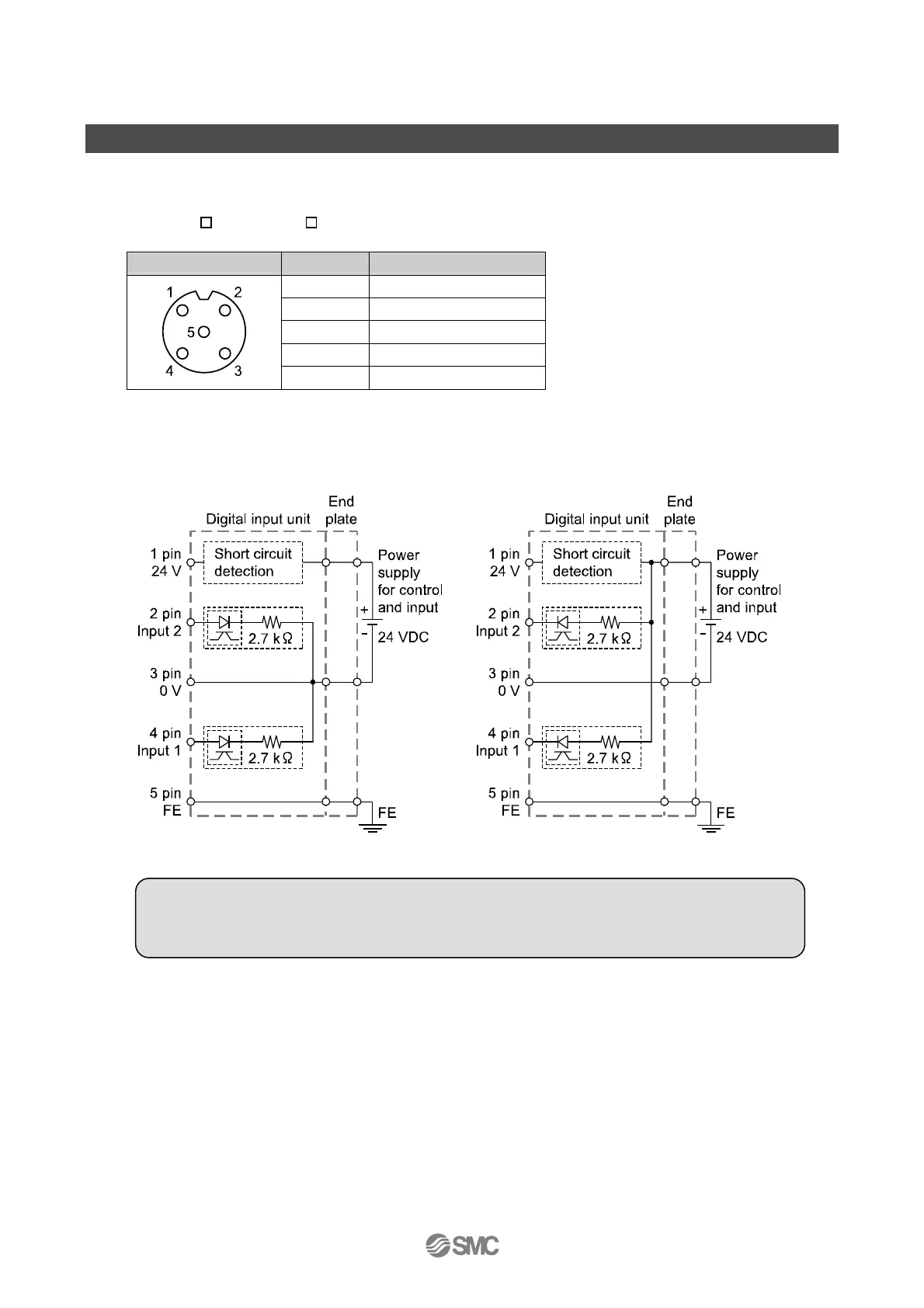-20-
No.EX##-OMN0036
Mounting and Installation
■Wiring
○Connector pin assignment and circuit diagram
(1)EX600-DX B/EX600-DX D
•Connector pin assignment
Configuration Pin number Signal name
1 24 V (Control and input)
2 Input 2
3 0 V (Control and input)
4 Input 1
5 FE
∗: An M12 connector (4 pin) can also be connected.
•Circuit diagram
•EX600-DXPB/ EX600-DXPD •EX600-DXNB/ EX600-DXND
●Precautions for handling
Be sure to fit a seal cap on any unused connectors. Proper use of the seal cap enables the
enclosure to achieve IP67 specification.