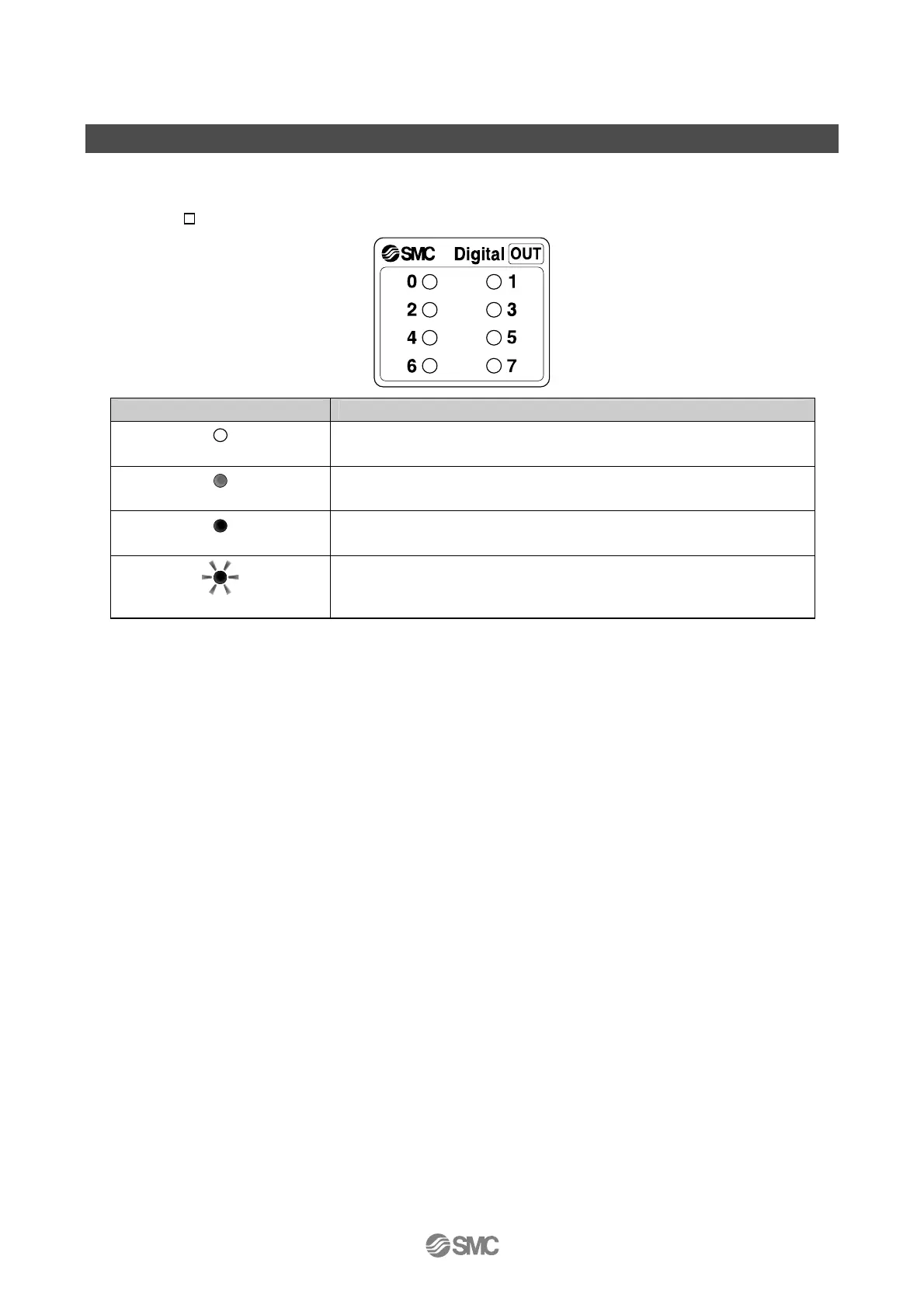-40-
No.EX##-OMN0036
LED Display
The status display LED shows the following unit state.
Various kinds of status can be checked as follows:
•EX600-DY B
Display Content
OFF
The power supply for control and input, or the output device, is OFF.
Green LED is ON
The output device is ON.
Red LED is ON
The output device has a short circuit.
Red LED is flashing
Either of the following conditions:
•The output device ON/OFF count has exceeded the set value.
•The output device is open circuit.
∗: Refer to troubleshooting (SI unit Operation Manual of protocol used) for the further details of countermeasures.