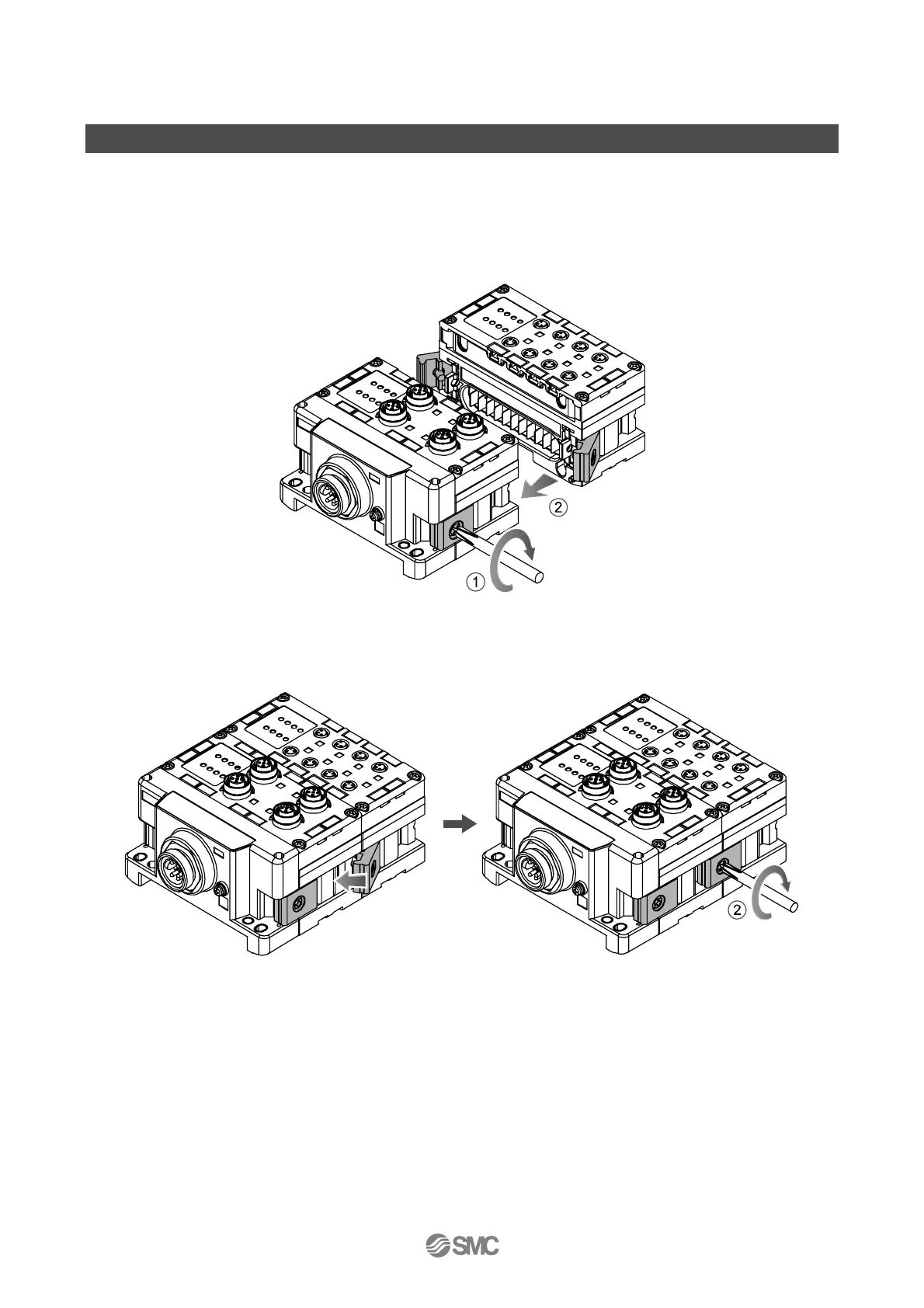-10-
No.EX##-OMN0036
Assembly
•Composing the unit as a manifold
∗: If the unit was purchased as a manifold, the work described in this section is not necessary.
(1)Connect the unit to the end plate.
The Digital unit, Analog unit can be connected in any order.
Tighten the bracket of the joint using tightening torque 1.5 to 1.6 Nm.
(2)Add more units.
Up to 10 units (including the SI unit) can be connected to one manifold.
(3)Connecting the SI unit.
After connecting the necessary units, connect the SI unit.
Connecting method is the same as above (1), (2).