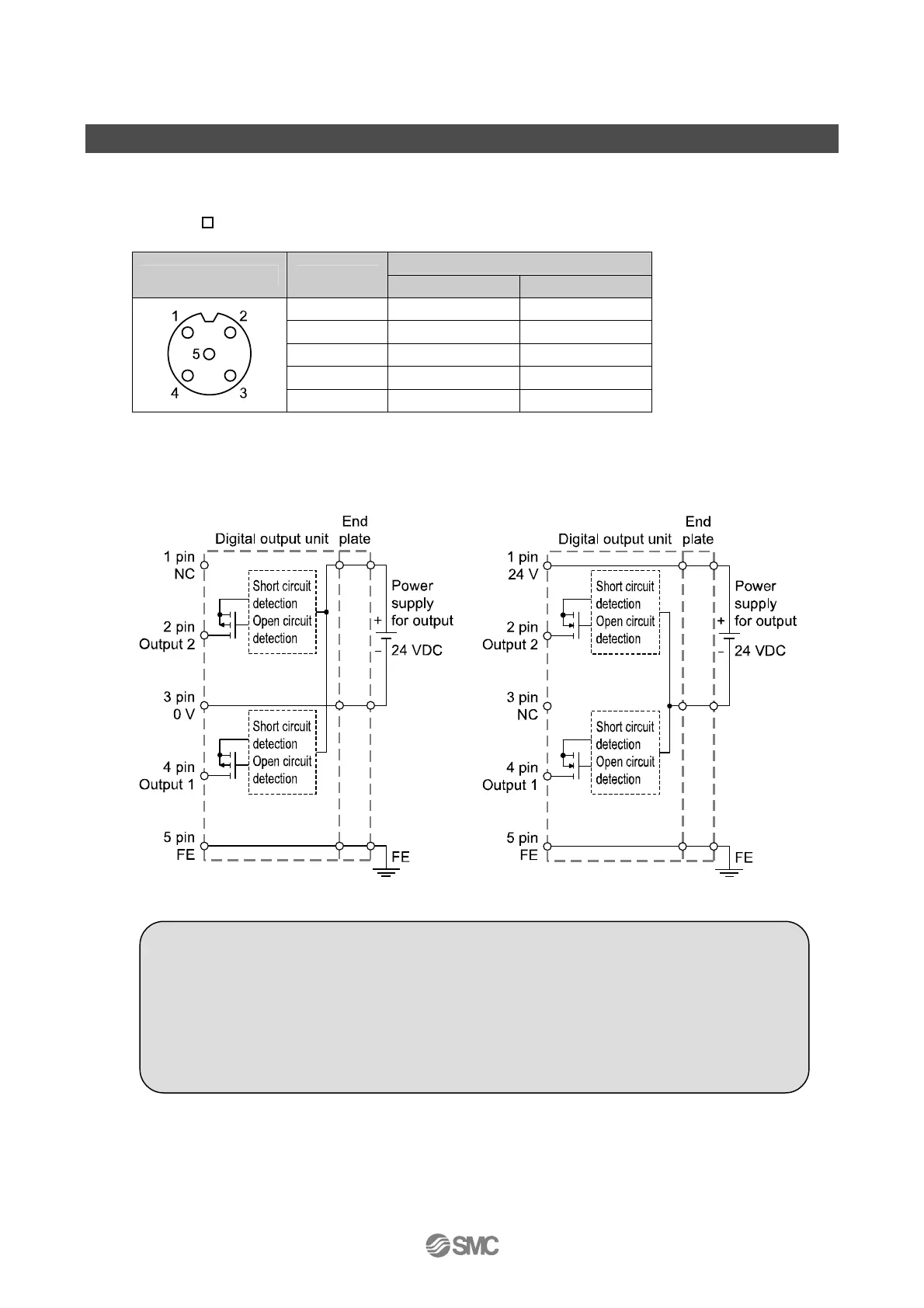-36-
No.EX##-OMN0036
Mounting and Installation
■Wiring
○Connector pin assignment and circuit diagram
(1)EX600-DY B
•Connector pin assignment
Signal name
Configuration Pin number
EX600-DYPB EX600-DYNB
1 NC 24 V (Output)
2 Output 2 Output 2
3 0 V (Output) NC
4 Output 1 Output 1
5 FE FE
∗: An M12 connector (4 pin) can also be connected.
•Circuit diagram
•EX600-DYPB •EX600-DYNB
●Precautions for handling
Be sure to fit a seal cap on any unused connectors. Proper use of the seal cap enables the
enclosure to achieve IP67 specification.
Note the following points when using the open circuit detection:
•This function detects open circuit only when the output is OFF. Therefore if output is turned
ON, open circuit can not be detected.
•Refer to the SI unit Operation Manual of protocol used for setting of the open circuit
detection.