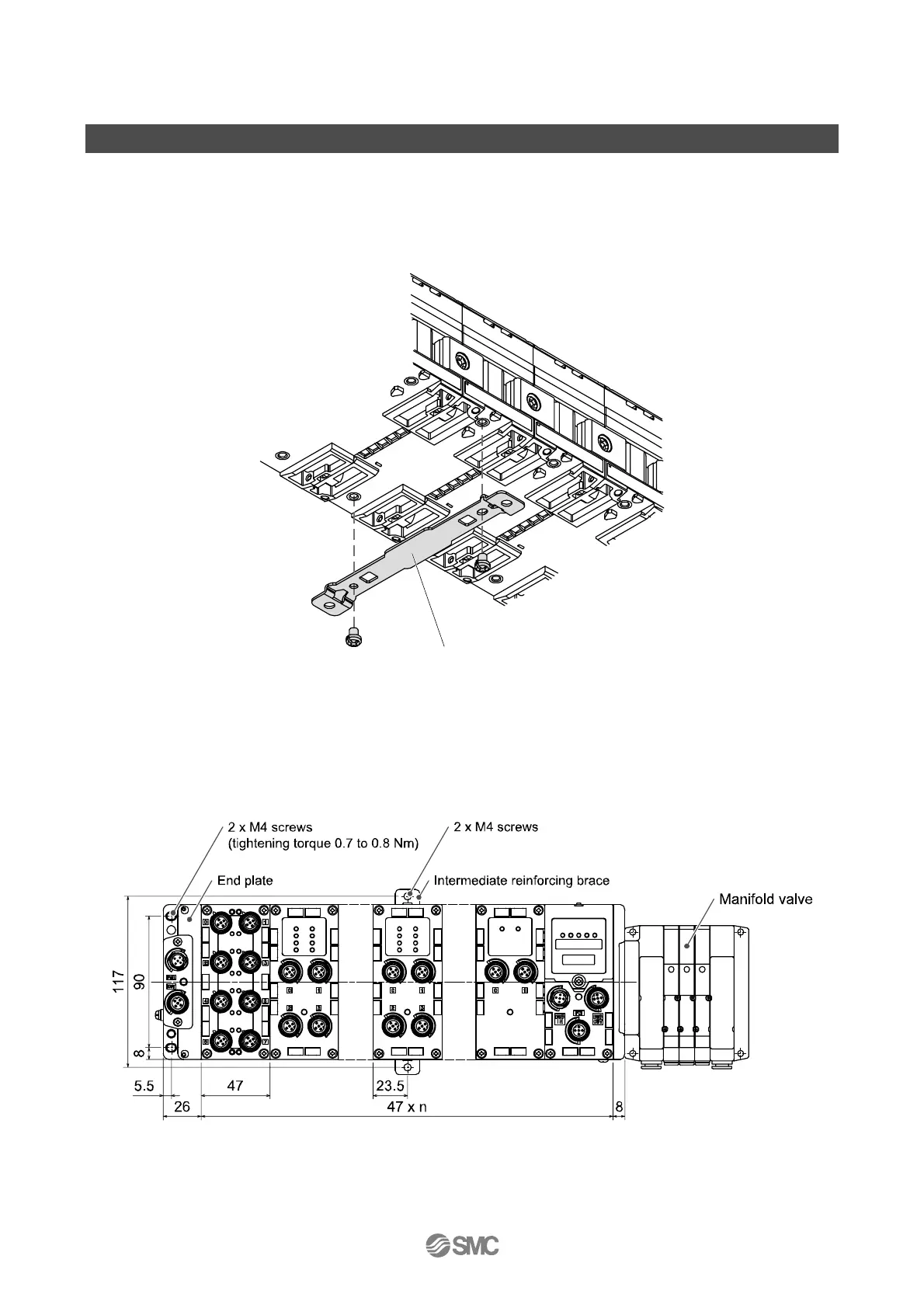-12-
No.EX##-OMN0036
Mounting and Installation
■Installation
•Direct mounting
(1)When joining six or more units, fix the middle part of the complete EX600 unit with an intermediate
reinforcing brace (EX600-ZMB1) before mounting using 2-M4x5 screws.
Tightening torque: 0.7 to 0.8 Nm.
Intermediate reinforcing brace
EX600-ZMB1
(2)Fix and tighten the end plates at one end of the unit. (M4)
Tightening torque: 0.7 to 0.8 Nm.
Fix the end plate at the valve side while referring to the operation manual of the corresponding valve
manifold.
n (Number of connected units)≦10