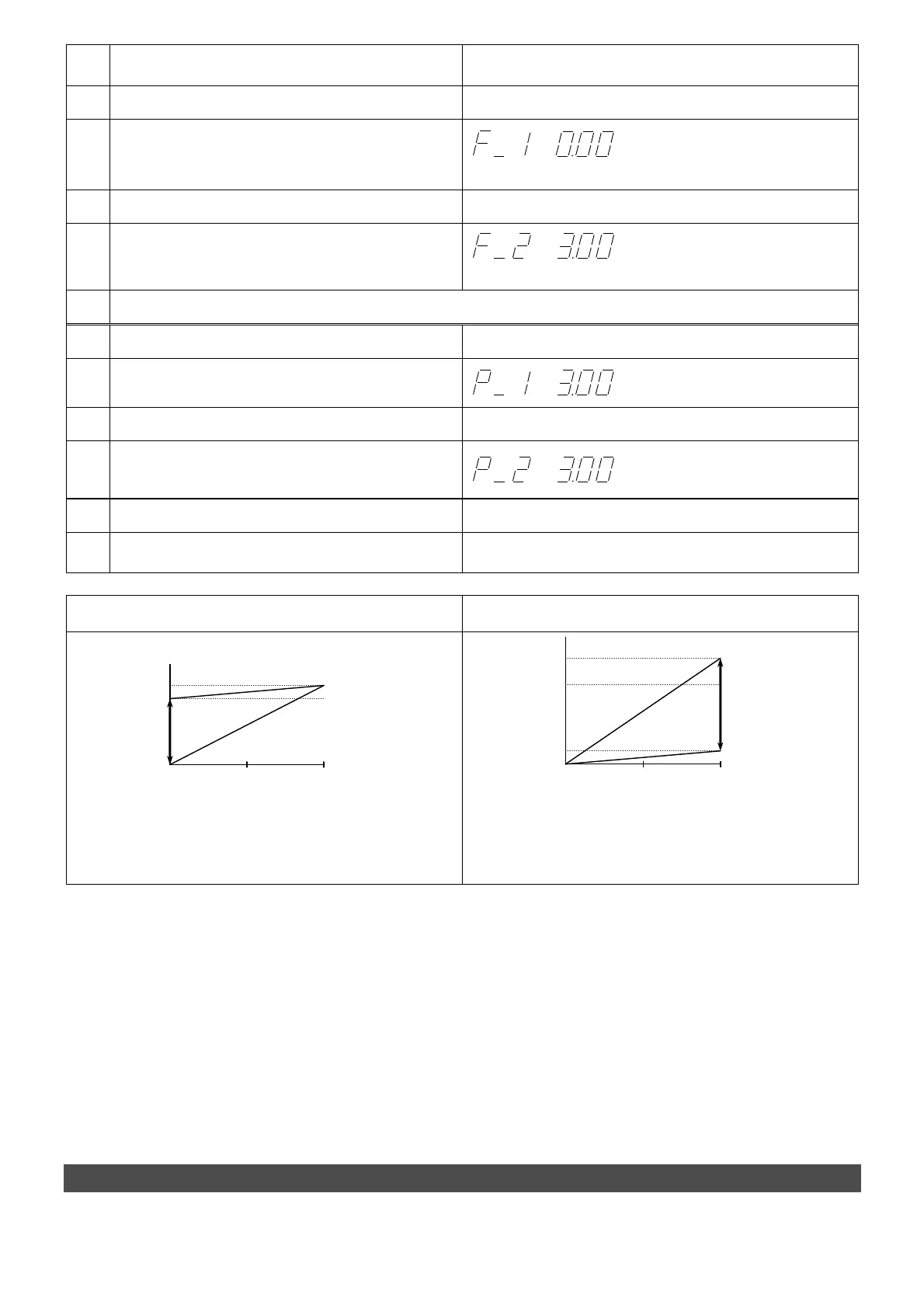- 11 -
①
Unlock keys (refer to P9)
②
Press S-key
③
Set the minimum pressure by using the
△
and
▽
keys.
⇔
(displayed alternately)
* Adjusting range: Refer to Note 1 to 6
④
Press S-key
⑤
Set the maximum pressure by using the
△
and
▽
keys.
⇔
(displayed alternately)
* Adjusting range: Refer to Note 1 to 6
⑥
Go to No.
⑪
for monitor output : analogue output (voltage and current) type.
⑦
Press S-key
⑧
Set the P_1 by using the
△
and
▽
keys.
⇔
(displayed alternately)
⑨
Press S-key
⑩
Set the P_2 by using the
△
and
▽
keys.
⇔
(displayed alternately)
⑪
Press S-key Return to (current) pressure display.
⑫
Lock keys (refer to P9)
Minimum pressure (F_1) adjusting range Maximum pressure (F_2) adjusting range
0
0
10
2. 5
5V
0
0
10
5V
(Note1) F_1 is adjustable in a range from 0% to 90% of the rated value.
(Default value : 0%=0.00MPa)
(Note2) F_2 is adjustable in a range from 10 to 120% of the rated value.
(Default value : 100%=3.00MPa)
(Note3) Do not input the signal as like output the pressure of more than 100%.
Please use in a range of rating.
(Note4) The difference between F_1 and F_2 is adjustable in a range of 10% of the rated value.
(Note5) The adjustment like making the relation of F_1 > F_2 is not available.
(Note6) The numbers (3.00 etc) on the LED display indicate the secondary pressure.
Mode of switch output
