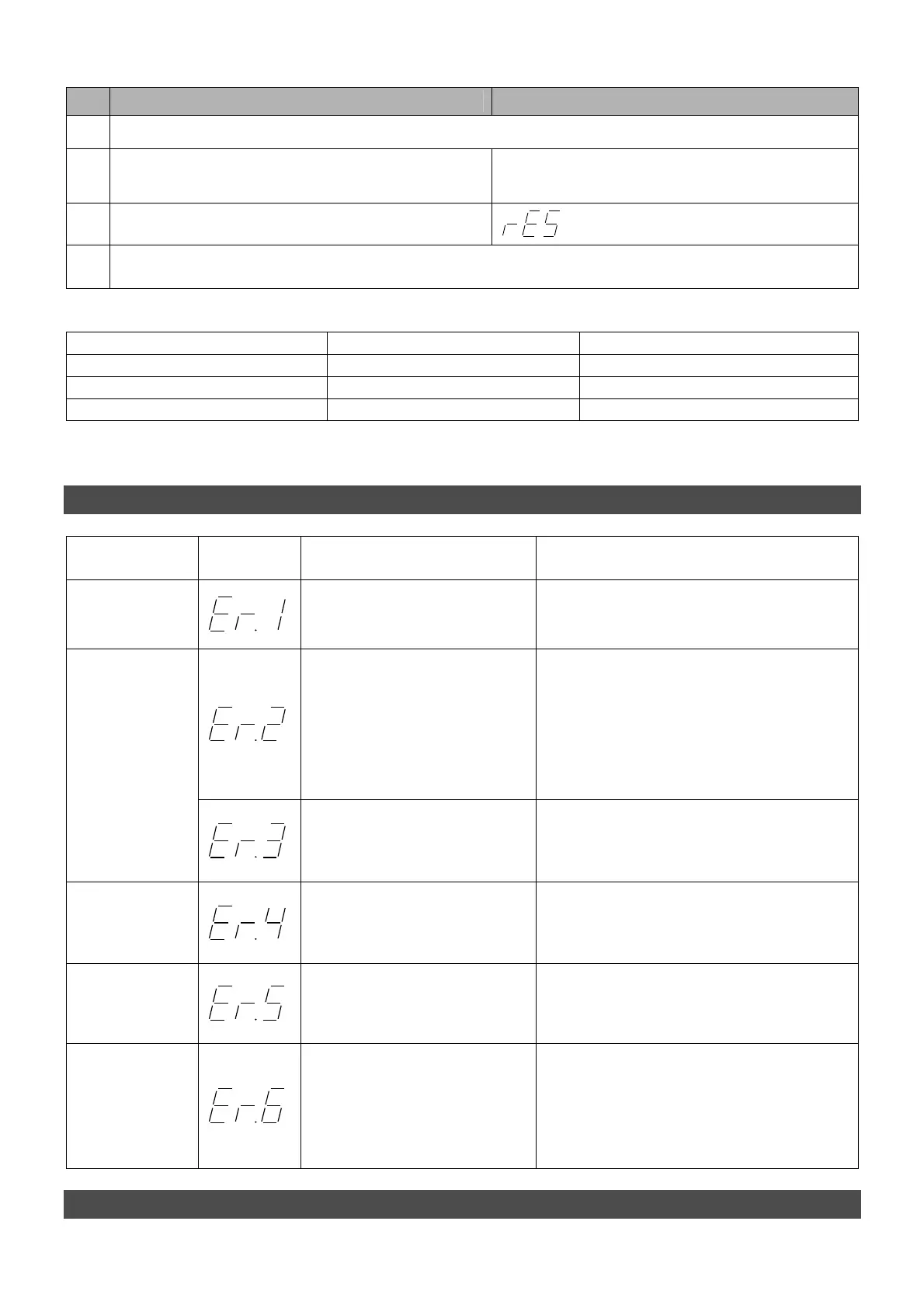- 13 -
Reset method
No
Key operation LED Display
①
Unlock keys (refer to P9)
②
Press the
△
and
▽
keys simultaneously for 3
seconds or more.
(Current) pressure is displayed
③
is displayed for approx. 1 second
④
The settings are reset and returned to the condition before power was applied.
(Key locked)
Reset content
Item Reset content Application model
F_1 0%F.S. Current / Voltage input type
F_2 100%F.S. Current / Voltage input type
P_1, P_2 100%F.S. Switch output type
(Note) Gain (GL) is not reset.
Error Indication
Error name
LED
display
Contents of error Countermeasure
Over range of
input signal
Input signal exceeds the
rated value range.
Reduce input signal to within the
rated range and restart the power
supply.
Reading or writing errors
occurred in EEPROM.
Please execute "Initialize (refer to
P15)" when the ITVX does not
operate normally after reconnecting
the power supply.
Please contact SMC, when the ITVX
does not operate normally after
initialization.
System error
Reading and writing errors
occurred in memory.
Please contact SMC when the ITVX
does not operate normally after
reconnecting the power supply.
Solenoid
valve error
Solenoid valve failure
Replace the solenoid valve.
For the replacement procedure
contact SMC.
Over current
error
Over current errors in
switch output
Please install a load to give an output
current of 80 mA or less.
Residual
pressure error
Out of range error of
"Zero clear"
Please operate "Zero clear" within
the range of +/- 5% F.S.
Please operate "Zero clear" after the
secondary pressure of the ITVX has
reached atmospheric.
Detail setting mode
