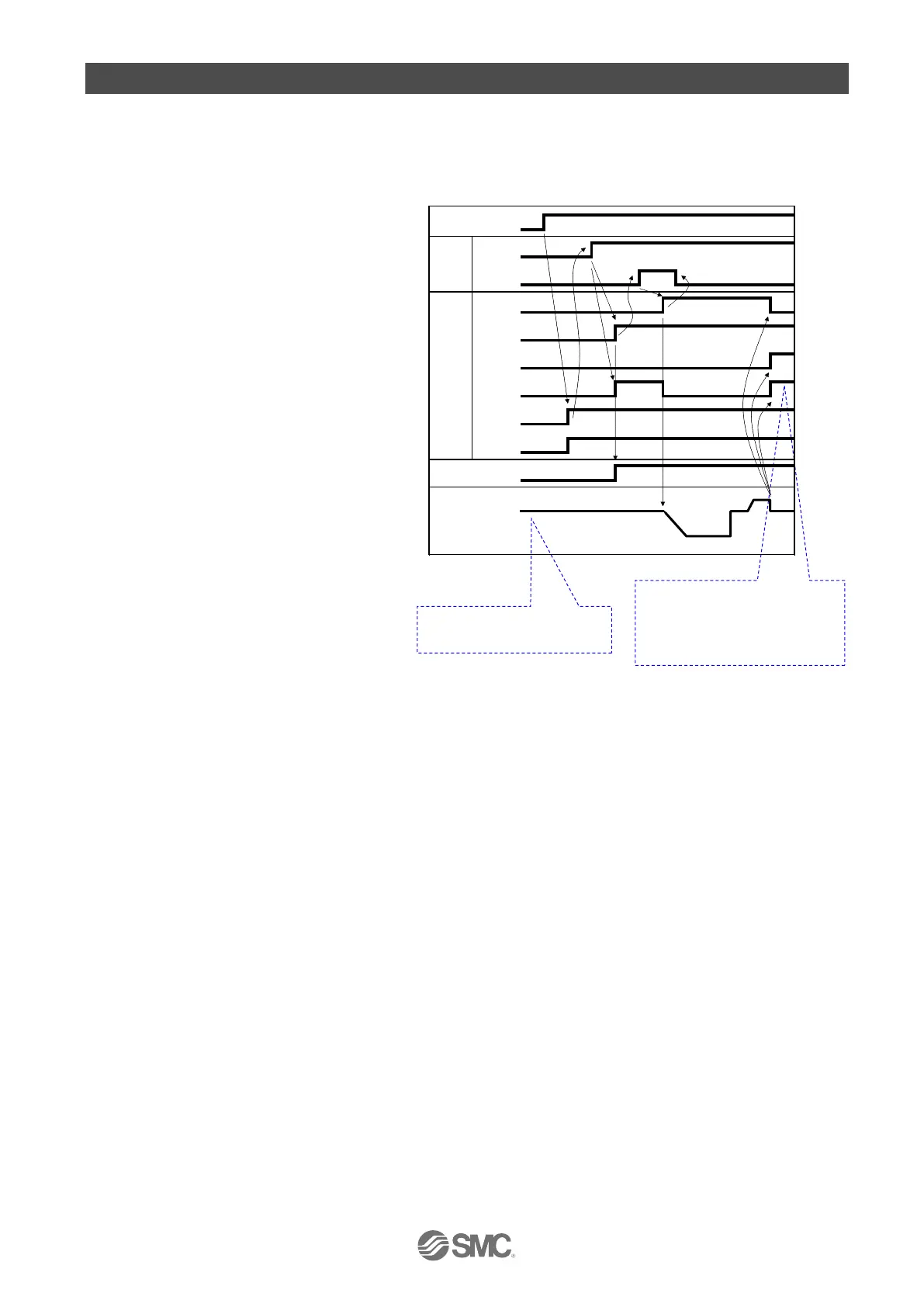- 56 -
10. Operation instruction
The operation of the driver can be achieved by input / output signals and pulse signals.
These operating conditions are shown below.
(1) Power on → Return to origin
- Procedures- - Timing chart
1) Apply the power.
↓
2) *ALARM is turned ON.
*ESTOP is turned ON.
↓
3) SVON is turned ON.
↓
4) SVRE is turned ON.
The time taken for SVRE output to turn
on depends on the electric actuator type
and the operating conditions.
(When power is applied, it may take up
to 10 seconds (max. 20 sec.) depending
on the position of the electric actuator).
The electric actuator with lock is
unlocked.
↓
5) SETUP is turned ON.
↓
(The electric actuator moves.)
↓ The “*ALARM” and “*ESTOP” are expressed as negative-logic circuit.
6) BUSY is turned ON.
↓
7) SETON and INP are turned ON.
When the BUSY output is turned OFF, the return to origin operation has been completed.
If the electric actuator is within
the “In position” range, INP will be
turned ON but if not, it will remain
OFF.