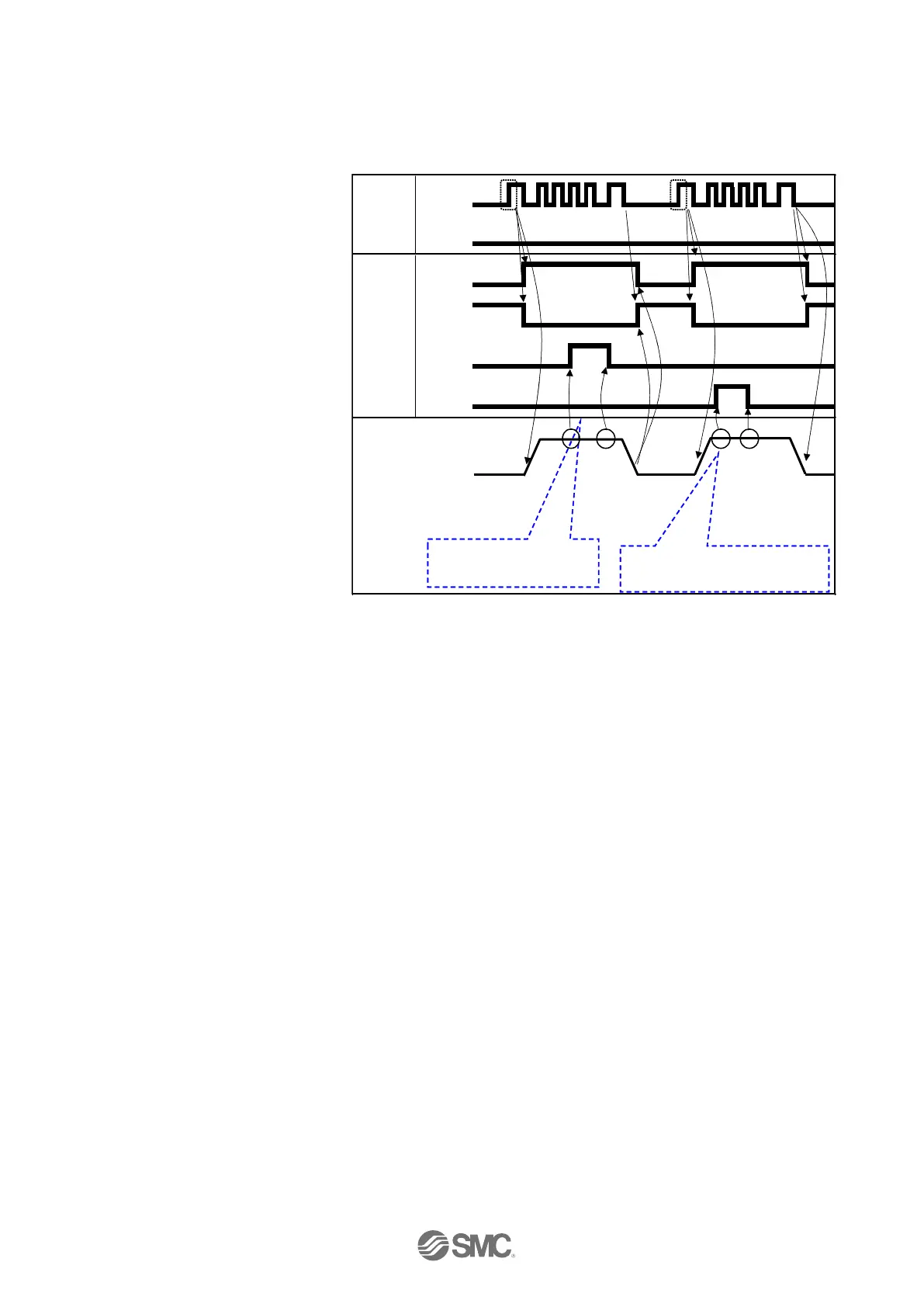Example)
The initial position: 0mm
Operation 1: Position: 100mm, Area1 – Area2: 50-80mm
Operation 2: Position: 200mm, W-AREA1 – W-AREA2: 130-160mm
(7) Area output
--Procedures- -Timing chart
Operation 1
(1) Input pulse signal
↓
(2) BUSY output turns ON
INP output is OFF
↓
(3) AREA output turns ON
(at 50mm)
↓
(4)AREA output is OFF.
(at 80mm)
↓
(5) BUSY output is turned OFF
INP output turns ON
↓
Operation 2
(6) Input pulse signal
↓
(7) BUSY output turns ON
INP output is OFF
↓
(8) WAREA output turns ON
(at 130mm)
↓
(9) WAREA output is turned OFF(at 160mm)
↓
(10) BUSY output is OFF. INP output turns ON
current position is in step
data area1 or 2. If not , OFF.
WAREA signal is ON when current
position is in basic parameter