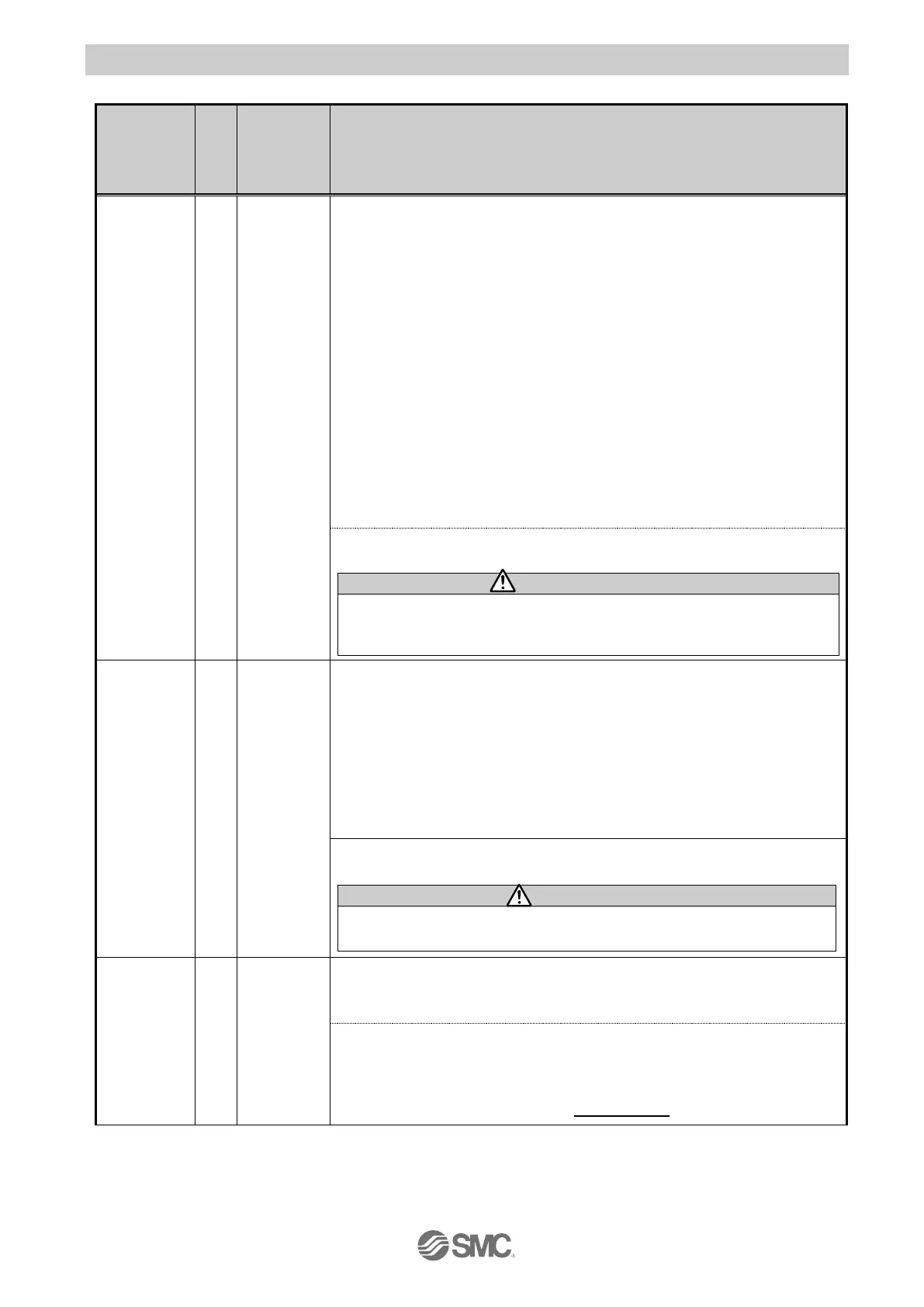- 65 -
12.2 Alarm details
Alarm contents/ Countermeasure
<Contents>
The step data is in-correct for the following conditions:(Assignable value
range)
(1) Area1 < Area2
(If both Area1 and Area2 is 0, the alarm will not be activated.)
(2) Trigger LV ≤ Pushing force
(When the pushing force is 0, the alarm will not sound even if Pushing
force < Trigger LV)
(3) Minimum speed of the electric actuator ≤ Pushing speed ≤ Speed
(4) Pushing speed ≤ Maximum pushing speed of the electric actuator
(5) Pushing force ≥ Minimum pushing force of the electric actuator
(6) Basic parameters “Max force” ≥ Minimum pushing force of the electric
actuator
(7) Basic parameters “Max force” ≥ Trigger LV
(8) Pushing force ≠ 0
<Countermeasure>
Modify the step data and basic parameters setting.
Please confirm this pushing force and minimum speeds of Data
maximum speed and 0 or more of the electric actuator with the electric
actuator manual or the catalog.
<Contents>
The basic parameter is not correct for the following condition: (Assignable
value range)
(1) Stroke (-) < Stroke (+)
(2) W-Area 1 < W-Area2
(If both W-Area1 and W-Area2 is 0, the alarm will not be activated.)
(3) Maximum pushing force < Maximum pushing force of electric
actuator
<Countermeasure>
Modify the basic parameter setting.
Please refer to the manual or the catalogue of the electric actuator for
the max/ min pushing force/ speed for the electric actuator.
<Contents>
Generated when test operation is performed by the teaching box or
Controllersetting kit.
<Countermeasure>
(1) Check if "Operation" of the step data is "Blank (Invalid data)".
(2) This product cannot perform test operation by the teaching box or
Controller setting kit. Refer to “7.1 Step data”.