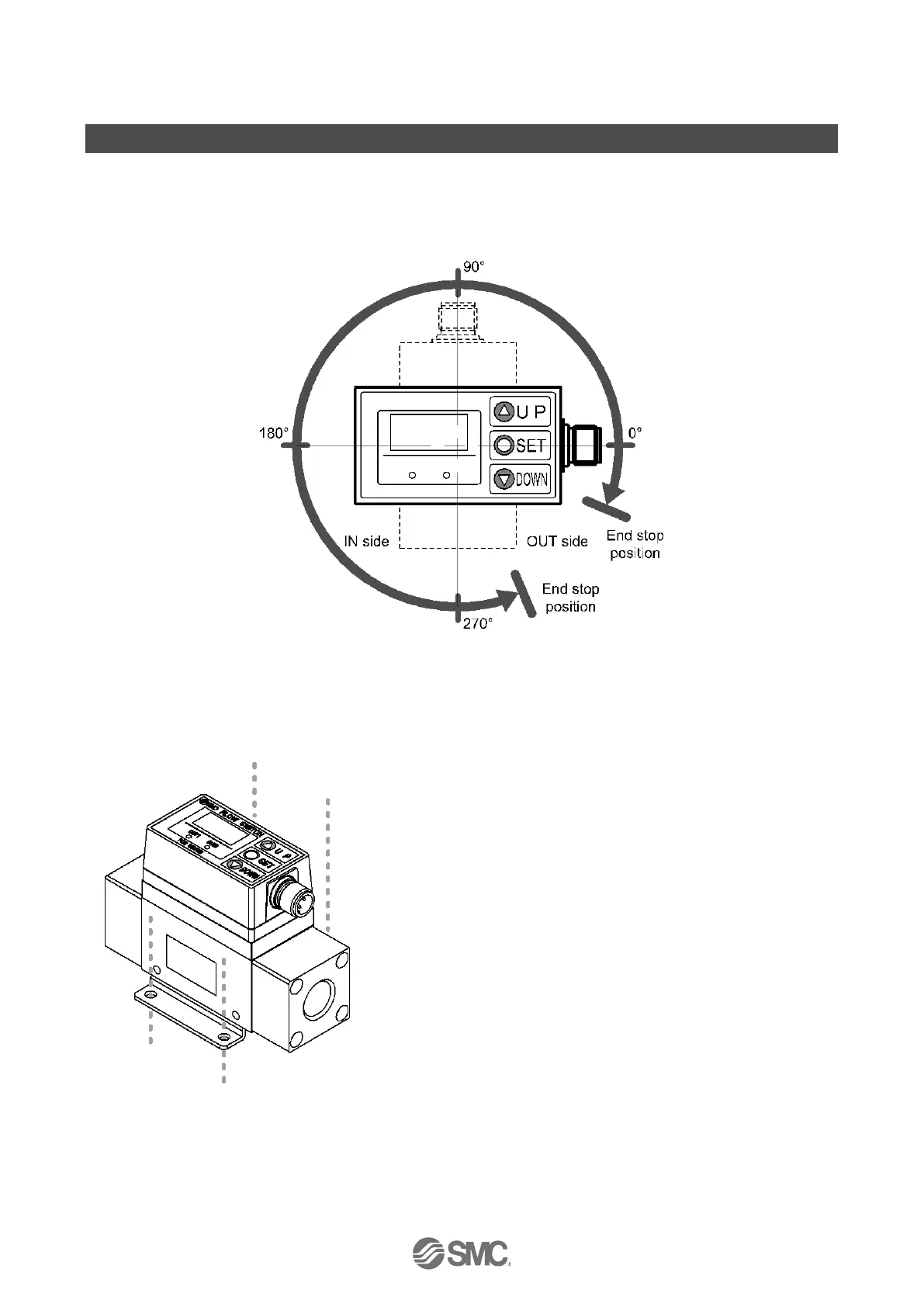-15-
No.PF※※-OMO0012-D
Mounting and Installation
■Installation
Never mount the product in a location that will be used as a foothold.
The rotation angle of the monitor is 270
o
, in steps of 90
o
. Rotating the display part with excessive force will
damage the end stop.
●Installing
Install the product (with bracket) using the M4 screws (4 pcs.) supplied.
Bracket thickness is approximately 1.6 mm (approximately 2 mm for PF2W711).
Refer to the dimension drawing of the bracket (page 44) for mounting hole dimensions.