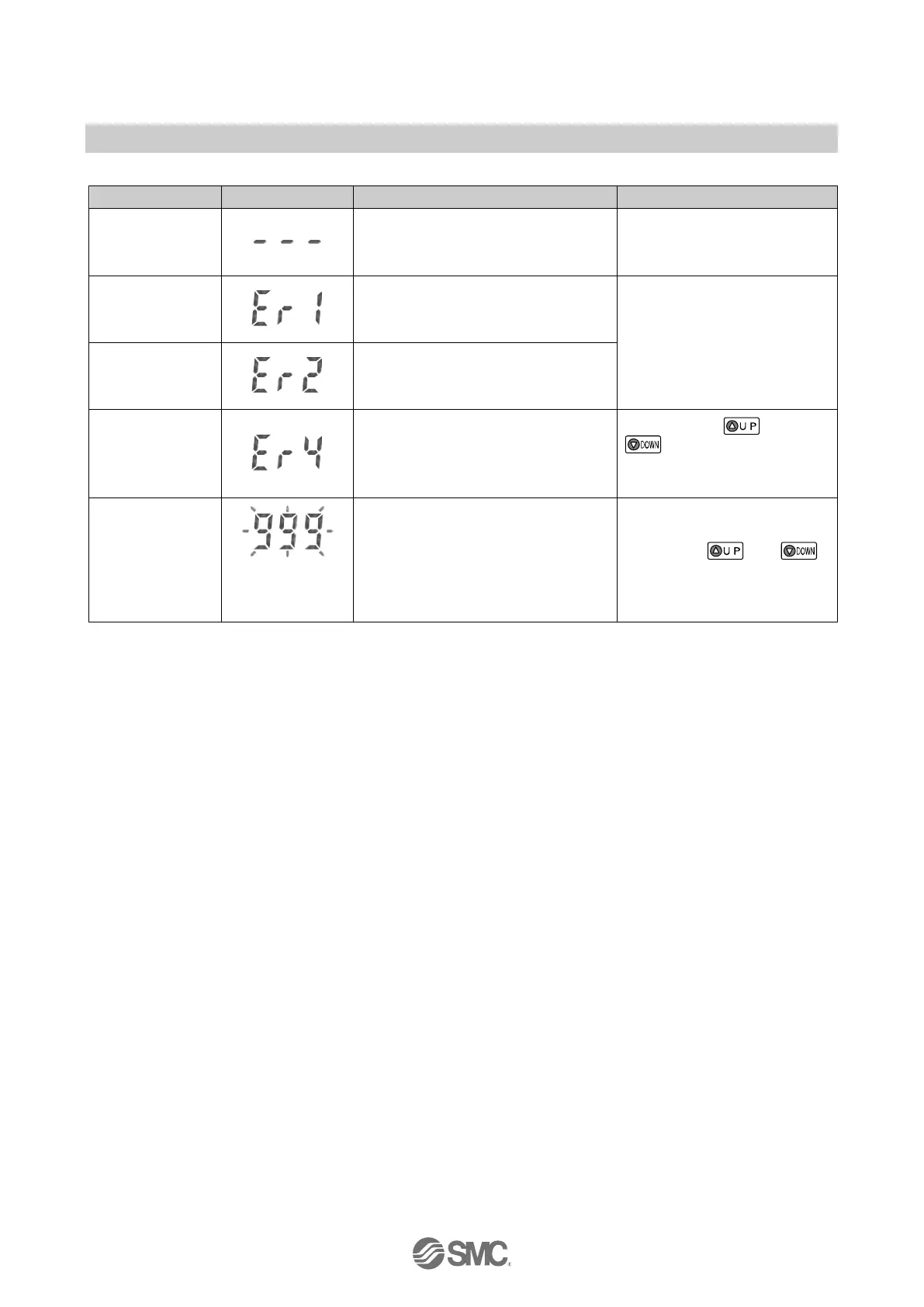-35-
No.PF※※-OMO0012-D
■Error indication
Excessive
instantaneous flow
Flow has exceeded the upper limit of the
display flow range.
The switch output load current is more
than 80 mA (OUT1).
Turn the power off and remove
the cause of the over current.
Then turn the power on again.
The switch output load current is more
than 80 mA (OUT2).
The set data has been changed
unexpectedly.
To reset, press and
buttons simultaneously for
2 seconds or longer.
Then set all data again.
Excessive
accumulated flow
Accumulated
flow displayed
(flashing)
The display flow range of accumulated
flow has been exceeded.
To reset the accumulated flow
value, press and
buttons simultaneously for
2 seconds or longer.
: If the error cannot be reset after the above measures are taken, then please contact SMC.