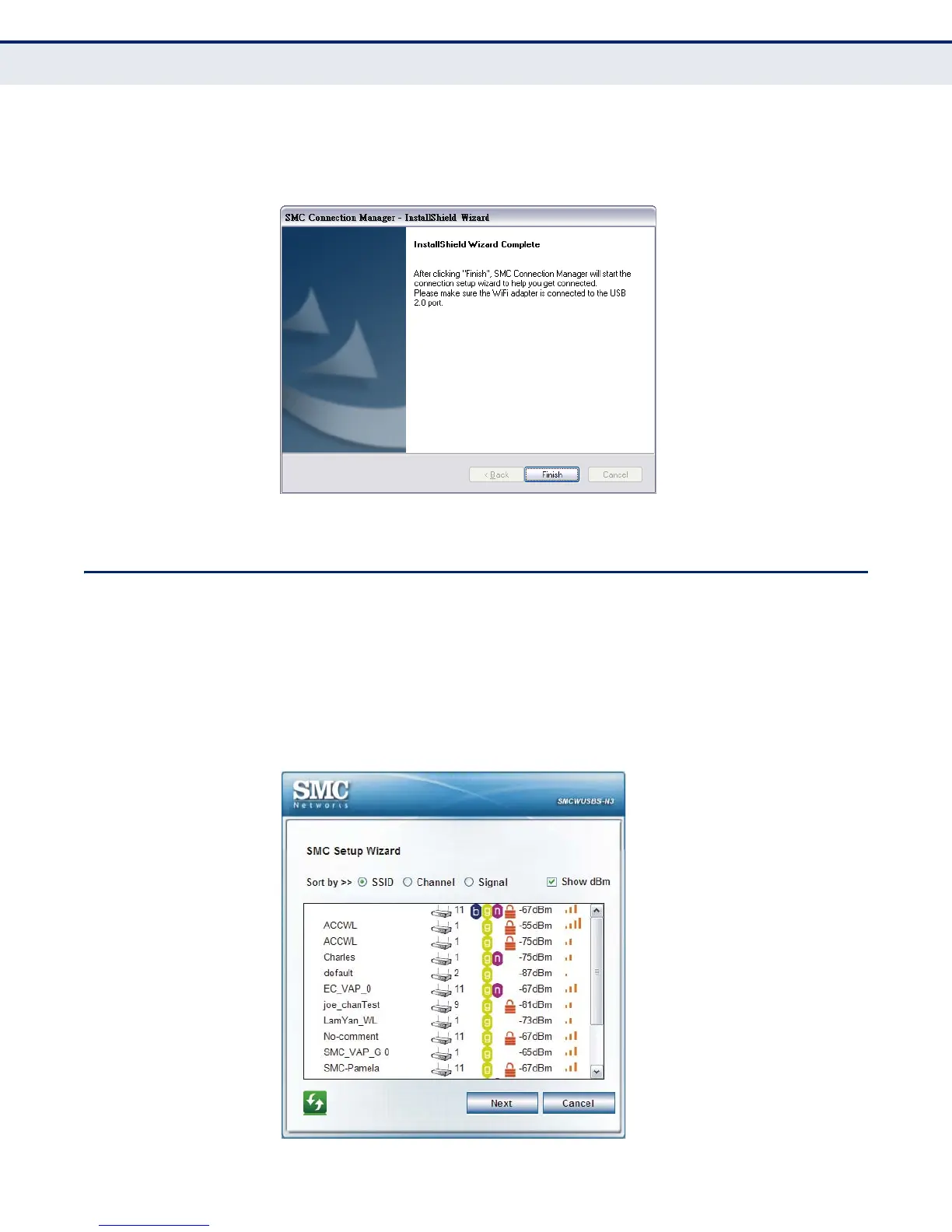C
HAPTER
2
| Windows 2000/XP Installation
Using the Setup Wizard
– 17 –
6. When the “InstallShield Wizard Complete” window displays, click Finish
to exit the wizard.
Figure 6: EZ Connect CD - Installation Wizard Complete
USING THE SETUP WIZARD
Once the InstallShield Wizard is complete, the Setup Wizard takes you
through configuration procedures for the general settings. Follow these
steps:
1. Select the AP to which you want to connect from the displayed list, then
click “Next” to continue the configuration.
Figure 7: Setup Wizard - Select an AP
