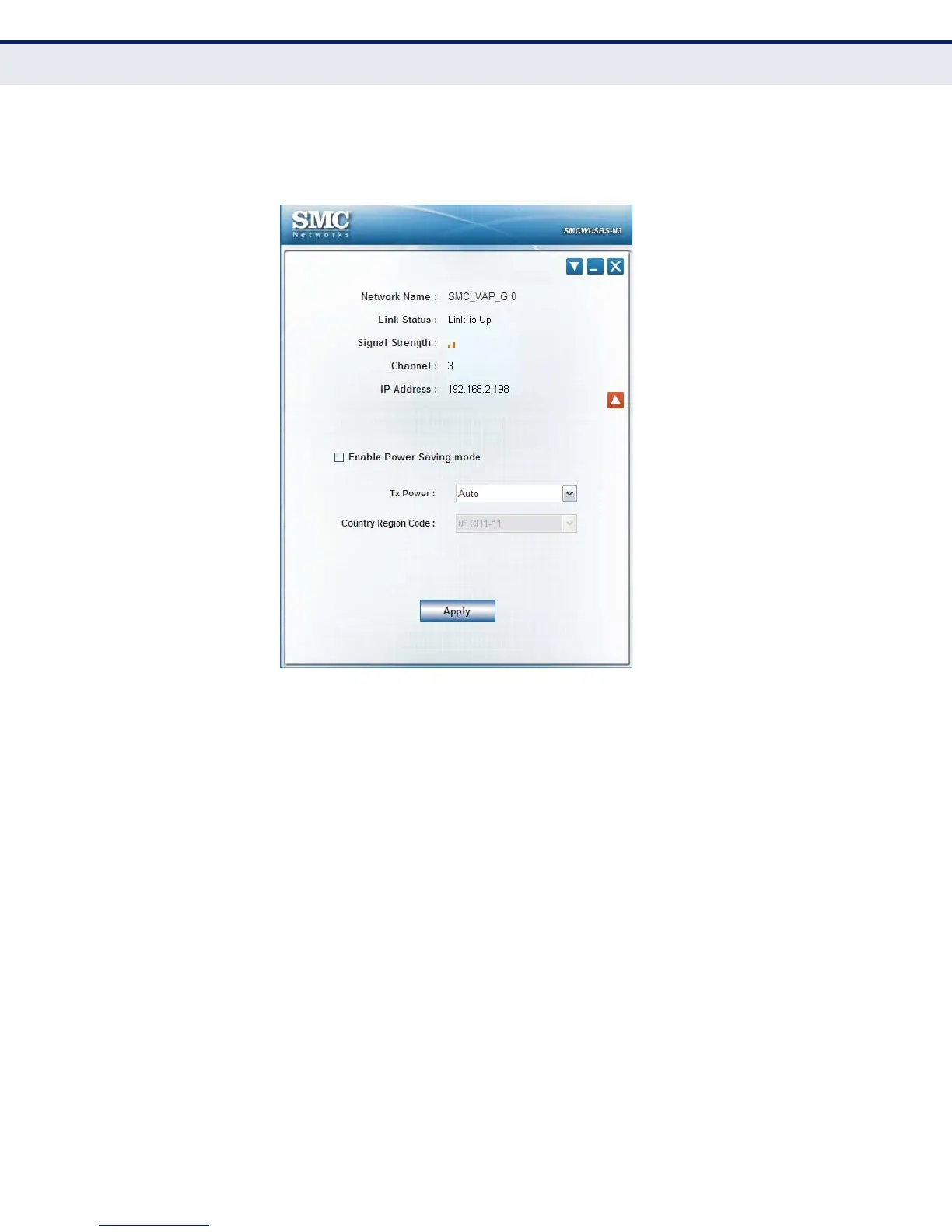C
HAPTER
3
| Windows 2000/XP Configuration
Wireless Utility Configuration
– 27 –
ADVANCED The Advanced page allows you to configure extended features for the
wireless network.
Figure 19: Advanced
The displayed items on this page can be described as follows:
◆ Power Saving Mode (available when “Infrastructure” is selected as
the network type) – Enable or disable the power save operation.
◆ TX Power – Adjusts the power of the radio signals transmitted from
the access point. The higher the transmission power, the farther the
transmission range. Power selection is not just a trade off between
coverage area and maximum supported clients. You also have to
ensure that high-power signals do not interfere with the operation of
other radio devices in the service area. (Options: Auto, 100%, 50%,
25%, 10%, Lowest; Default: Auto)
◆ Country Region Code — Select the country in which the device is
being used. Setting the country code restricts operation of the device to
radio channels and transmit power levels permitted for wireless
networks as specified by the local regulatory authority.
