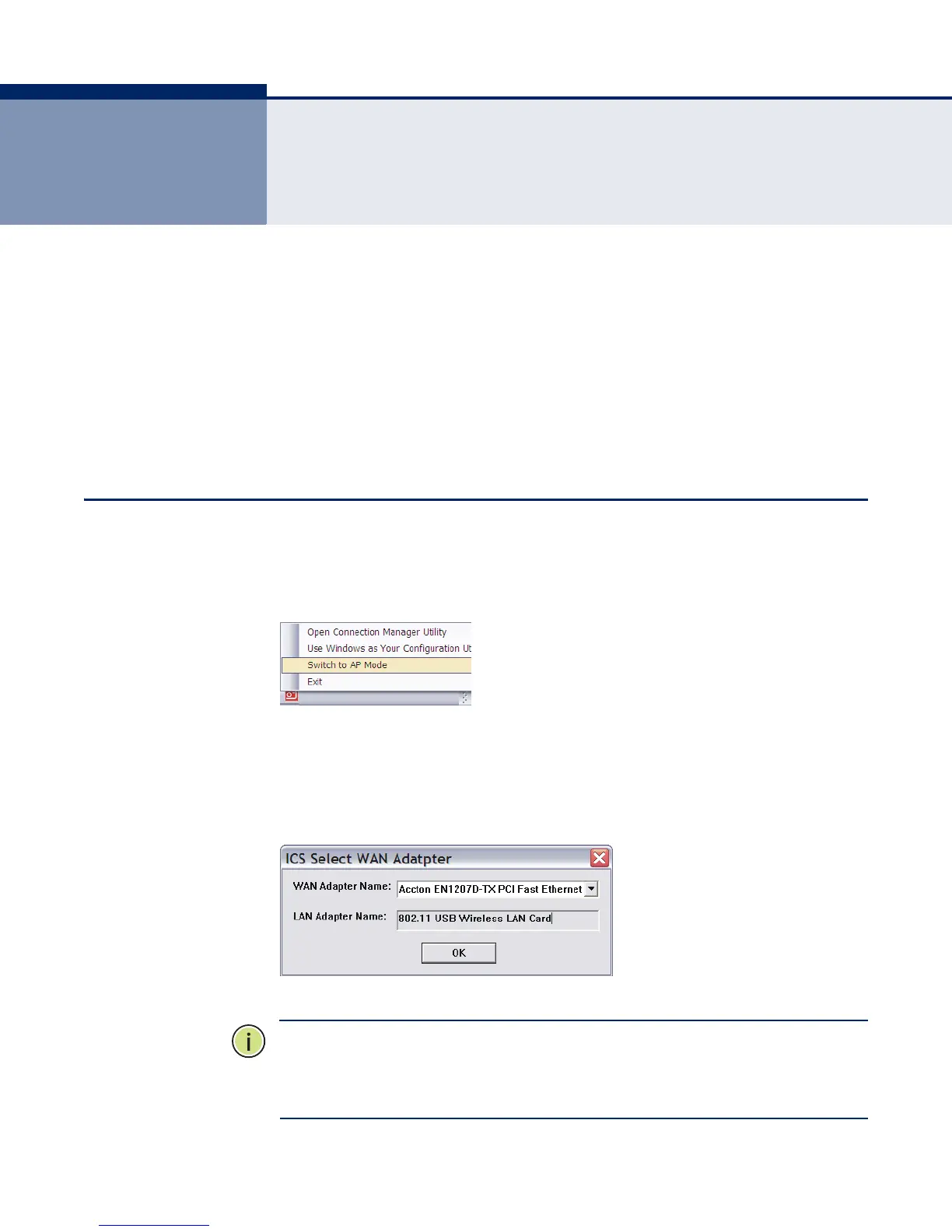– 32 –
5 AP MODE CONFIGURATION
The USB Adapter's utility can extend the functionality of the device by
adding an Access Point (AP) mode to its normal client capabilities. This
feature is only available for Windows 2000, XP and Vista.
In AP mode, the USB Adapter operates as a "Soft AP." The Soft AP feature
creates a Wireless LAN to Ethernet bridge using the host PC's existing
Ethernet port. When the host PC has an Internet connection, the Soft AP
uses the Windows Internet Connection Sharing (ICS) feature to enable all
associated wireless clients to share the PC's connection.
SWITCHING TO AP MODE
Click the SMC Connection Manager icon with the right mouse button and
then select “Switch to AP Mode.”
Figure 24: System Tray Icon Menu
A ICS (Internet Connection Sharing) screen appears after switching to AP
mode. Select a network and click OK to start the the Soft AP utility
configuration.
Figure 25: ICS Select WAN Adapter
N
OTE
:
Sometimes switching the application from station mode to AP mode
will cause error message “Failed to enable ICS”. This issue is due to ICS
program of XP is not stable enough. Please close the application and then
re-execute the application.
