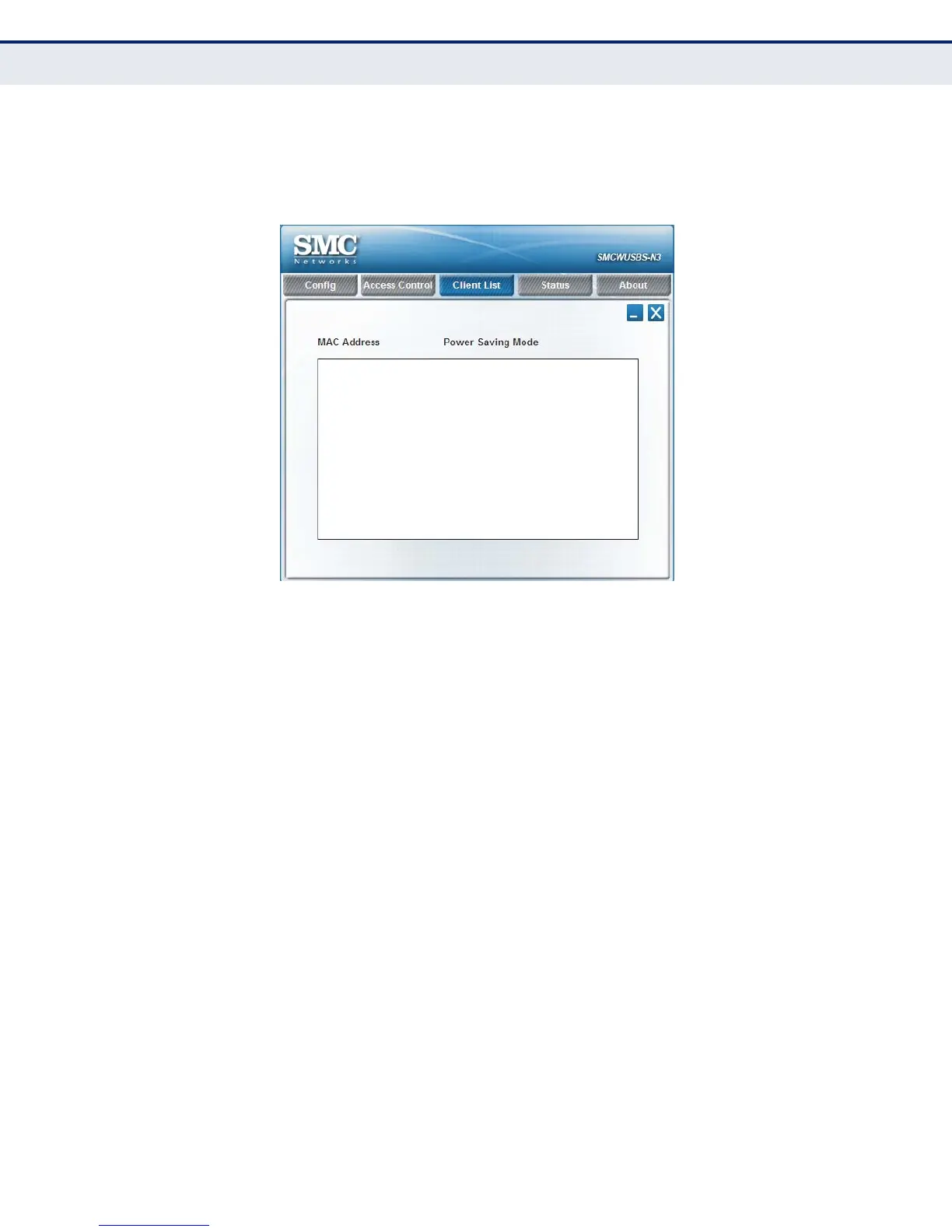C
HAPTER
5
| AP Mode Configuration
AP Mode Utility Configuration
– 36 –
◆ Apply — Click to apply the configuration changes.
CLIENT LIST The Client List page displays the current station link information.
Figure 28: Client List
The displayed items on this page can be described as follows:
◆ MAC Address — The MAC addresses of the connected stations.
◆ Power Saving Mode — The power saving status of the connected
station.
