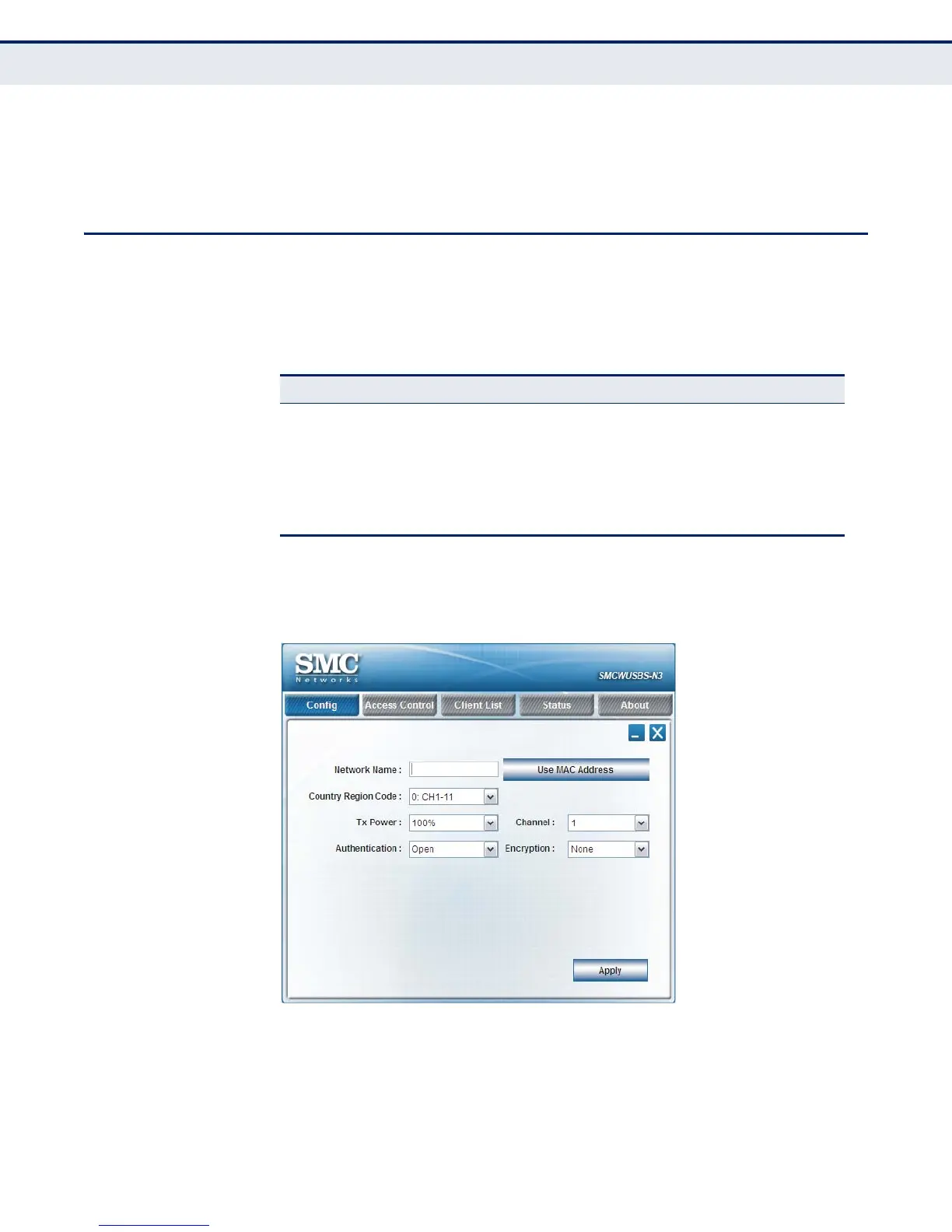C
HAPTER
5
| AP Mode Configuration
AP Mode Utility Configuration
– 33 –
When set up, double-click the quick launch icon to open the Soft AP utility
configuration. The utility screens are similar in all Microsoft Windows
systems. The interface for Windows XP is described in this user guide.
AP MODE UTILITY CONFIGURATION
The Soft AP utility screen includes the options in the table below. For
details on the configuration for each feature, see the corresponding page
number.
Table 5: Utility Configuration Options
CONFIGURATION The configuration page allows you to set parameters for the wireless
network.
Figure 26: Configuration
The displayed items on this page can be described as follows:
◆ Network Name — The service set identifier for this access point.
◆ Use Mac Address — Click the button to display the physical layer
address of the access point.
Tools Description Page
Config Configures the basic wireless settings for multiple profiles 33
Access Control Controls the MAC address connected to the AP 35
Client List Displays client list information 36
Status Displays device information 37
About Displays software information 37
