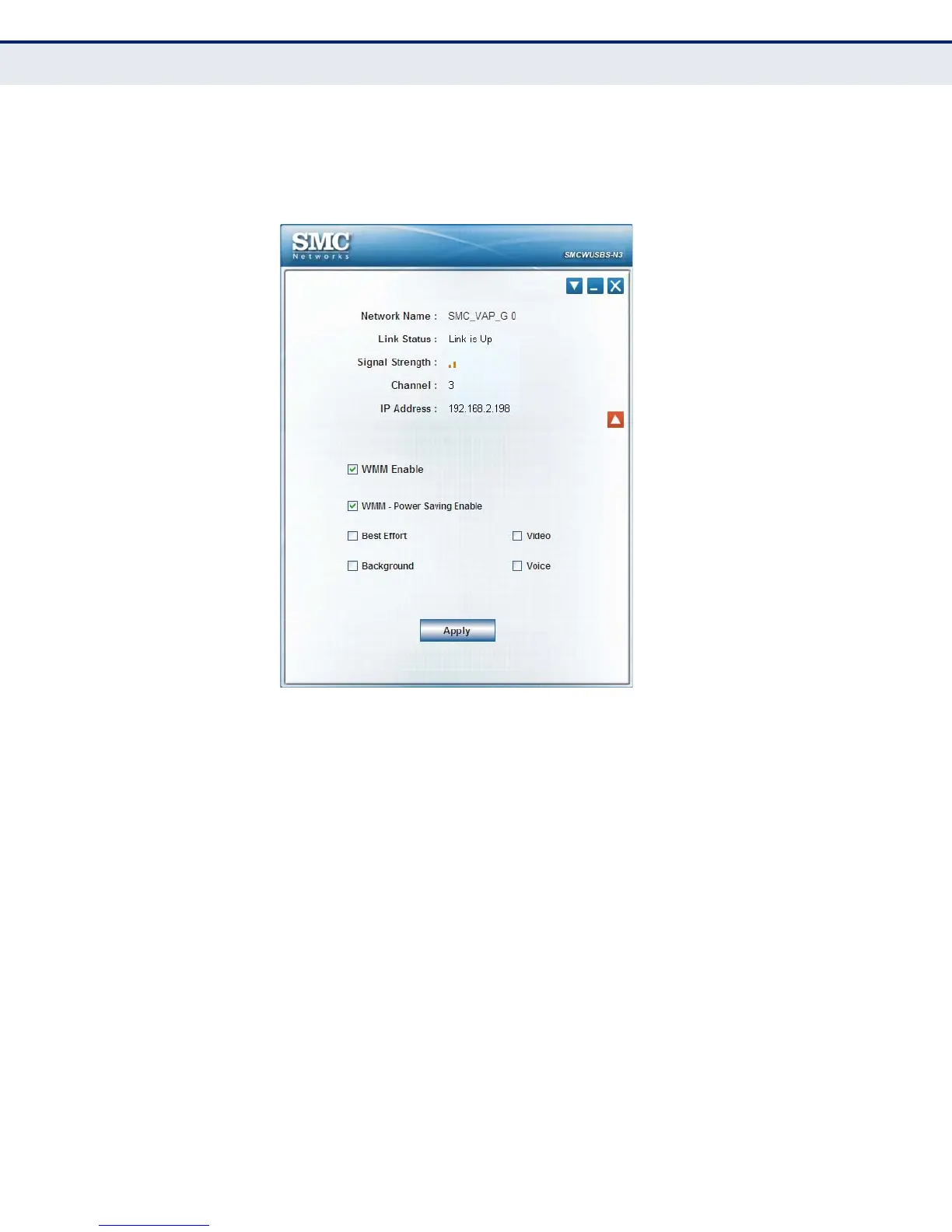C
HAPTER
3
| Windows 2000/XP Configuration
Wireless Utility Configuration
– 26 –
WMM Wi-Fi Multimedia (WMM), also known as Wireless Multimedia Extensions
(WME), is a Wi-Fi Alliance interoperability certification. It provides basic
Quality of Service (QoS) features for IEEE 802.11 wireless networks.
Figure 18: WMM
The displayed items on this page can be described as follows:
WMM Enable — Enable WMM function.
◆ WMM - Power Save Enable – Enable the power save mode.
■
Best Effort – Normal priority, medium delay and throughput. Data
only affected by long delays. Data from applications or devices that
lack QoS capabilities.
■
Background – Lowest priority. Data with no delay or throughput
requirements, such as bulk data transfers.
■
Video first – High priority, minimum delay. Time-sensitive data
such as streaming video.
■
Voice first – Highest priority, minimum delay. Time-sensitive data
such as VoIP (Voice over IP) calls.
