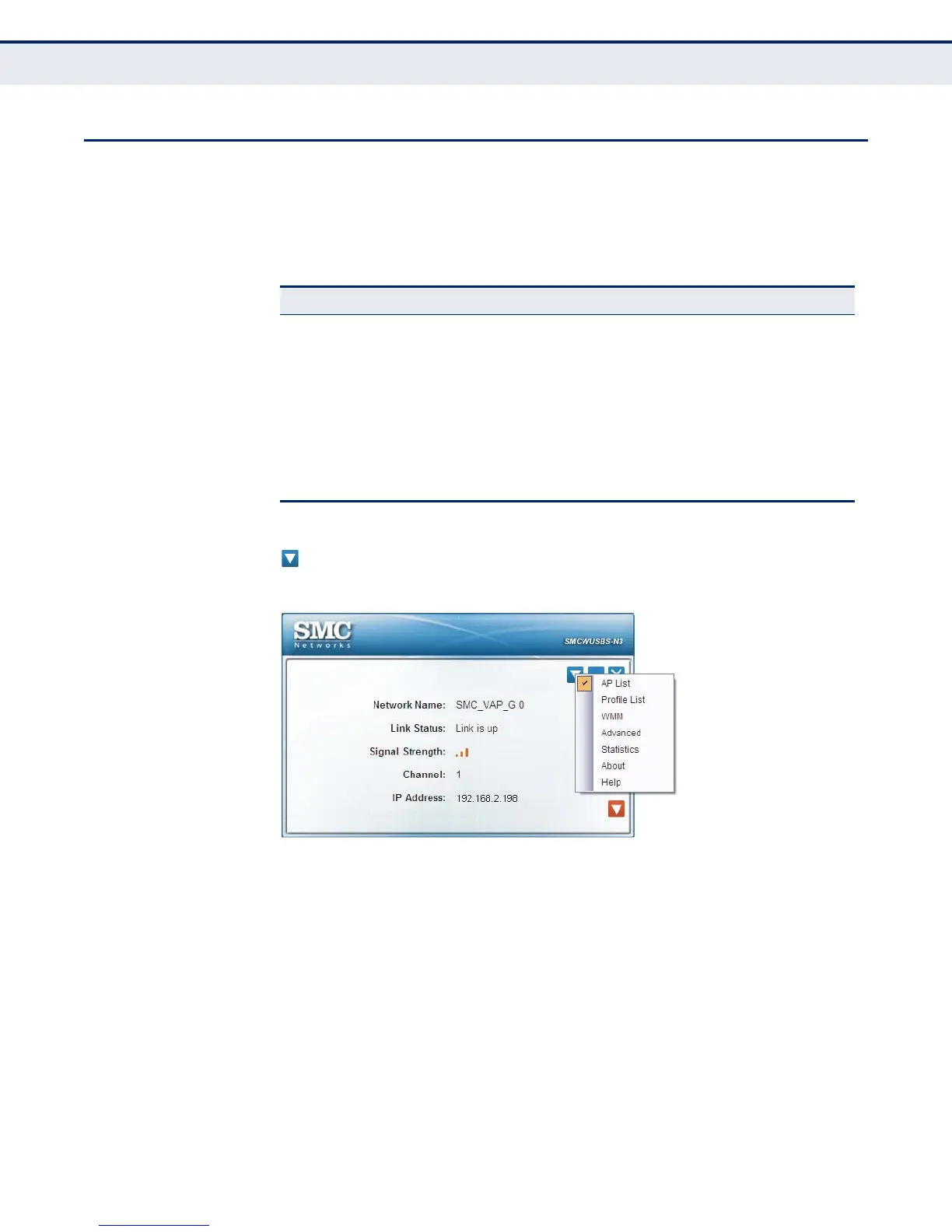C
HAPTER
3
| Windows 2000/XP Configuration
Wireless Utility Configuration
– 21 –
WIRELESS UTILITY CONFIGURATION
The SMC Connection Manager screen for Windows 2000, XP and Vista
systems include the options in the table below. For details on the
configuration for each feature, see the corresponding page number.
To access menu items, double click the quick launch icon and then click on
to display the menu.
Figure 13: Menu Item
Table 3: Windows 2000/XP Utility Configuration Options
Tools Description Page
AP List
Displays available wireless networks
22
Profile List Configures the basic wireless settings for multiple profiles 23
WMM Enables Wi-Fi Multimedia (WMM) features 26
Advanced Configures the advanced wireless settings 27
Statistics Displays the detail counter information 28
About Displays software information 29
Help Launches EZ connect wireless utility help 29
