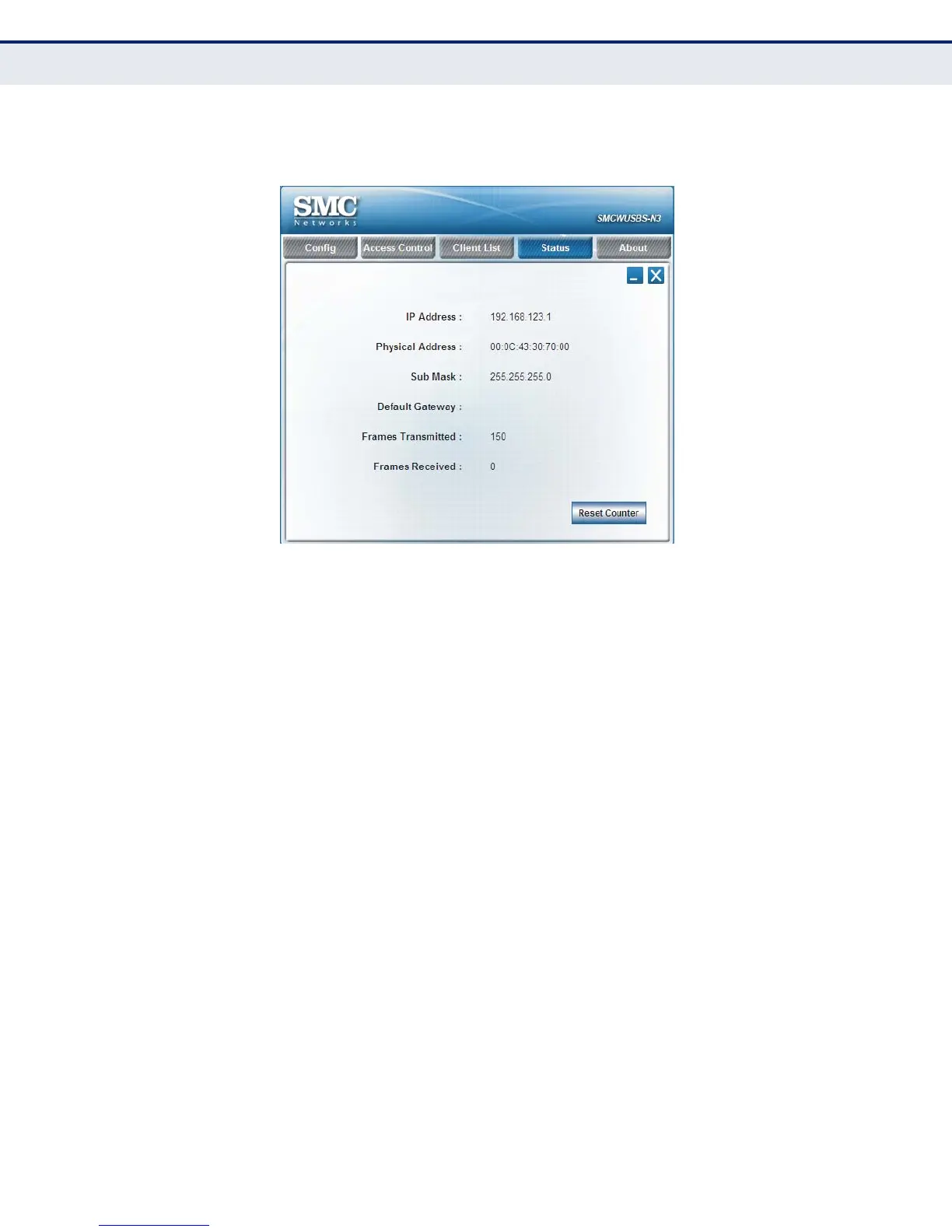C
HAPTER
5
| AP Mode Configuration
AP Mode Utility Configuration
– 37 –
STATUS The Status page displays the current network status.
Figure 29: Status
◆ IP Address — The IP address of the USB adapter.
◆ Physical Address — The shared physical layer address for the USB
adapter.
◆ Sub Mask — The IP address mask that identifies the host address bits
used for routing to specific subnets.
◆ Default Gateway — The IP address of a router that is used when the
requested destination address is not on the local subnet.
◆ Frames Transmitted — Displays the total number of packets
transmitted.
◆ Frames Received — Displays the total number of packets received.
