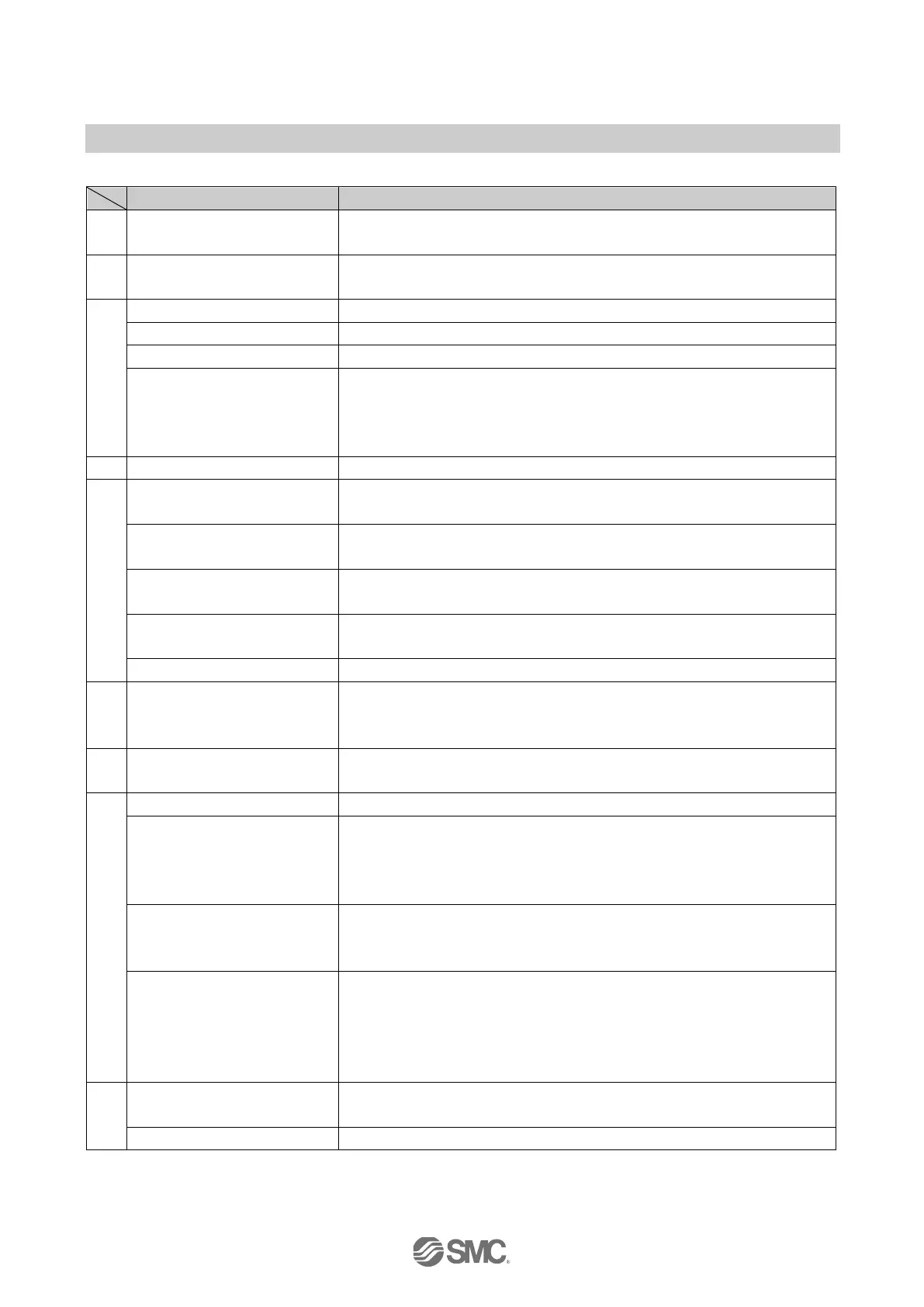-11-
No.PS※※-OML0003-J
■Definition and terminology
2
2-colour display
2 colours are used to indicate a value, which change according to the output
status.
7
7-segment display
When "8" is shown on the display. It is called 7-segment because 8 consists of
7 pieces of "- (segments)".
A
Refer to "Analogue output (function)".
A function to output the voltage or current in proportion to the pressure.
Refer to "Analogue output (function)".
Auto preset
A function to automatically set up the pressure by having equipment hold and
release a workpiece via vacuum adsorption. This function is used in an
application where vacuum adsorption of a workpiece is confirmed by a
Pressure switch.
Displays the minimum pressure reached up to that moment.
C
Chattering
The problem of the switch output turning ON and OFF repeatedly around the
set value at high frequency due to the effect of pulsation.
Chattering prevention function
A function to delay the response time of switch output in order to prevent
chattering.
Copy destination Pressure
switch
A Pressure switch whose settings are copied to when using the copy function.
Copy function
A function to copy a pressure setting value and function setting (excluding fine
adjustment of display value).
Copy source Pressure switch
A Pressure switch whose settings are copied when using the copy function.
D
Digit (Minimum setting unit)
Shows how precisely the pressure can be displayed or set by the digital
Pressure switch. When 1 digit = 1 kPa, the pressure is given with an increment
of 1kPa, e.g., 1, 2, 3, …, 99, 100.
E
Error indication
With the self-diagnostic function of the Pressure switch, this indicates that there
is an error which could cause a switch failure.
F
Refer to "Fine adjustment of display value".
Fine adjustment of display value
A displayed pressure value can be adjusted within the range of ±5%R.D.
(±5% of the displayed value). It is used if a true pressure value is known or to
correct the difference of a displayed value of the measurement equipment
nearby which measures the same pressure.
F.S. (full span/full scale)
Abbreviation for full span or full scale; this means the maximum fluctuation
range of the Pressure switch rated value. For example, when the output
voltage is 1 to 5[V], the F.S. will be 5-1
= 4[V]. (Ref: 1%F.S. = 4 × 0.01 = 0.04[V])
Function selection mode
This is a mode in which each function is set up, and is a separate menu from
the pressure setup. If the setting needs to be changed, "F∗", each item can be
set up. The items to be set up are: display colour, operation mode, output type,
response time, display resolution, fine adjustment of display value, auto preset,
power-saving mode and security code number.
H
Hysteresis
The difference between the pressure switch ON and OFF points, used to
prevent chattering.
Refer to "List of output modes" on page 29.
