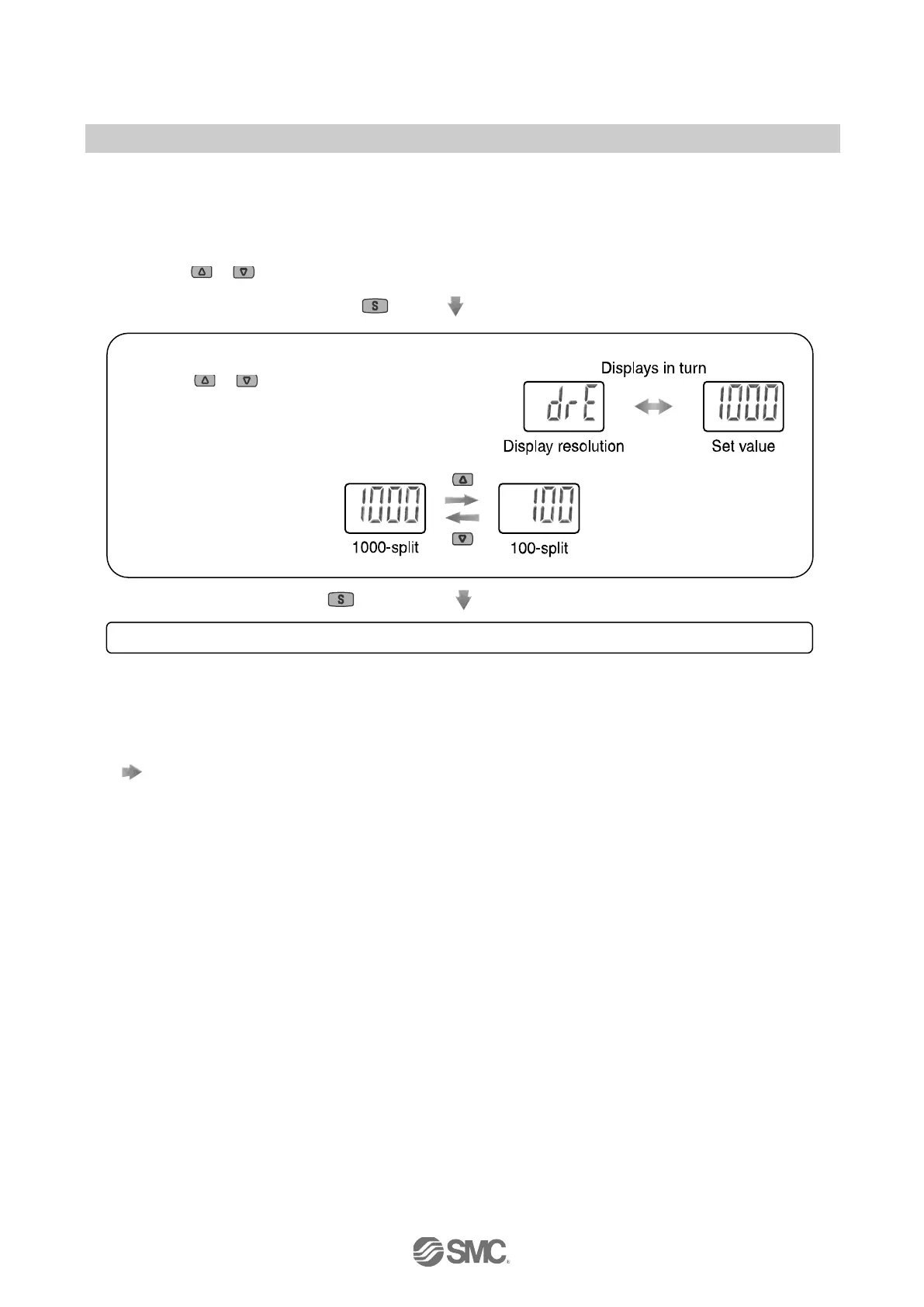-31-
No.PS※※-OML0003-J
■[F 4] Display resolution
This function is used to change the pressure display resolution.
This can be used to prevent the digits from flickering on the display.
<Operation>
Press the
or button in function selection mode to display [F 4].
Press the button. Move on to setting of display resolution.
Press the button to set. Return to function selection mode.
Setting of [F 4] Display resolution completed
∗: Not selectable depending on the selected display units.
The display resolution selectable unit is MPa, kPa (for ZSE only), kgf/cm
2
, bar, psi and inHg.
The units kgf/cm
2
, bar, psi and inHg are selectable only for models with the units selection function.
[F 0] Units selection function on page 26.
Setting of display resolution
Press the
or
button to select display
resolution.
