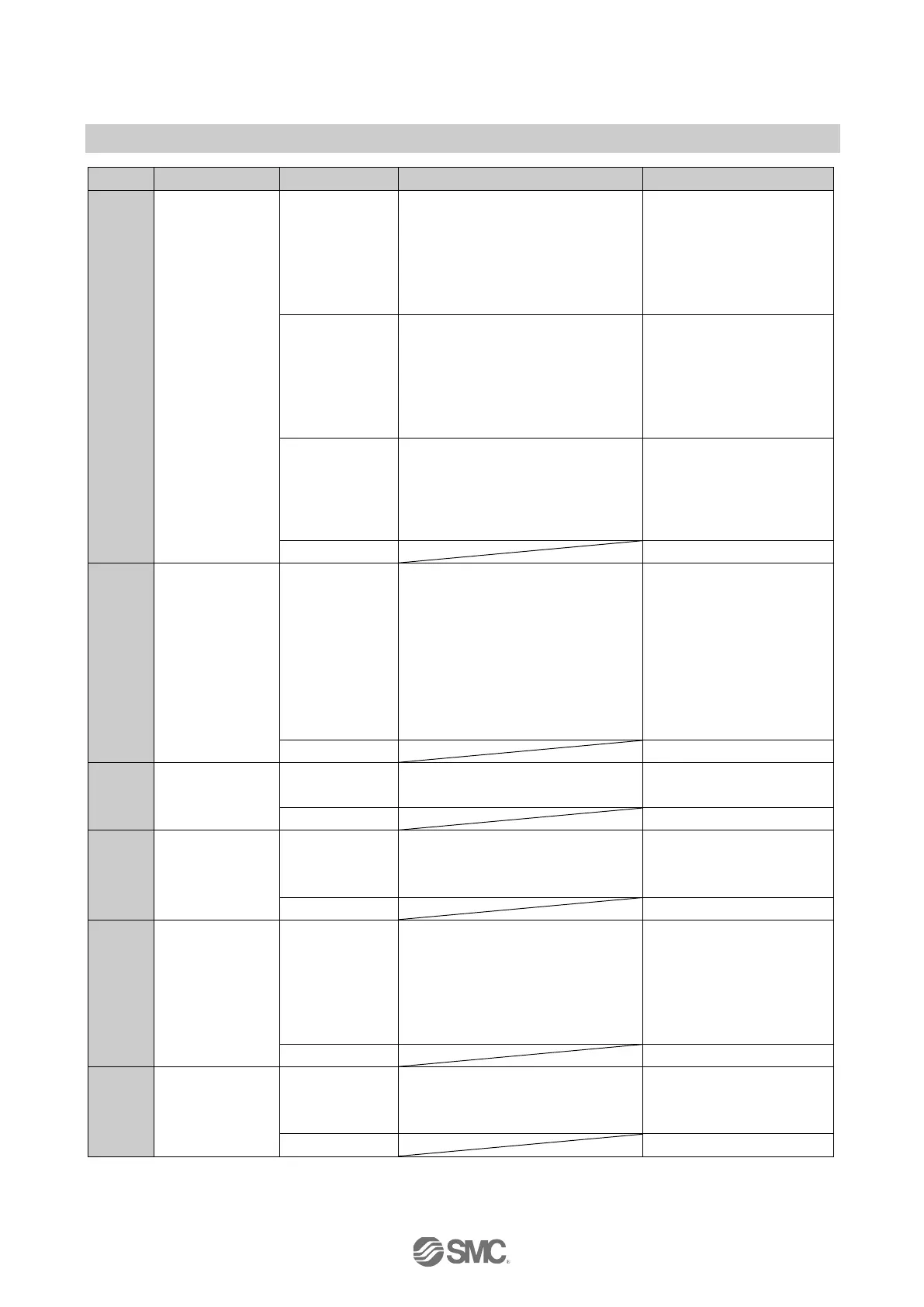-53-
No.PS※※-OML0003-J
12
The pressure
display accuracy
does not satisfy
the specifications.
Foreign matter
Check if any foreign matter has
entered the pressure port.
Install a 5 µm filter to
prevent foreign matter from
entering the pressure port.
Also, clean the filter
regularly to prevent
drainage deposits.
Air or fluid
leakage
Check if air or fluid are leaking from
the piping.
Rework the piping.
If an excessive tightening
torque is applied, the
mounting bracket, screws or
the product may be
damaged.
Insufficient
warm-up time
Check if the product satisfies the
specified accuracy after 10 minutes
warm up time.
After energizing, the display
and output can drift. For
detecting fine pressures,
warm up the product for 10 to
15 minutes.
13
The display units
cannot be
changed.
Improper model
selection
(selection of
model without
"units selection
function")
Check if there is an "-M" at the end of
the part number printed on the
product.
"M" in the part number
means that the units cannot
be changed.
(kPa↔MPa can be selected)
∗: The unit change function is
not available in Japan due to
a new measurement law.
∗: It is fixed to the SI unit "kPa",
"MPa".
14
The buttons
cannot be
operated.
Key lock mode
Check if the key lock mode is turned
on.
Turn off the key lock mode.
15
The product is
loose.
Incorrect
installation
Check that the panel mount adapter
and the product are correctly
assembled.
Mount the product on the
panel correctly.
16
The product is
noisy.
Air or fluid
leakage
Check if air or fluid are leaking from
the piping.
Rework the piping.
If an excessive tightening
torque is applied, the
mounting bracket, screws or
the product may be
damaged.
17
•Copy function
error
•Unable to copy
Incorrect wiring
(1) Check the wiring connection at
the FUNC terminal.
(2) Check the power supply wiring.
Correct the wiring.
